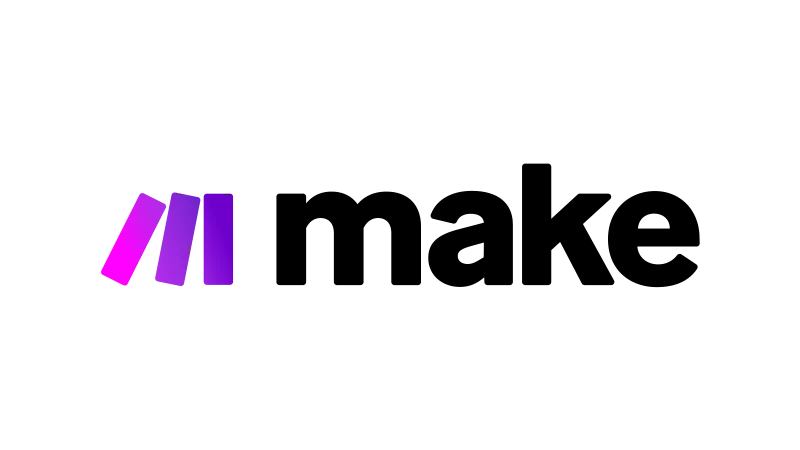As businesses grow, the integration of various tools and services, such as CRMs, email marketing platforms, and accounting software, becomes essential. WordPress automation tools like Make, Flowmattic, SureTriggers, Pabbly Connect, Uncanny Automator, and Zapier offer powerful solutions to streamline these processes. This guide will explore how to leverage these tools to automate tasks, enhance workflow efficiency, and ultimately drive business growth.
Prerequisites
Please make sure you have the following installed and activated:
Benefits of Integrating WordPress Automation Tools
- Streamlined Operations
Automate routine tasks like user registrations and content publishing, saving time and reducing manual errors. - Enhanced Customer Engagement
Trigger personalized email sequences based on user actions, increasing relevance and boosting conversions. - Efficient Data Management
Synchronize user data across your CRM, email marketing platforms, and WordPress site, ensuring accuracy and consistency. - Real-time Notifications
Stay informed about critical actions on your site, enabling prompt responses to user needs or inquiries. - Cost Reduction
By automating repetitive tasks, you reduce the need for additional manpower, leading to significant long-term savings. - Scalability
Automation tools scale with your business, handling increased workload without compromising efficiency or performance. - Improved Analytics
Gain valuable insights from the performance of automated tasks and user interactions to refine your strategies and optimize your online presence.
WordPress Automation Tutorial Summary
- 0:00
Introduction to the need for automation in businesses due to the growing use of various tools that may not be interconnected, such as CRMs, email marketing, and accounting packages. The goal is to streamline operations and make management easier by integrating these tools. - 0:46
A practical overview of website automation needs using a basic setup example involving a website, CRM, accounts package, and email marketing software. The emphasis is on the benefits of having these systems communicate with each other to automate customer information management. - 2:35
Introduction to WordPress-based automation using the Flowmattic plugin as a central tool for business operations. Other external options for automation are acknowledged for those not using WordPress. - 3:50
Explanation of how automation works in Flowmattic through triggers and actions, with a demonstration of setting up a workflow to add new website sign-ups to an email marketing platform like Mailer Lite. - 6:47
Continuation of the demonstration on creating a workflow in Flowmattic, including the process of capturing responses from triggers and setting up actions based on those triggers. - 12:53
Overview of various automation tools available for businesses, including Flowmattic, Uncanny Automator, Zapier, Make, Pabbly Connect, and SureTriggers. Each tool’s key features, benefits, and pricing models are briefly discussed, highlighting the importance of choosing the right tool based on business needs and scalability. - 17:21
Discussion of alternative automation options and a hybrid approach using SureTriggers, explaining how it combines WordPress centric and online service features for automation. The importance of selecting the appropriate automation tool based on specific requirements and the potential for scaling up operations is reiterated. - 18:33
Conclusion emphasizing the potential of automation to save time and make businesses more effective by handling tasks behind the scenes. The video ends with an invitation for viewers to share their experiences or interest in automation tools.
Official Documentation
- Make Documentation
- Flowmattic Documentation
- SureTriggers Documentation
- Pabbly Connect Documentation
- UncannyAutomator Documentation
- Zapier Documentation
WordPress Automation – Conclusion
Embracing WordPress automation tools can transform how you manage and operate your website. By automating repetitive tasks, you not only save time but also ensure accuracy and efficiency in your processes. Whether you’re integrating your CRM with your email marketing platform or syncing your accounts package with your website, automation tools like Make, Flowmattic, SureTriggers, Pabbly Connect, Uncanny Automator, and Zapier can help you achieve a seamless workflow. Start exploring these tools today and unlock the potential of automation for your WordPress site.