Creating a Custom Gutenberg WordPress Dashboard transforms your admin area into a streamlined, client-friendly interface. This tutorial guides you through the process, leveraging the capabilities of Gutenberg, WP Admin Cleaner, GeneratePress, and GenerateBlocks to enhance user experience.
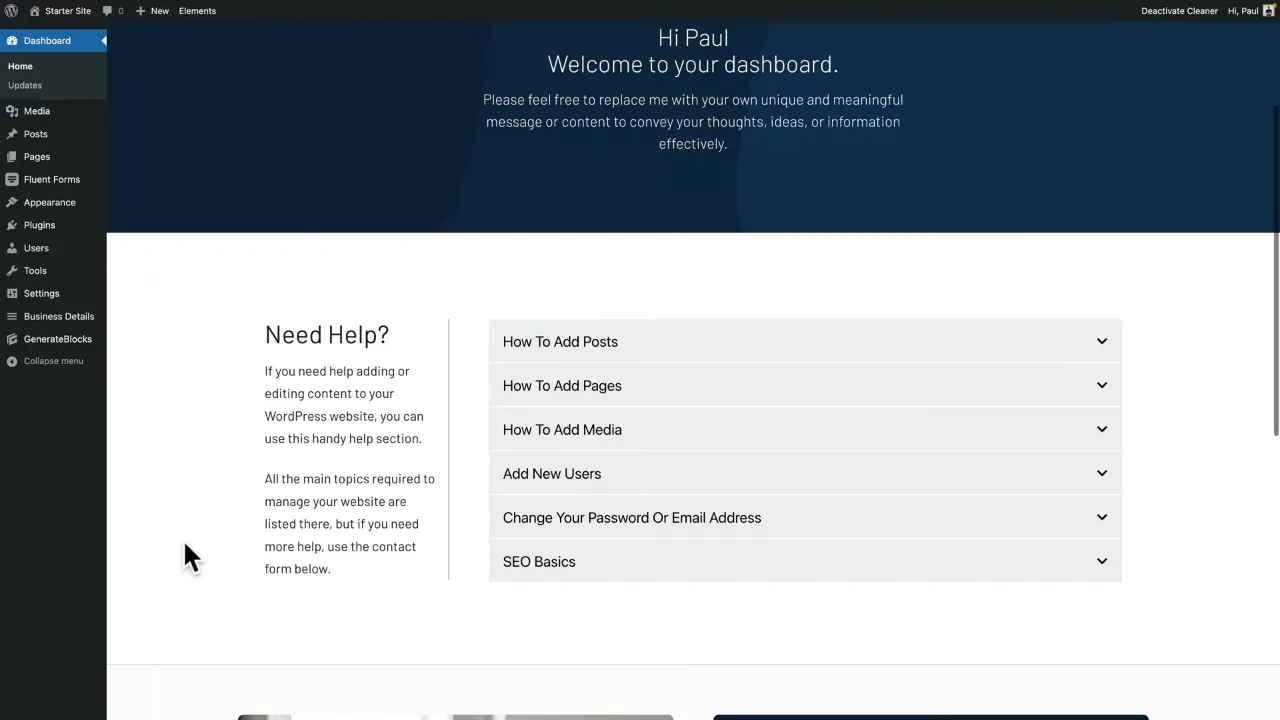
Prerequisites
Please make sure you have the following installed and activated:
- WP Admin Cleaner
- GenerateBlocks (optional)
- GeneratePress (optional)
Why a Custom WordPress Dashboard is Beneficial
Creating a custom WordPress dashboard offers numerous advantages, particularly in enhancing user experience and streamlining workflow. Here are some key reasons why customizing your WordPress dashboard can be highly beneficial:
- Improved User Experience
A custom dashboard is tailored to the specific needs and roles of different users. Presenting only relevant information and tools, makes navigation and content management more intuitive, especially for clients or team members who may not be technically savvy. - Branding Opportunities
Custom dashboards allow for the integration of your brand’s visual identity. This consistent branding across your website and dashboard reinforces your professional image and can make a lasting impression on clients. - Enhanced Efficiency
By removing unnecessary widgets and options, a custom dashboard focuses on the essentials, reducing distractions and helping users find what they need faster. This streamlined approach can significantly boost productivity. - Client-Friendly Interface
Tailoring the dashboard to your client’s needs, like including easy-to-understand instructions and relevant tools, reduces their reliance on support for basic tasks. This empowers clients and enhances their overall experience with your website. - Increased Security and Control
Custom dashboards can limit user access to sensitive areas of your site. By controlling what different user roles can see and do, you enhance your website’s security and reduce the risk of accidental changes or data breaches. - Personalization and Convenience
Each user or client can have a dashboard that suits their specific requirements and preferences, making their interaction with your website more pleasant and efficient.
Instructions for a Custom Gutenberg WordPress Dashboard
- Install the ‘WP Admin Cleaner’ plugin. This is a paid plugin, offering comprehensive customization options for your dashboard.
- Navigate to the plugin settings, and input your license key to unlock full features.

- Customize the dashboard menu based on user roles like administrators, editors, etc. This allows control over what each user sees and can access.

Note: Go through the various settings and customize them to your needs.
- Create a new page, e.g. titled ‘Dashboard’. You can use GenerateBlocks and GeneratePress to design a user-friendly layout, including welcome messages, help documentation, and a support form.
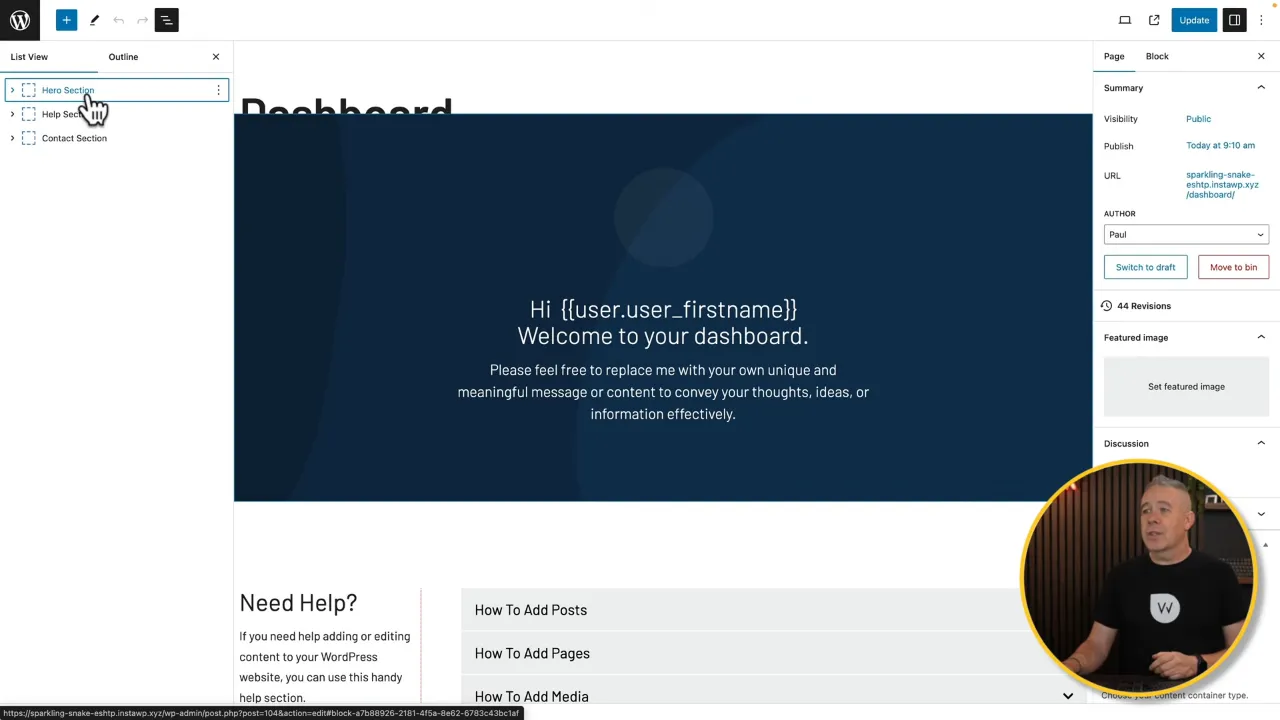
- Link it to the WP Admin Cleaner by copying the page URL and pasting it into the plugin’s dashboard URL settings.
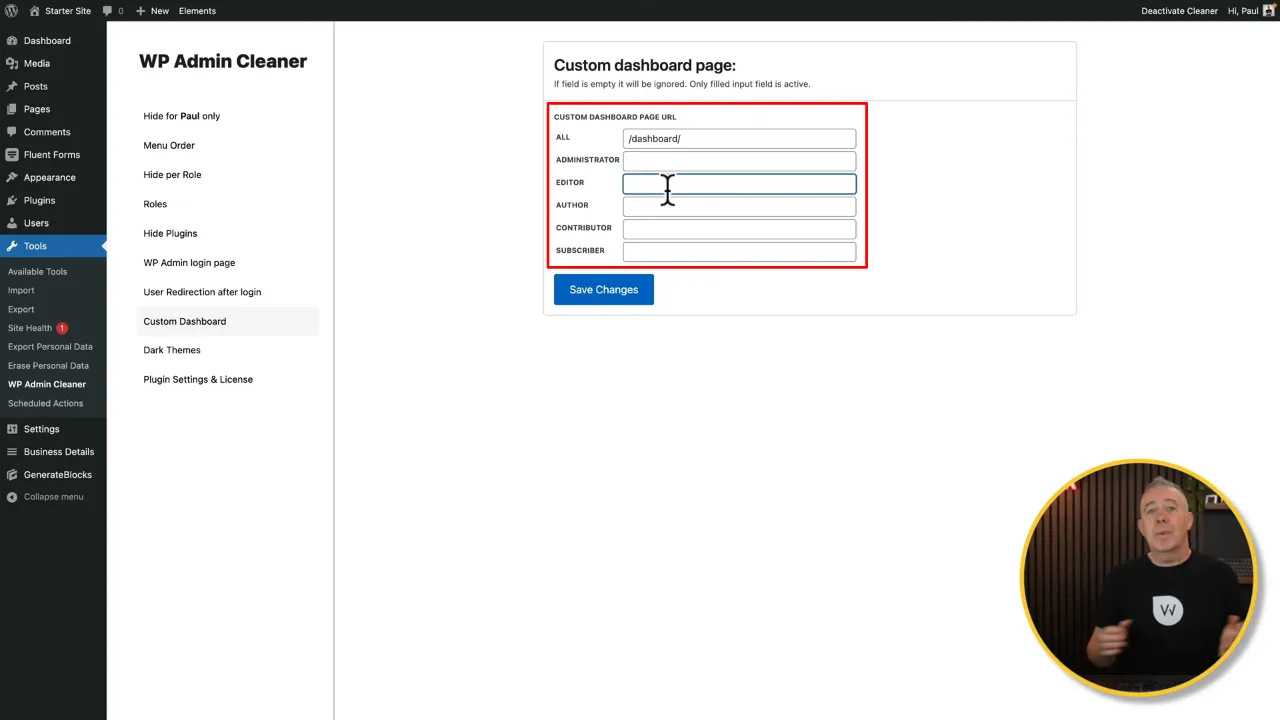
- Test and adjust by logging in as different user roles to test the custom dashboard functionality. Make adjustments as needed to ensure it meets the requirements of various users.
Official Documentation
Custom Gutenberg WordPress Dashboard – Conclusion
Customizing your WordPress dashboard with Gutenberg and additional tools like WP Admin Cleaner, GeneratePress, and GenerateBlocks elevates the user experience, especially for clients. This approach not only simplifies the dashboard but also makes it more relevant and user-friendly.




