To truly unlock its potential, a deeper dive into Bricks Builder Custom CSS is required. This Bricks Builder Custom CSS tutorial by Design with Cracka is designed to go through some basic CSS additions also using the Advanced Themer Addon. By the end of this read, you’ll have a better understanding of how to use custom CSS in Bricks Builder and how it can enhance your website design process. So, let’s dive in!
The Power of Bricks Builder Custom CSS
Custom CSS in Bricks Builder is a powerful tool that allows you to create more complex and customized designs on your WordPress site. It gives you greater control over the appearance of your site, allowing you to create a unique and personalized user experience. Moreover, it streamlines your workflow by allowing you to style all elements of a component in one place, saving you time and effort.
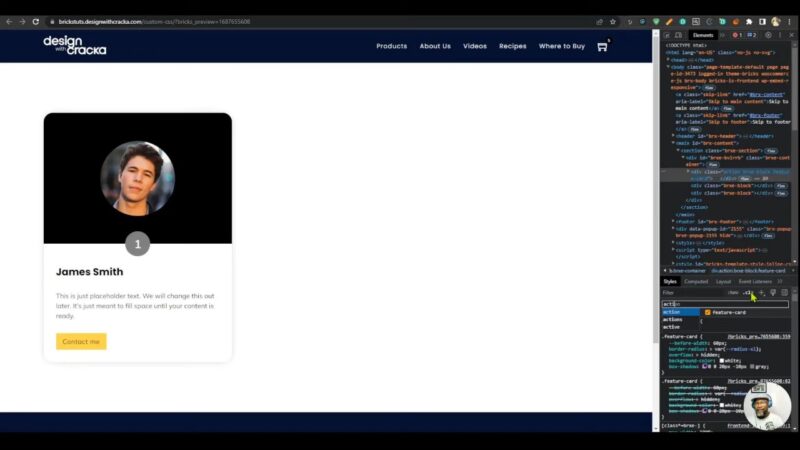
Understanding CSS Variables in Bricks Builder
CSS variables, also known as CSS custom properties, can be a game-changer when it comes to maintaining and managing your stylesheets in Bricks Builder. They allow you to define specific values to reuse throughout your document, making your CSS more readable and easier to manage. For example, you can declare a variable for the width of an element and then use that variable elsewhere in your code. This not only keeps your code DRY (Don’t Repeat Yourself) but also makes it easier to make changes to your design.
The Role of the ‘Root’ Keyword in Bricks Builder
The ‘root’ keyword is a powerful tool in CSS that allows you to select the root element of your document. In the context of Bricks Builder, using the ‘root’ keyword can help you style elements relative to the root parent, making your CSS more organized and efficient. This means that you can define global styles that apply to the entire document, or local styles that apply to specific parts of your document.

Advanced CSS Techniques for Bricks Builder
For those who are comfortable with the basics of CSS and want to take their skills to the next level, this section explores some advanced CSS techniques that can be used in Bricks Builder. This could include topics like CSS animations, transitions, transforms, and pseudo-classes. These advanced techniques can add a layer of sophistication to your designs, making them more interactive and engaging.
Best Practices for Custom CSS Bricks Builder
Keeping your CSS organized and maintainable is crucial, especially for larger projects. Here are some best practices for organizing your CSS in Bricks Builder:
- Group Related Styles
Keep styles that apply to the same element or group of elements together. This makes it easier to find and update these styles later. - Use Comments Effectively
Comments can help you and others understand your code. Use them to explain why you’re doing something, not what you’re doing. - Structure Your CSS
Organize your CSS in a way that makes it easy to navigate and understand. This could be by grouping styles by component, or by following a specific methodology like BEM (Block, Element, Modifier).
Troubleshooting Common Issues
- The styling isn’t applied to the card
Make sure you’re using the ‘root’ keyword when styling elements. This ensures that the styling is applied relative to the root parent. - The image isn’t centered in the image wrap
Set the display of the image wrap to grid and use the ‘place-items’ property to center the image. - The spacing around the content wrap isn’t consistent
Use the ‘calc’ function to dynamically calculate the top padding of the content wrap based on the width of the before element.


