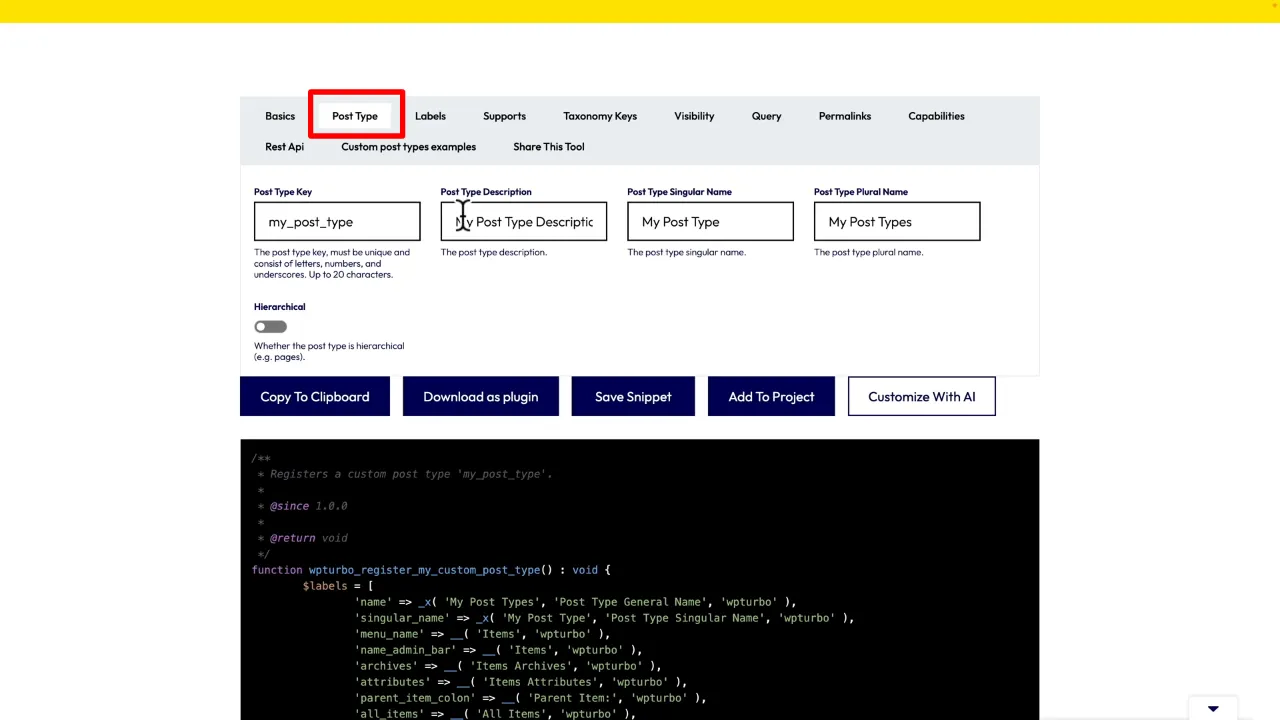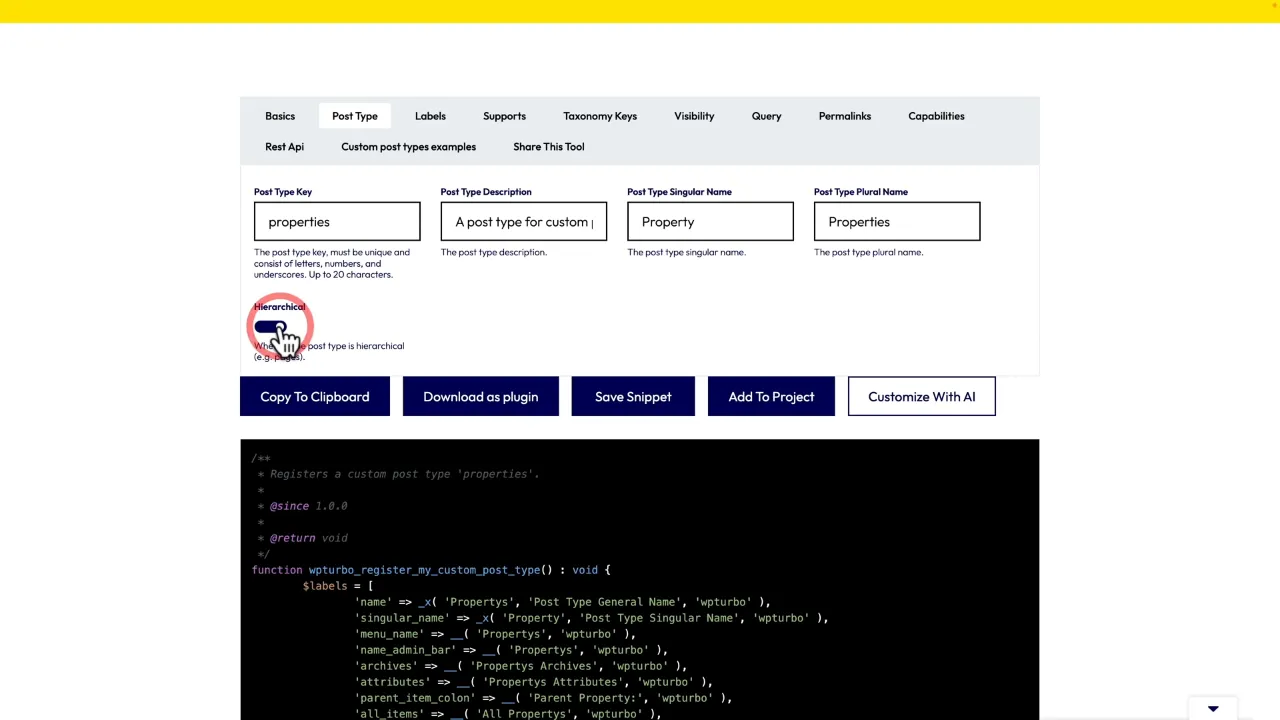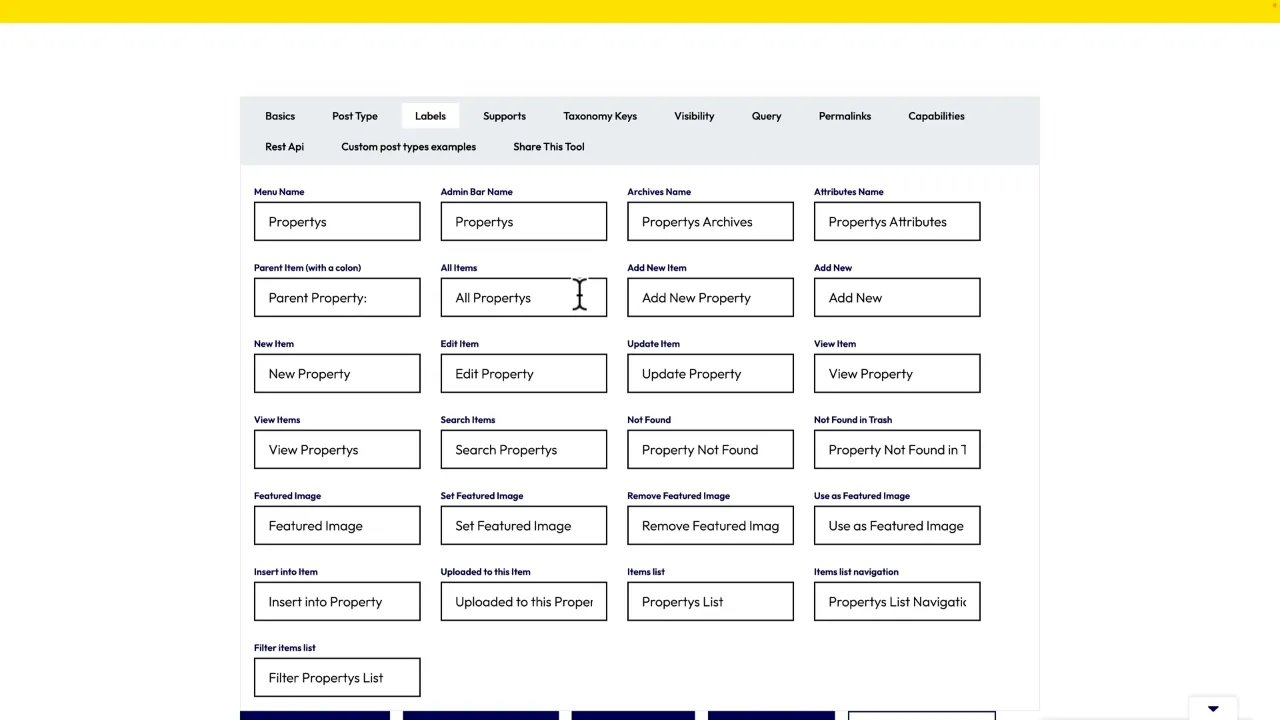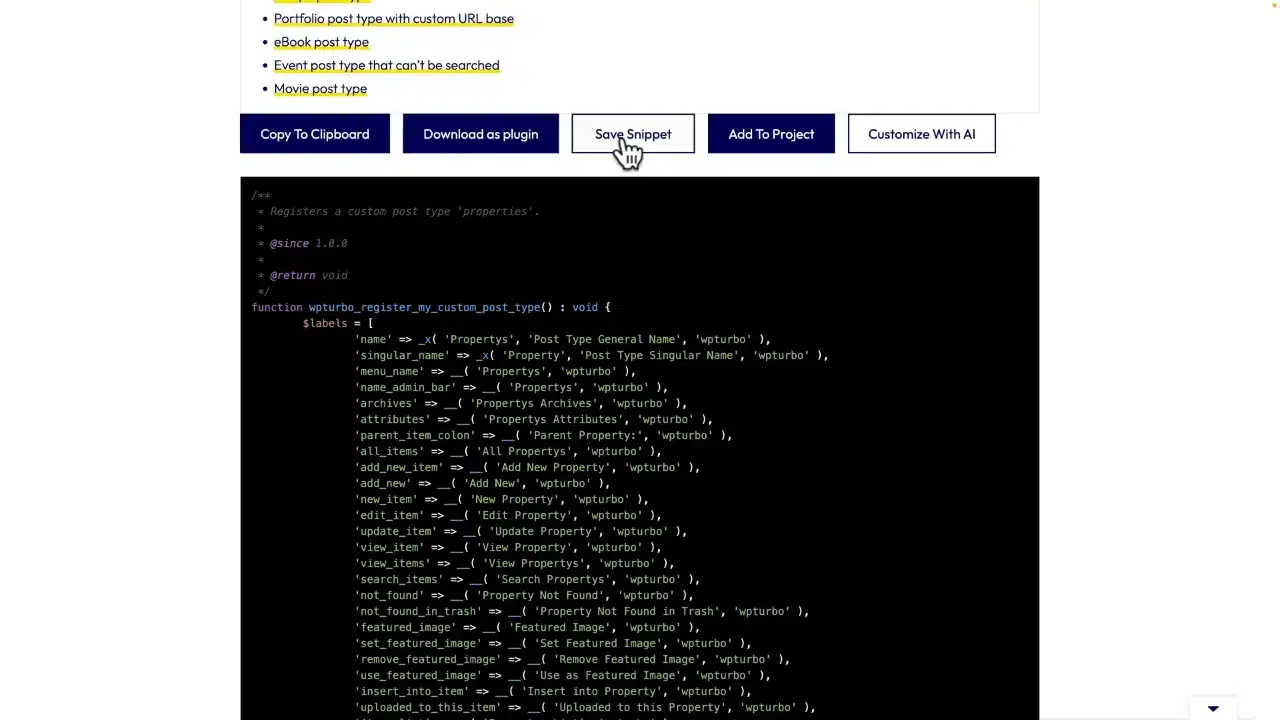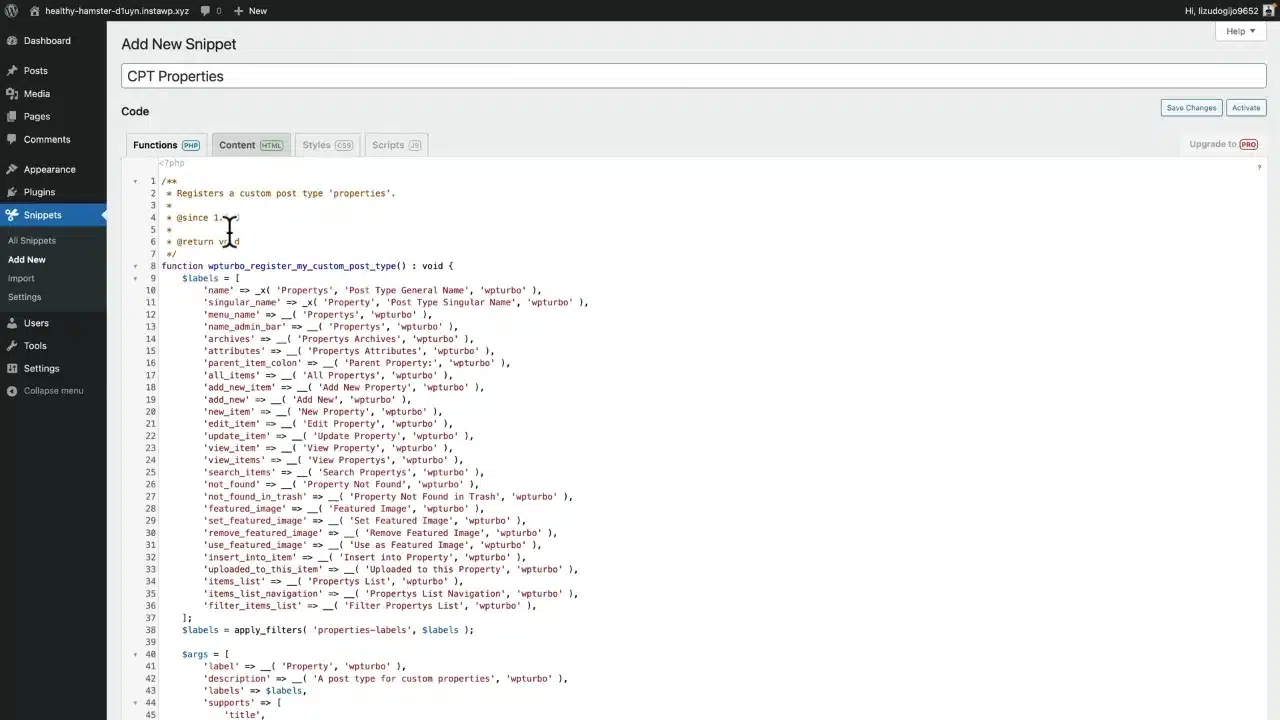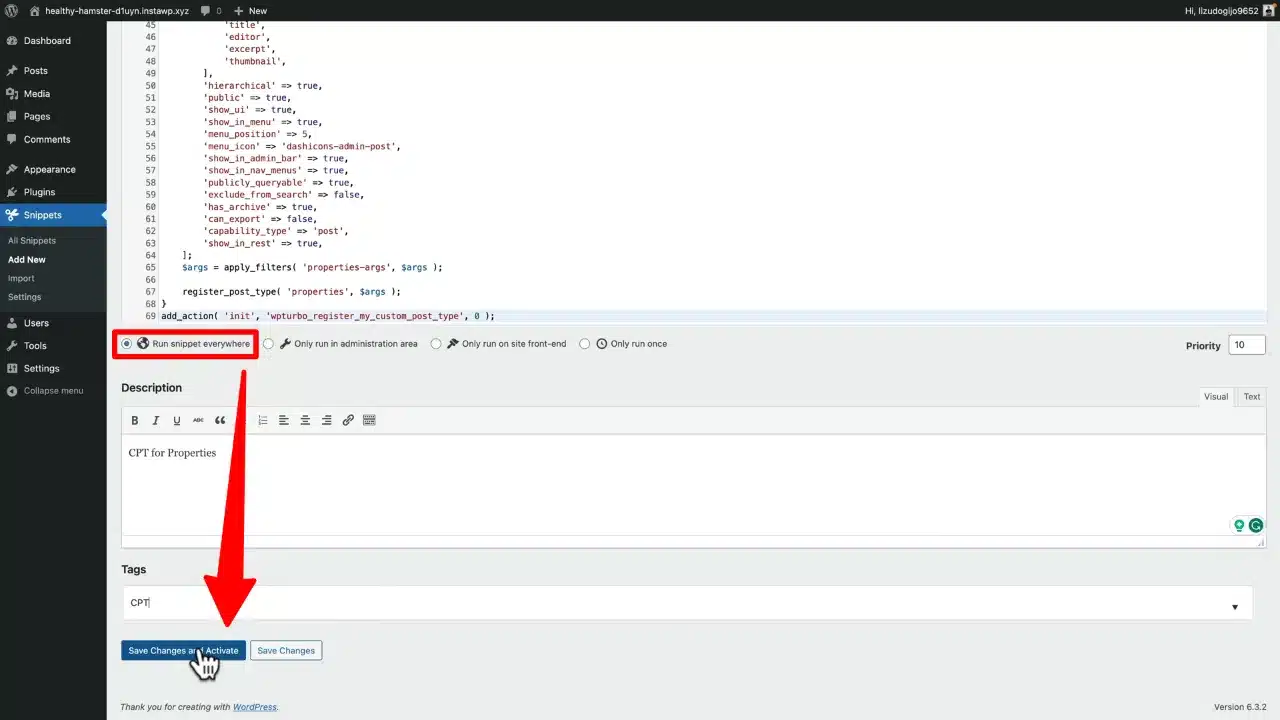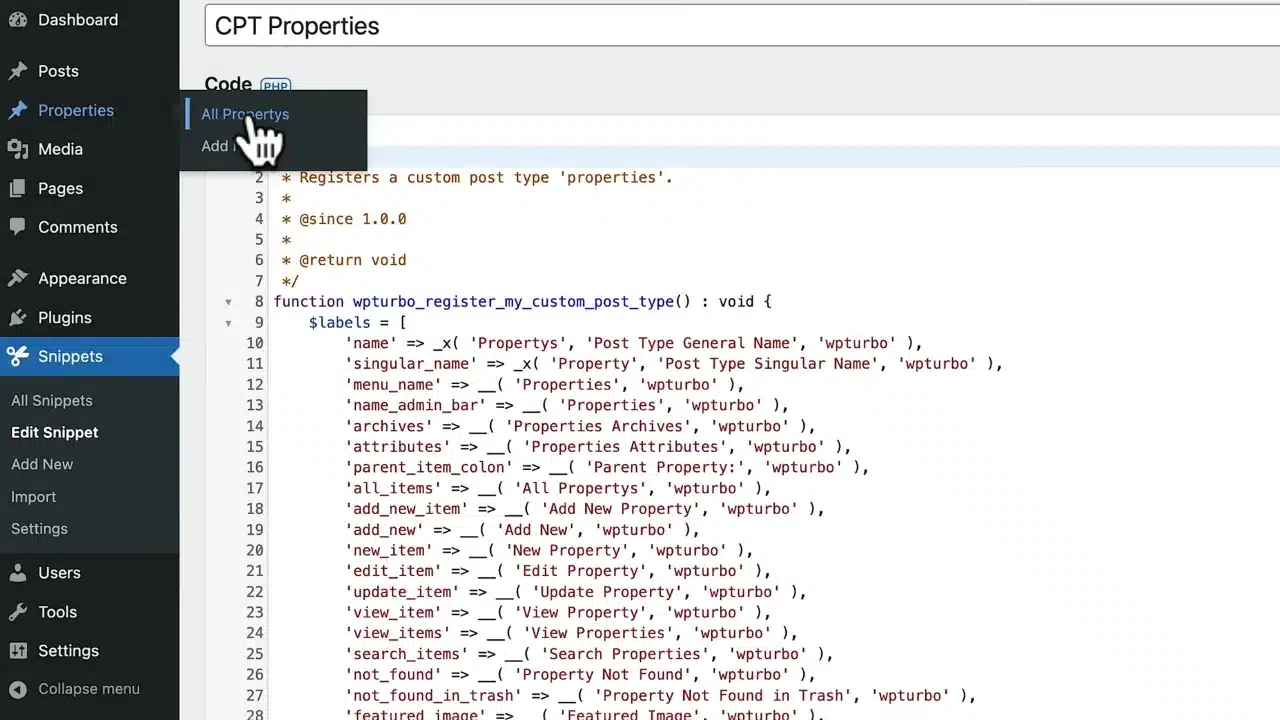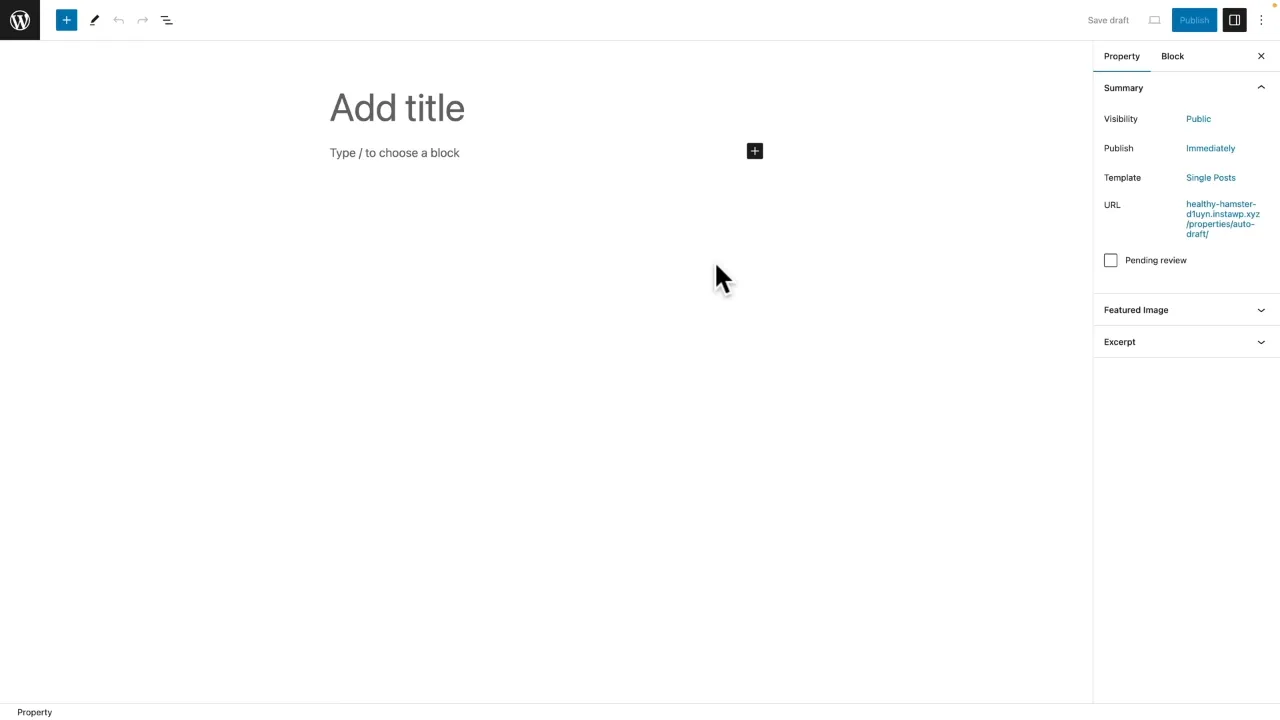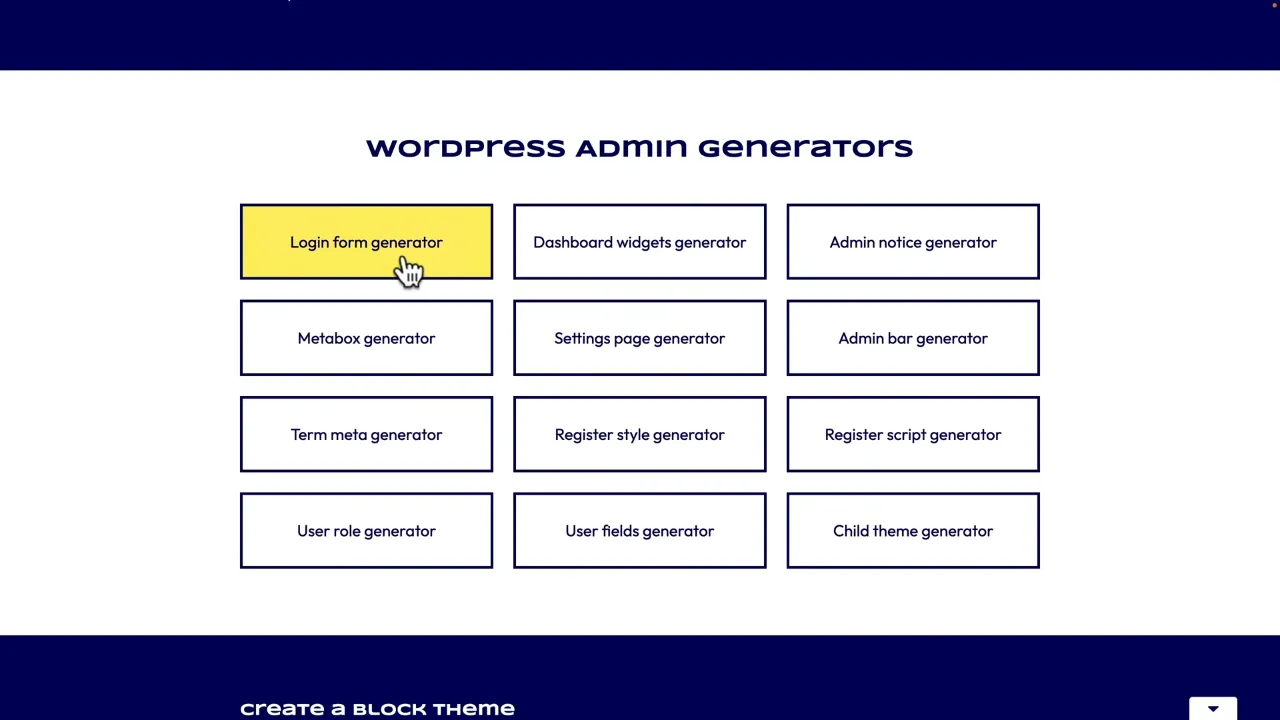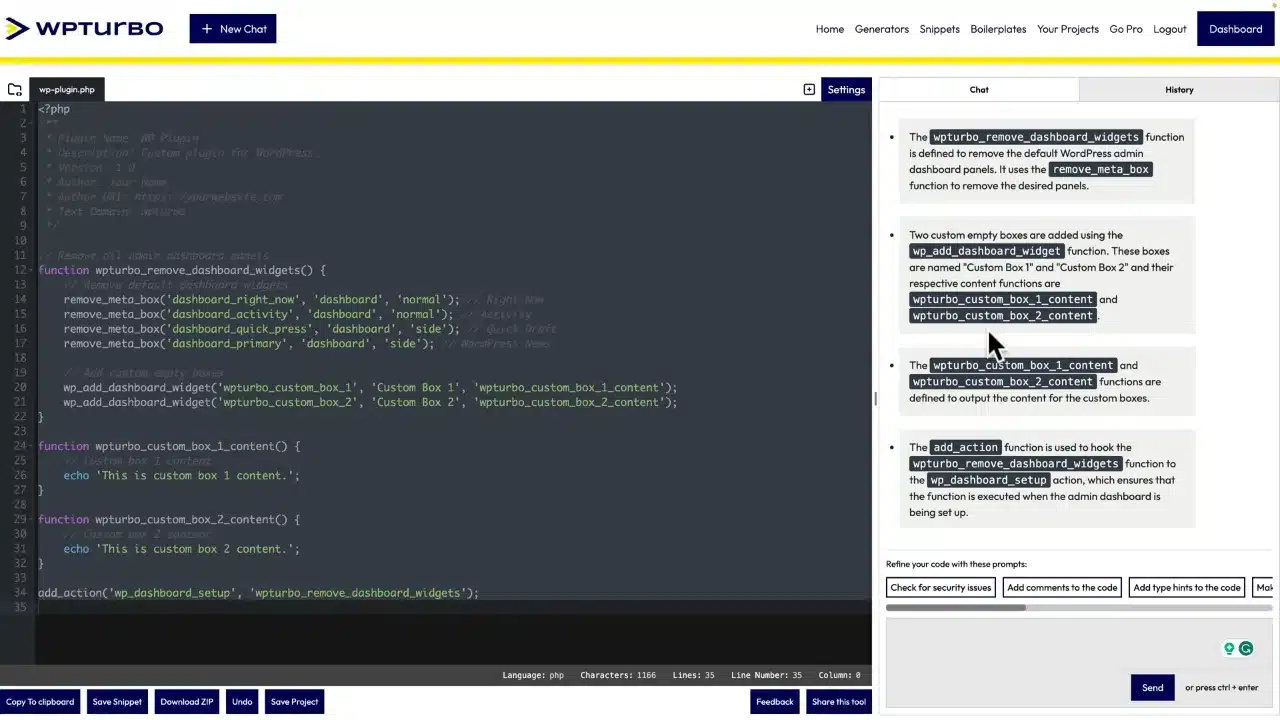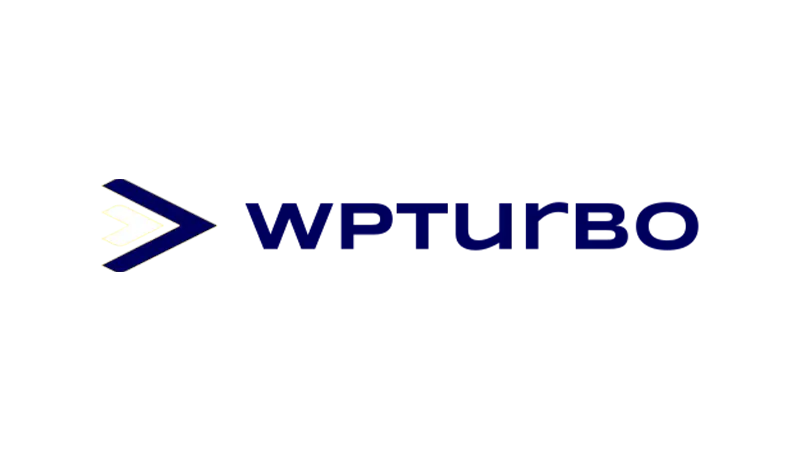In this tutorial, we’ll explore how to use the WPTurbo AI Code Generator to minimize the number of plugins on your WordPress site. This tool allows you to create custom code for various functionalities, reducing the need for multiple plugins.
Prerequisites
Please make sure you have the following installed and activated:
- WPTurbo
- Code Snippets (optional but recommended)
Steps to Use WPTurbo AI Code Generator
- Access WPTurbo
Start by accessing the WPTurbo AI Code Generator. This tool provides a user-friendly interface to create custom WordPress code. - Create Custom Post Types
- Generate Code
- Implement Code
- Activate Snippet
- Verify Functionality
- Explore Additional Features
- Utilize AI Functionality:
- Test and Refine:
- After implementing AI-generated code, test it thoroughly.
- Refine the code using WPTurbo’s options if necessary.
WPTurbo AI Code Generator – Conclusion
WPTurbo AI Code Generator is a powerful resource for WordPress users looking to reduce plugin dependency. By generating custom code for specific needs, you can streamline your WordPress site’s functionality and performance.