Recent vulnerabilities, like those found in Bricks Builder, underscore the importance of being prepared for any eventuality. This guide dives into the critical steps and strategies for implementing a foolproof WordPress disaster recovery plan, ensuring your website can withstand and quickly recover from disasters.
Why Implementing a WordPress Disaster Recovery Plan is Crucial
In the realm of digital presence, your WordPress site serves as the backbone of your online identity, business operations, or content platform. The importance of a WordPress disaster recovery plan cannot be overstated. It’s the safety net that ensures your site’s resilience against cyber threats, server failures, human errors, and unforeseen disasters. Here’s why it’s essential:
- Prevent Data Loss
Regular, secure backups and a robust recovery plan prevent irreversible loss of crucial data, including posts, user information, and customizations that define your site’s functionality and appearance. - Minimize Downtime
Quick recovery from backups means reducing the time your website is offline. Downtime can lead to lost revenue, reduced trust, and lower search engine rankings—impacts that are often more costly than the prevention measures themselves. - Protect Your Reputation
A secure and quickly recoverable website maintains and enhances your credibility among users and customers. It shows a commitment to data protection and reliability, essential qualities in today’s digital landscape. - Cost Efficiency
Investing in disaster recovery is far less expensive than the cost associated with data recovery efforts, lost business opportunities, and the rebuilding of a website from scratch after a catastrophic loss.
Instructions for WordPress Disaster Recovery
- Implement and manage backups effectively by selecting a backup solution tailored to your WordPress site’s needs. Use plugins like UpdraftPlus or services offered by your hosting provider to set up automated backups. Schedule these backups based on your site’s activity level—daily for high-traffic sites and weekly for others.
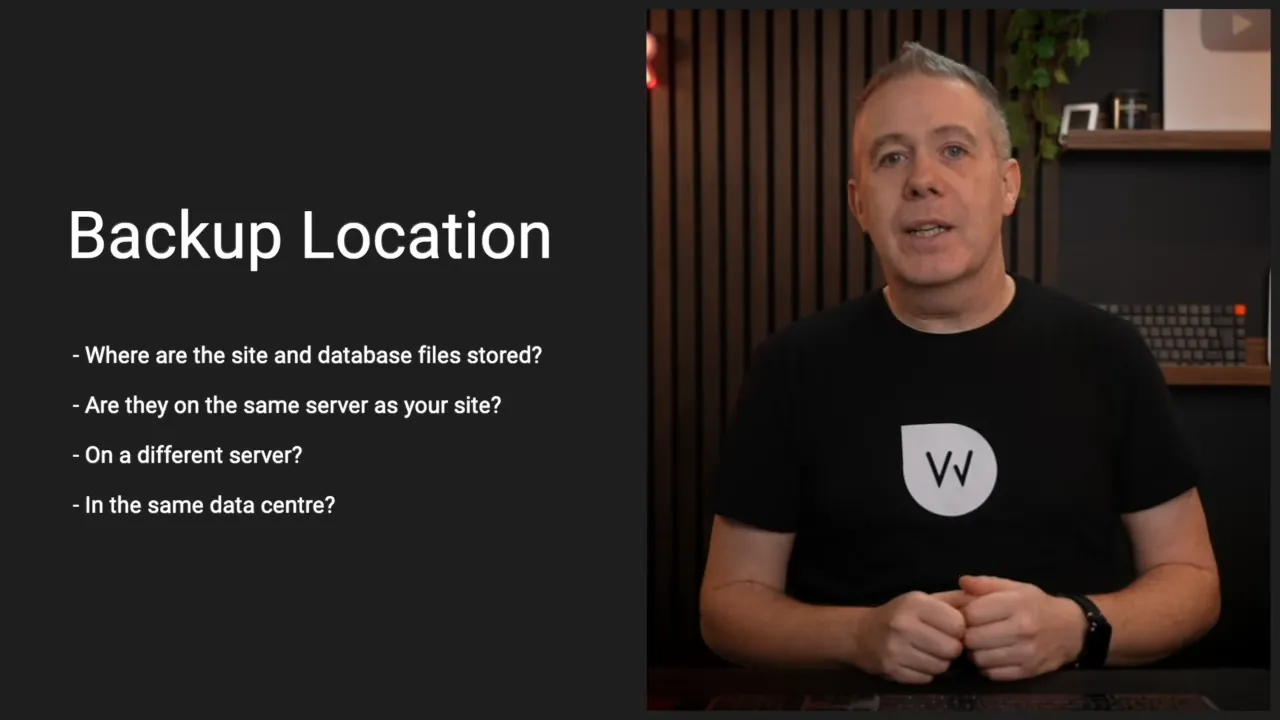
- Ensure your backups are stored securely and are easily recoverable by keeping them in off-site locations like cloud storage services (Amazon S3, Google Drive, Dropbox). This approach protects against server failures and site compromises. Familiarize yourself with the recovery process to ensure quick site restoration.
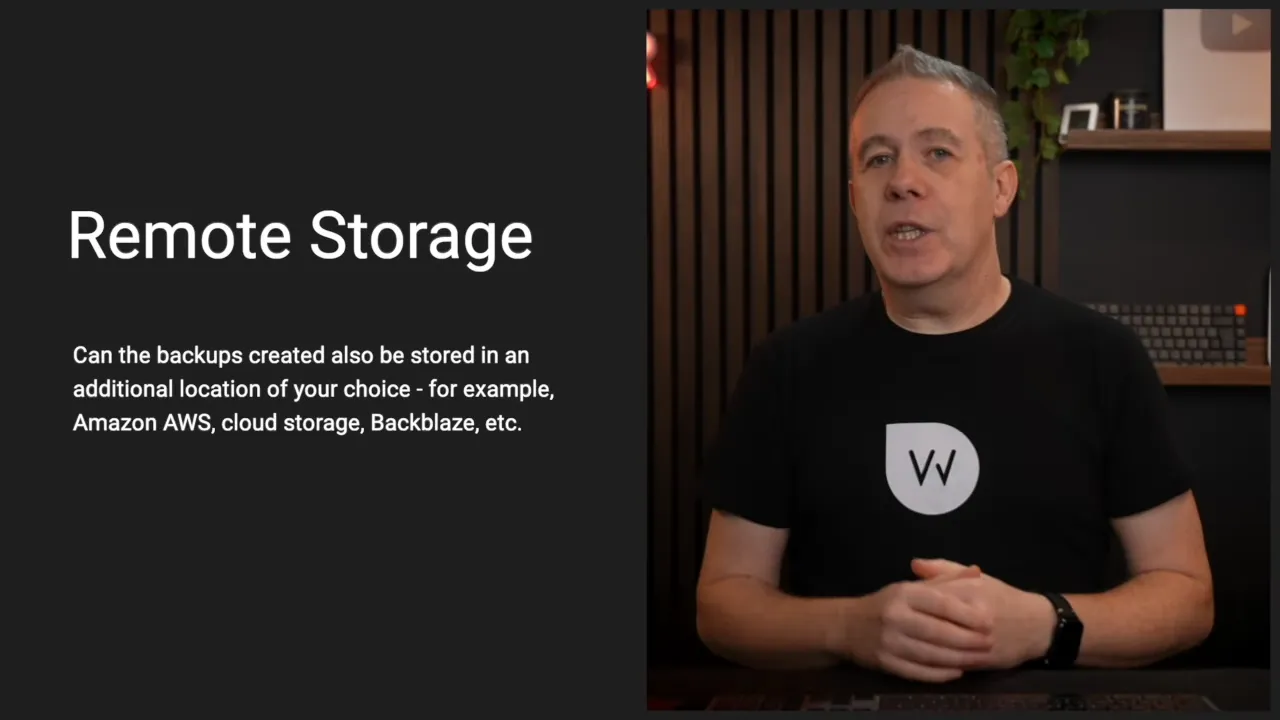
- Test your backups for corruption regularly to confirm their integrity and reliability. Restore backups to a staging environment to check for completeness and functionality. This practice helps identify potential issues in advance, ensuring your backups are dependable in emergency situations.
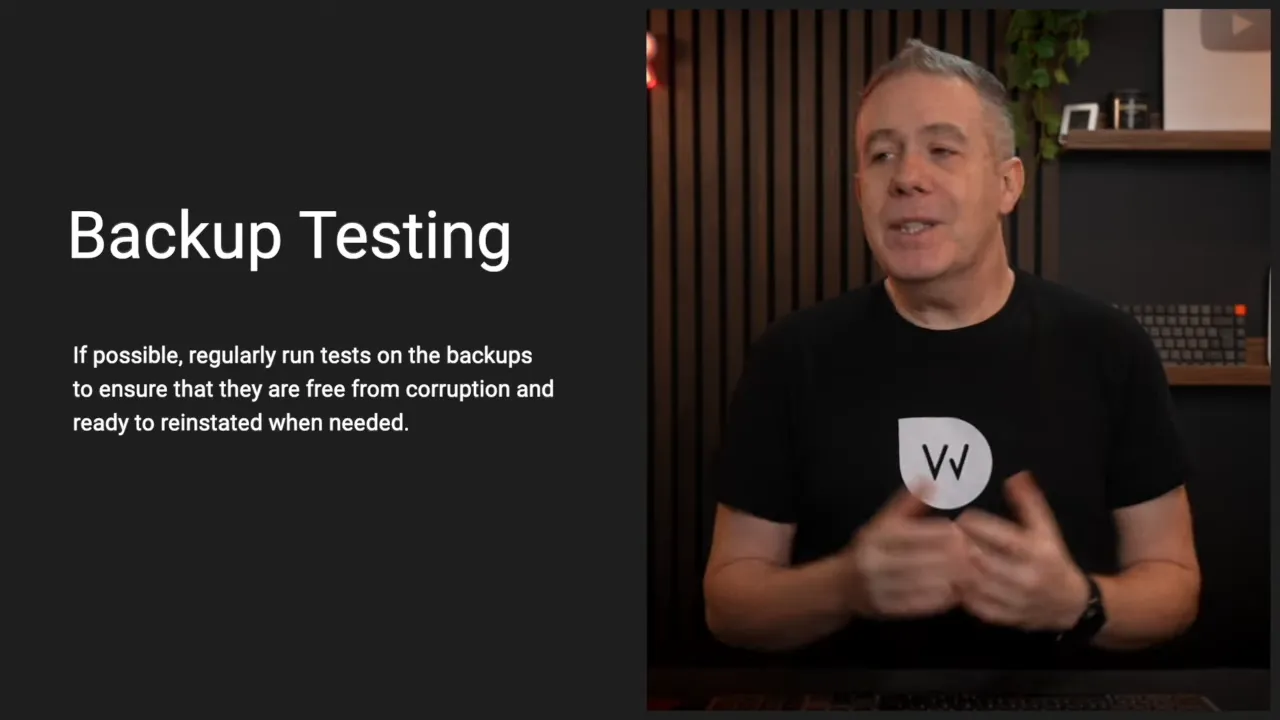
- Determine the optimal duration for storing backups to avoid data loss while managing storage costs. Retain backups for a minimum of 30 days, extending this period for sites with frequent updates or critical operations. This duration provides a safety net against unnoticed issues and facilitates recovery from various disaster scenarios.
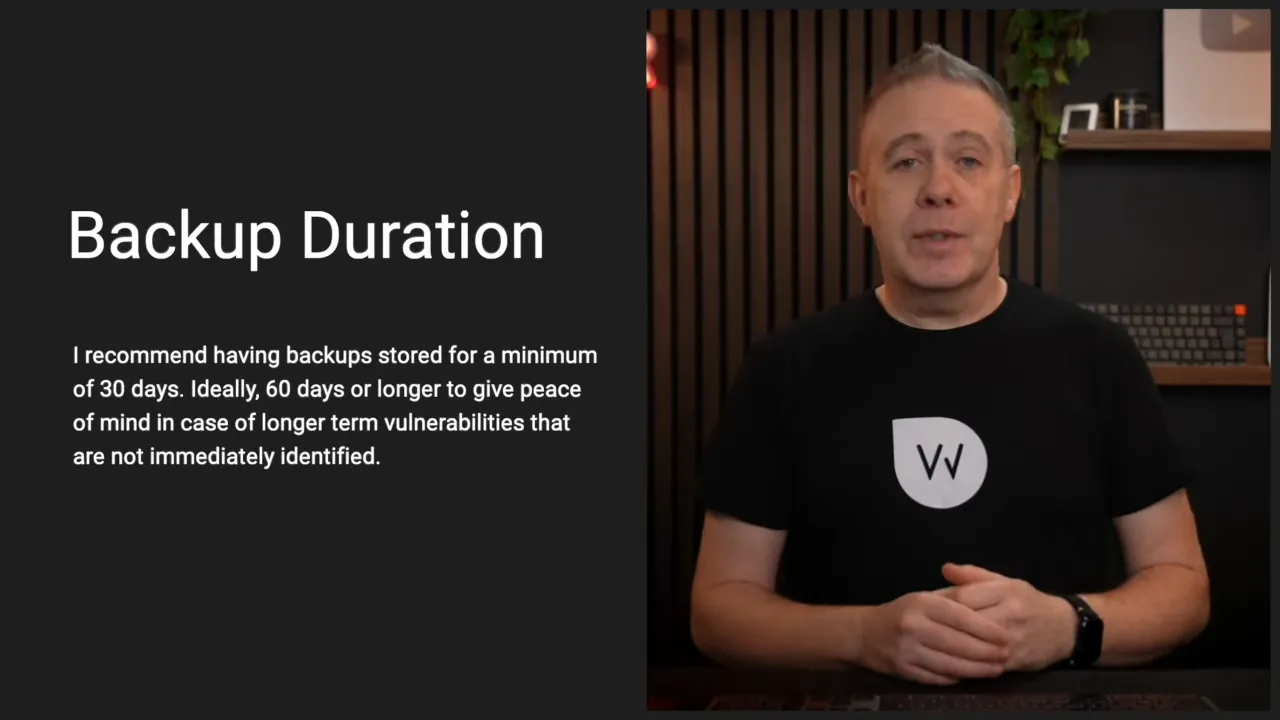
WordPress Disaster Recovery – Conclusion
A WordPress disaster recovery plan is not just a safety net; it’s an essential component of your website’s security posture. By following the steps outlined above, you can ensure that your site remains resilient in the face of potential threats, minimizing downtime and protecting your data. Remember, the goal is not just to recover from disasters but to do so swiftly and with minimal loss. Your website is a critical asset, and protecting it requires a proactive, layered approach to security and disaster recovery.
