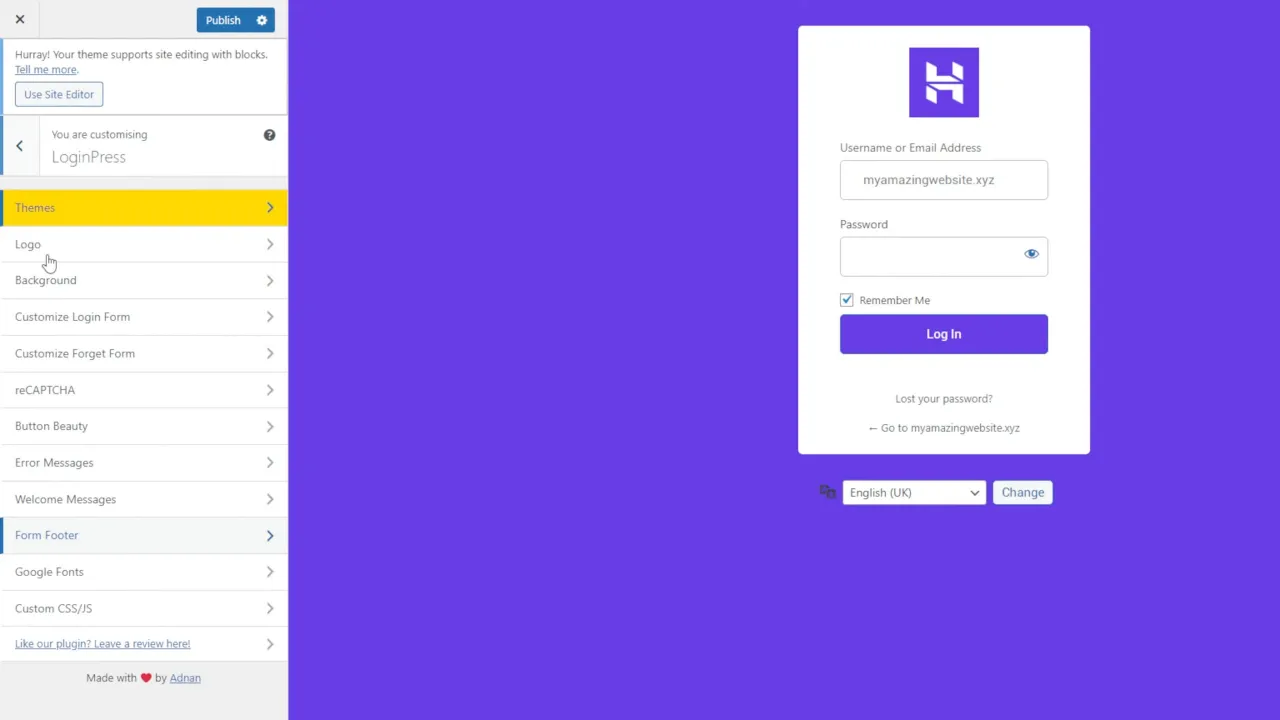Creating a WordPress custom login page can offer numerous benefits. It can provide a unique user experience, align with your branding strategy, and improve the security of your website. With this tutorial, Hostinger Acadamy will show you how to create a custom login page using the LoginPress plugin.
Why Create a WordPress Custom Login Page?
Customizing your WordPress login page can offer the following benefits:
- User Experience
A custom login page can provide a unique and personalized experience for your users. - Branding
It allows you to incorporate your brand’s logo, colors, and style into the login page. - Security
A custom login page can help improve the security of your website by adding extra layers of protection.
Methods to Customize a WordPress Login Page
There are several methods to customize a WordPress login page:
- Using a page builder
- Using custom CSS
- Using a custom login page plugin
In this tutorial, we will focus on using a plugin to archive our goal.
LoginPress Introduction
LoginPress is a WordPress plugin that allows you to customize your login page. It offers a variety of features, including the ability to change the logo, background, and button styles.
Activating the LoginPress Plugin
Follow these steps to install and activate LoginPress:
- Log into your WordPress account.
- Go to the Plugins menu and click “Add New”.
- Type “LoginPress” in the search bar and click “Install”, then “Activate”.
Styling the WordPress Custom Login Page with LoginPress
Go to “LoginPress” in your admin sidebar and click on “Customizer”. Here you can customize various elements of your login page:
- Logo
Replace the default WordPress logo with your own brand image. - Background
Change the background color, add an image, or use a video file for an animated background. - Login Button
Customize the color and style of the login button. - Form Appearance
Tweak the appearance of the login form and the “Lost Your Password” button. - Messages
Create custom welcome and error messages. - Footer and Button Elements
Change the footer and button elements as per your liking.
Securing Your WordPress Login Page
Securing your WordPress login page is important to protect your website from cyber threats. Common threats include Brute Force and DDOS attacks.
Adding Extra Security Layers with LoginPress
LoginPress allows you to add extra security layers to your WordPress login page:
- Two-Factor Authentication (2FA)
This is an additional verification step required to access an account. - reCAPTCHA
This helps prevent bot attacks by verifying if the login requests come from humans. - Limit Login Attempts
This feature limits the number of login attempts, reducing the risk of Brute Force attacks.
Conclusion
Creating a custom login page in WordPress using LoginPress can benefit your website. It not only enhances the user experience and branding but also improves the security of your website.