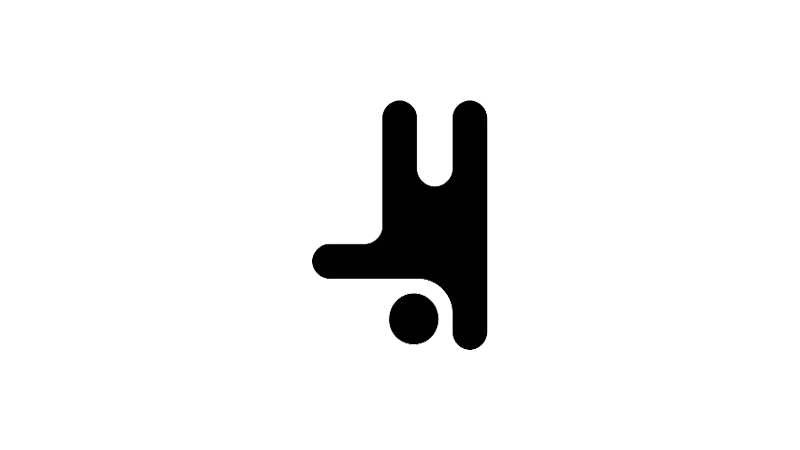What is the Tutorial About?
Learning how to use HTML in Breakdance text fields opens up a world of possibilities for customization and integration. This tutorial focuses on demonstrating how to insert HTML code into most text fields in Breakdance, a popular WordPress plugin.
Tutorial Steps
- Add a Text Element:
Start by adding a text element to your Breakdance layout. This is where you will insert your HTML code. - Add a Basic List Element:
For the purpose of this demonstration, also add a basic list element to your layout. - Insert HTML Code:
In Breakdance, any text area field allows you to write HTML code directly into it. For instance, you can make a word bold or italic by simply writing the appropriate HTML tags around it. Here’s an example:This is a <b>bold</b> word and this is an <i>italic</i> word.
- Integrate with JavaScript Plugins: If you wish to integrate with JavaScript plugins, you can easily add a span or assign a class to a specific word to create some effect. Simply write the right HTML inside the text field.
Benefits of HTML in Breakdance text fields
Understanding how to use HTML in Breakdance text fields allows you to:
- Customize your text elements with ease.
- Integrate third-party JavaScript libraries into your Breakdance designs.
- Create unique effects by assigning classes to specific words.
Use Cases for this Tutorial
- Custom Styling:
You want to add custom styles to your text elements in Breakdance. - Third-Party Integration:
You need to incorporate third-party JavaScript libraries into your Breakdance designs. - Special Effects:
You wish to create unique effects by assigning classes to specific words.