Use Render State to Switch Between Forms in JetFormBuilder and streamline user experiences by integrating multiple forms into a singular interface. This functionality not only simplifies the design but also enhances user engagement by offering a seamless transition between forms based on specific conditions.
Prerequisites
Please make sure you have the following installed and activated:
Additional Knowledge
Integrating switched render states into your forms can be highly versatile. Here are a few use cases to consider:
- User Authentication
Toggle between login and sign-up forms based on whether the user is new or returning. - Content Access
Change the form displayed based on user selections, such as different access levels or subscription plans. - Feedback Forms
Switch between different forms based on the type of feedback the user selects (e.g., service, product, general). - Dynamic Surveys
Present different sets of questions based on previous answers to tailor the survey as it progresses. - Profile Management
Allow users to switch between viewing their profile information and editing it, enhancing user experience with a clean, uncluttered interface.
Instructions to Use Render State to Switch Between Forms in JetFormBuilder
- Navigate to JetFormBuilder > Add New or edit an existing form.
- Insert a Conditional Block by clicking on the
+ Add Blockbutton and searching for “Conditional Block”.
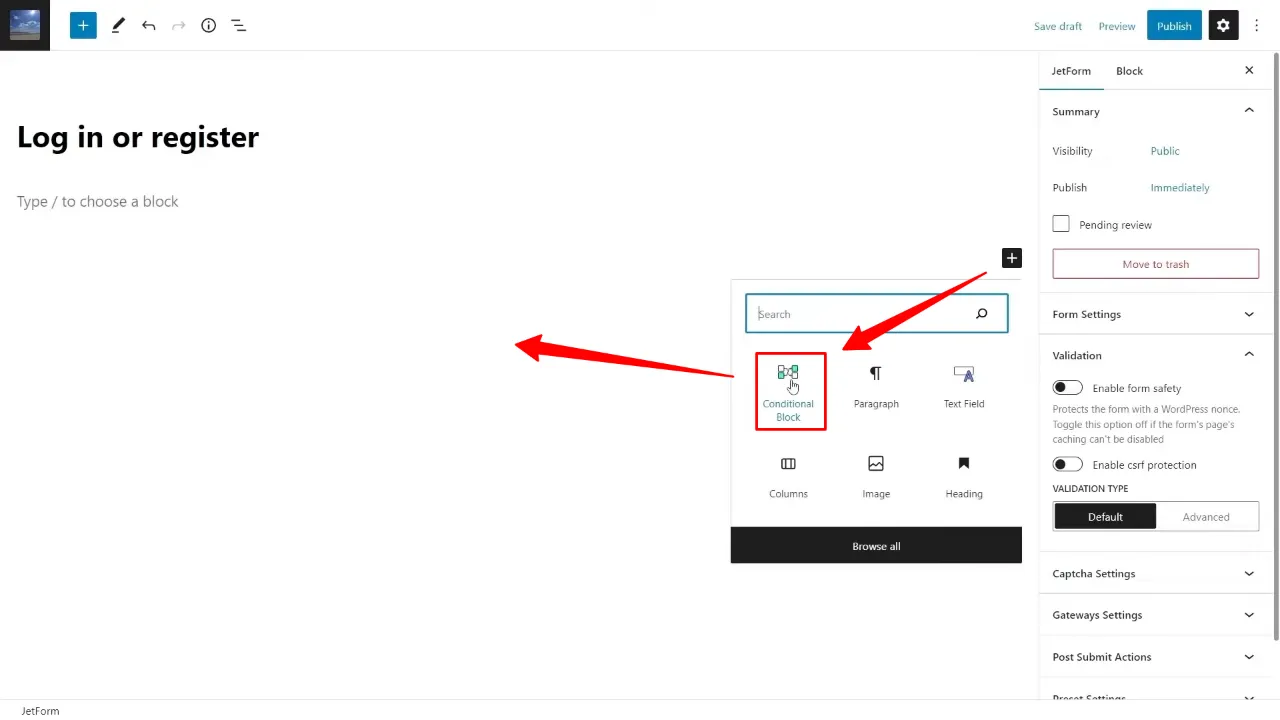
- Set the operator to “Is render state” and add a render state, e.g. “Default State” to determine when this form should be displayed.
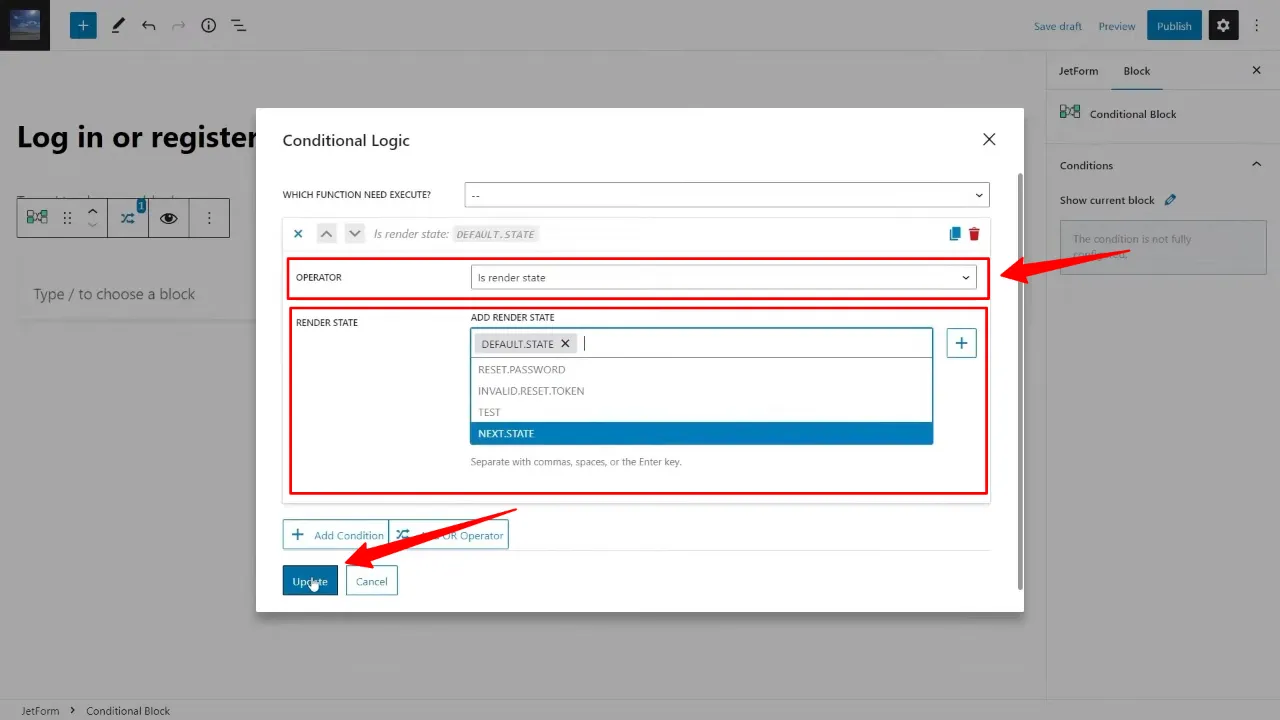
- Repeat steps 2 and 3 for your registration form, ensuring to set a different condition for the render state (e.g. Operator = Render state, Reder state = Register.Form).
- Add an action button within each conditional block and configure it to change the render state upon click, facilitating the switch between your forms.
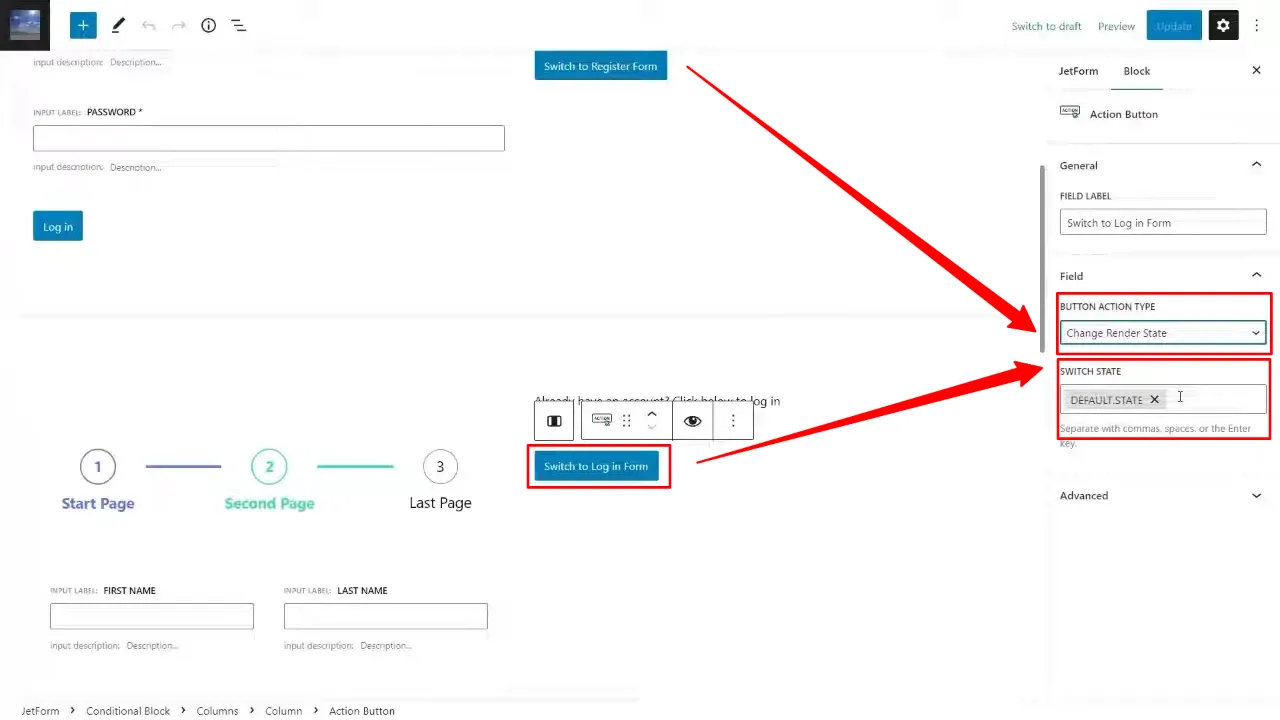
Official Documentation
Use Render State to Switch Between Forms – Conclusion
By leveraging the render state feature in JetFormBuilder, WordPress site owners can enhance user interaction through efficient form management. This tutorial demonstrates a straightforward approach to implementing a dual-form mechanism, encouraging a smooth and engaging user experience.

