Elementor offers extensive functionality and flexibility, but its extensive revisions can sometimes lead to performance issues. This tutorial guides you through reducing or entirely removing Elementor revisions using Code Snippets and/ or the WP-Sweep plugin.
Prerequisites
Please make sure you have the following installed and activated:
- Elementor
- Code Snippets
- WP-Sweep (optional)
Why You Should Limit Your Elementor Revisions
Elementor’s revisions are similar to version control, storing each change made. While useful, too many revisions can consume server resources, slowing down your website. Efficient management of these revisions is key to maintaining a fast and responsive website.
Instructions to Reduce or Remove Elementor Revision
- Create a new snippet via Snippets > Add New and give it a title.
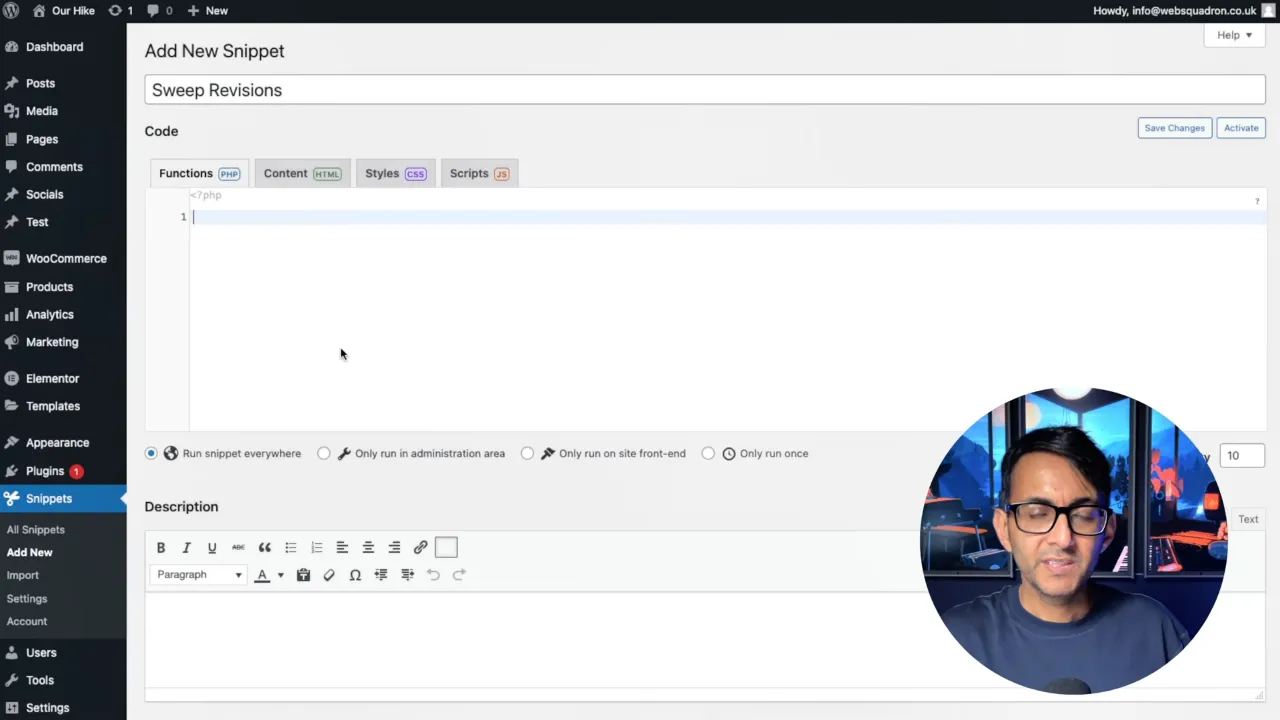
- Copy the provided code snippet below and adjust the revision limit as needed, with ‘5’ as a safe default.
define('WP_POST_REVISIONS', 5);Source: John B via CodeSnippets
- Save and activate the snippet for it to take effect.
Note: After activating the snippet, update your pages or posts to apply the new revision limit.
Official Documentation
Reduce or Remove Elementor Revisions – Conclusion
This tutorial showed how to effectively manage Elementor revisions using Code Snippets, ensuring a leaner, more efficient WordPress website. Remember, regular maintenance is key to keeping your website running smoothly.




