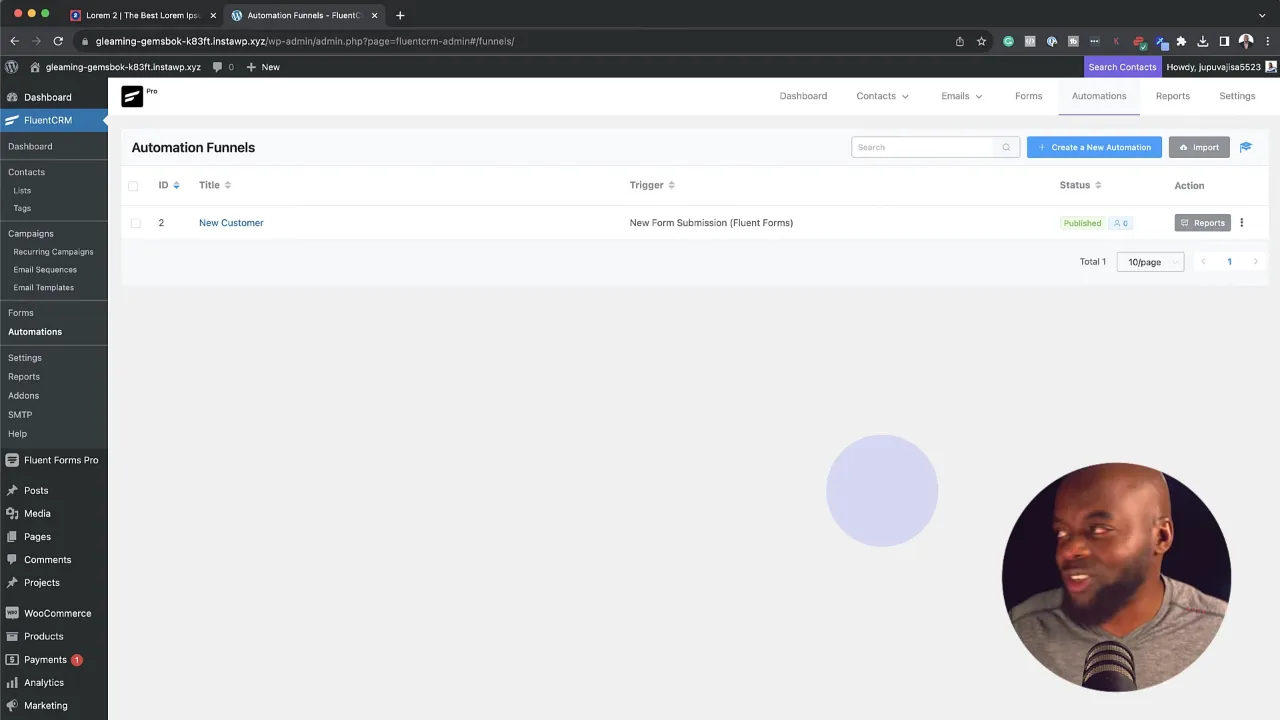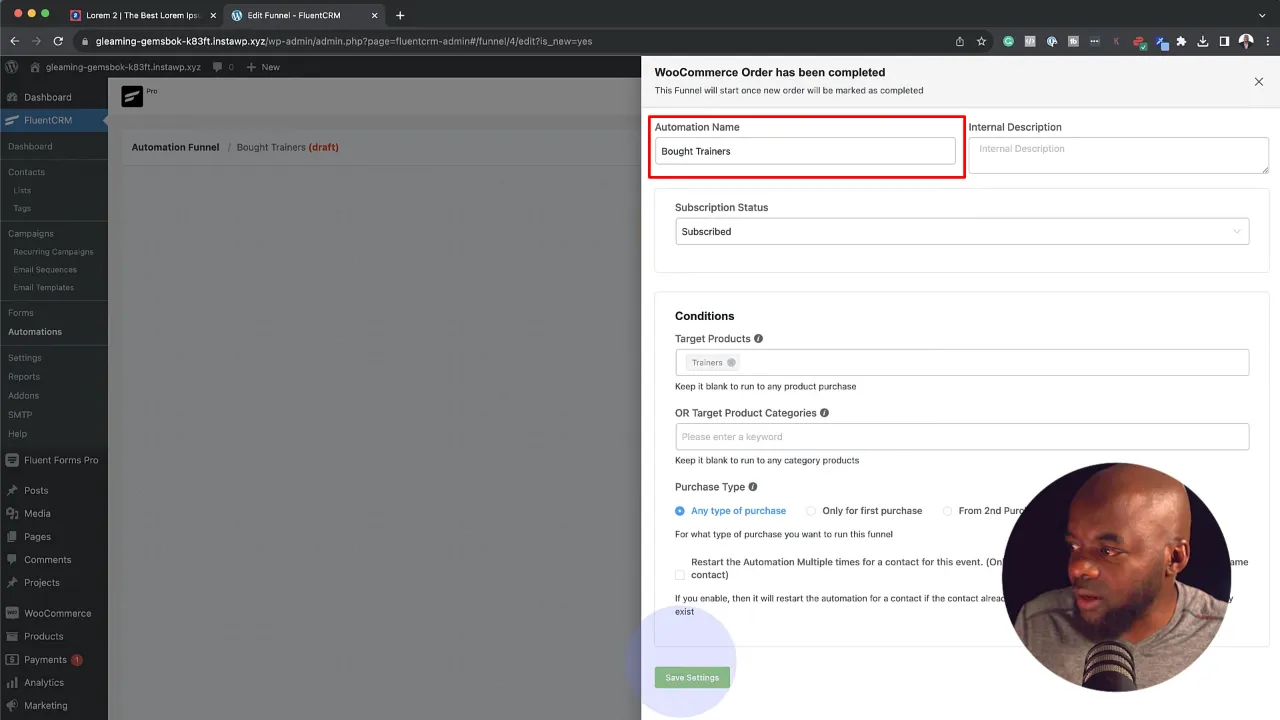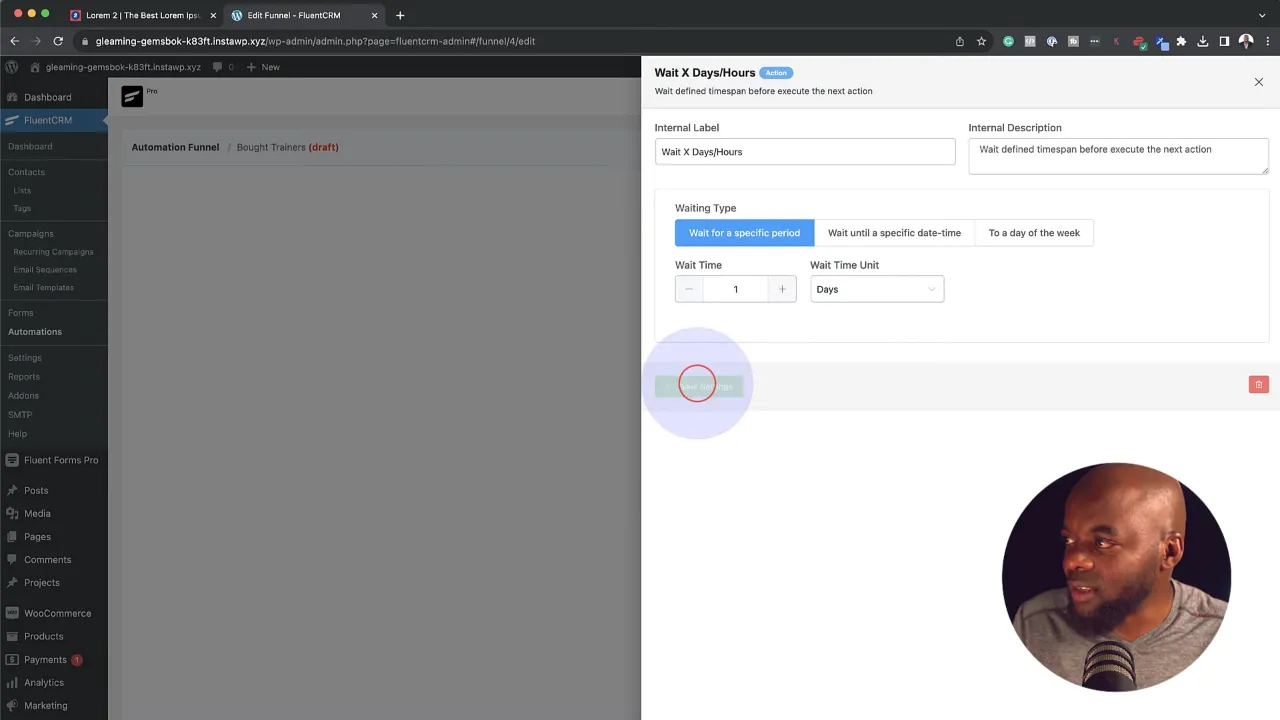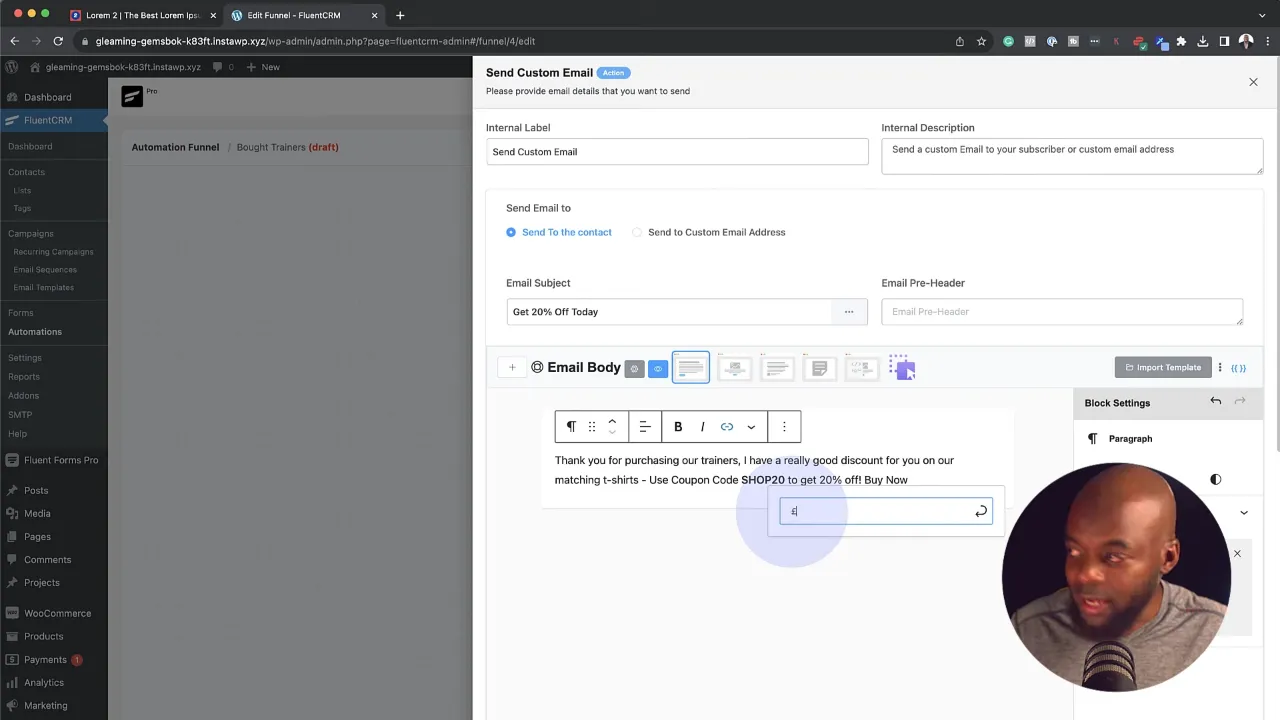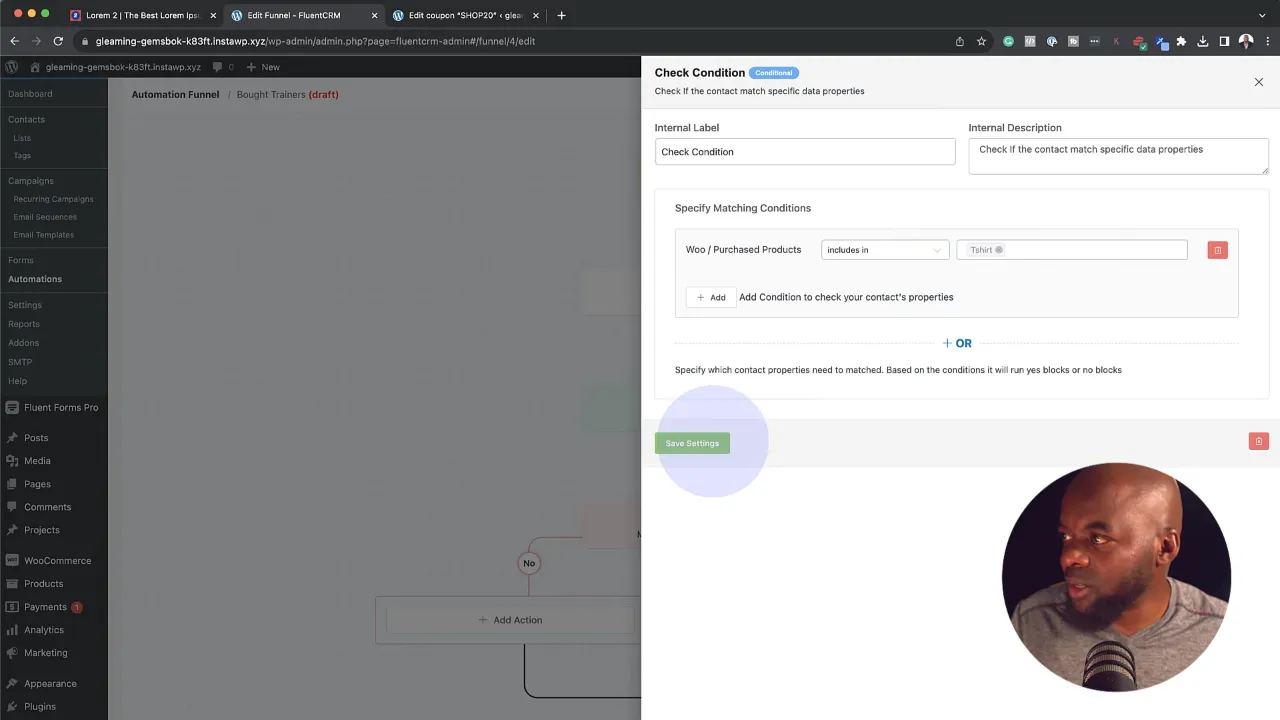Automating post purchase emails in WooCommerce using FluentCRM can significantly enhance your customer engagement and sales. In this tutorial, we’ll guide you through setting up an automatic email campaign that triggers after a customer makes a purchase on your WooCommerce store.
Prerequisites
Please make sure you have the following installed and activated:
Benefits of Post Purchase Emails
Post purchase emails are a strategic tool in e-commerce that goes beyond the mere confirmation of a transaction. They play a crucial role in fostering customer loyalty, increasing sales, and enhancing the overall shopping experience. Here’s why they are important:
- Strengthening Customer Relationships
Post purchase emails help maintain communication with customers after their purchase. This ongoing engagement can make customers feel valued and appreciated, leading to stronger, long-term relationships. - Encouraging Repeat Purchases
By keeping your brand top-of-mind through thoughtful follow-up emails, you increase the likelihood of customers returning to make additional purchases. - Gathering Feedback
Post purchase emails can be used to request product reviews or feedback on the shopping experience. This feedback is invaluable for improving your products and services. - Increasing Customer Lifetime Value
Regular interaction through post purchase emails can turn one-time buyers into loyal customers, thereby increasing their lifetime value to your business. - Cross-Selling and Upselling Opportunities
These emails provide an excellent opportunity to showcase related products or upgrades, potentially increasing the order value. - Building Trust: Providing helpful information, such as tips on how to use the product or answers to frequently asked questions, in post purchase emails can enhance trust and credibility with your customers.
- Reducing Post Purchase Dissonance
Effective communication after a purchase can alleviate any doubts a customer might have, ensuring a positive post purchase experience. - Boosting Brand Advocacy
Satisfied customers who receive consistent post purchase communication are more likely to recommend your brand to others, acting as organic ambassadors for your business.
Instructions to Send a WooCommerce Post Purchase Email with FluentCRM
- Create Products in WooCommerce
Navigate to Products > Add New. Enter product details like name, description, price, and images, and then publish.

- Set Up Tags in FluentCRM
Navigate to FluentCRM > Tags and create tags for each product (e.g., ‘Bought Trainers’, ‘Bought T-shirt’) to categorize your customers based on their purchases.

- Link Products to Tags
Navigate to Products > All Products, and click on ‘Edit’ to assign the relevant FluentCRM tag in the ‘FluentCRM’ settings section of your product. Update once you link the tag. This step ensures the right tag is applied when a product is purchased.
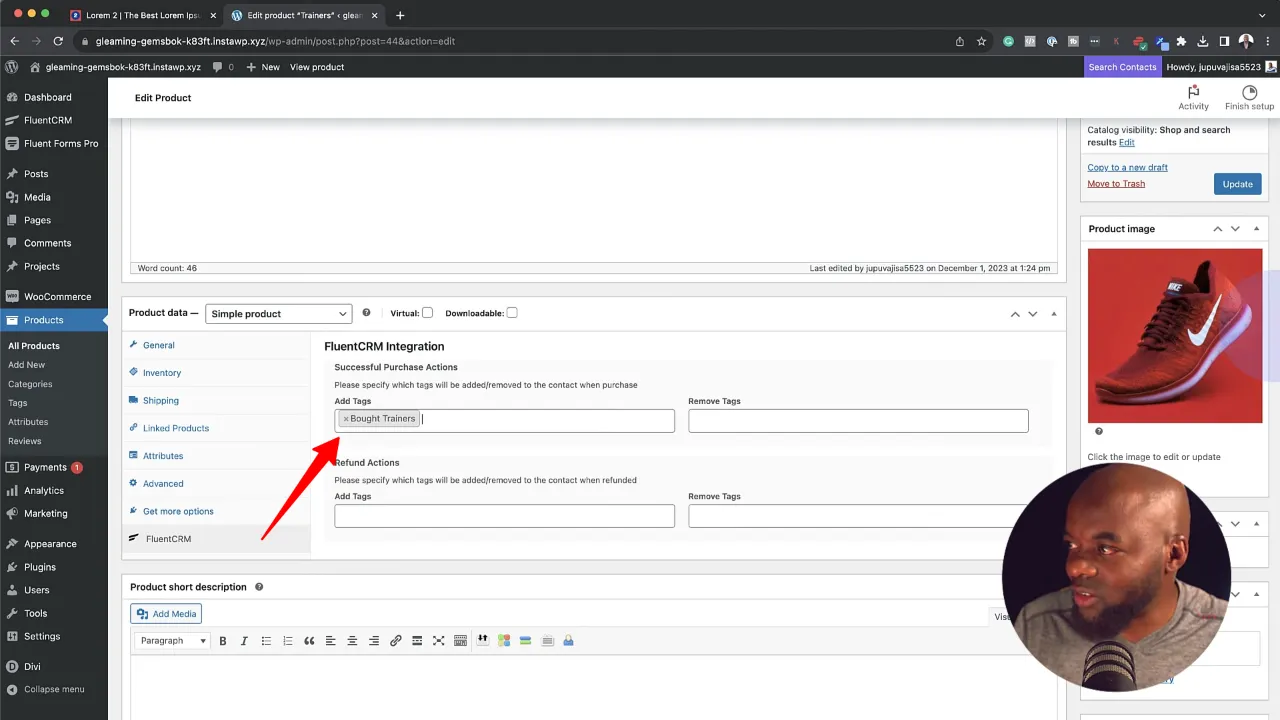
- Create an Automation in FluentCRM
Navigate to FluentCRM > Dashboard, go to ‘Automations’, and create a new automation for WooCommerce orders. Set up triggers for when specific products are purchased.
- Configure Email Actions
In the automation, set up a delay (e.g., one day) after the purchase, followed by an email offering a discount or promoting another product. Customize the email content and subject line.
- Create a Coupon Code (open in new tab)
Navigate to Marketing > Coupons, and create a coupon code (e.g., ‘SHOP20’) for the promotional offer mentioned in the email.
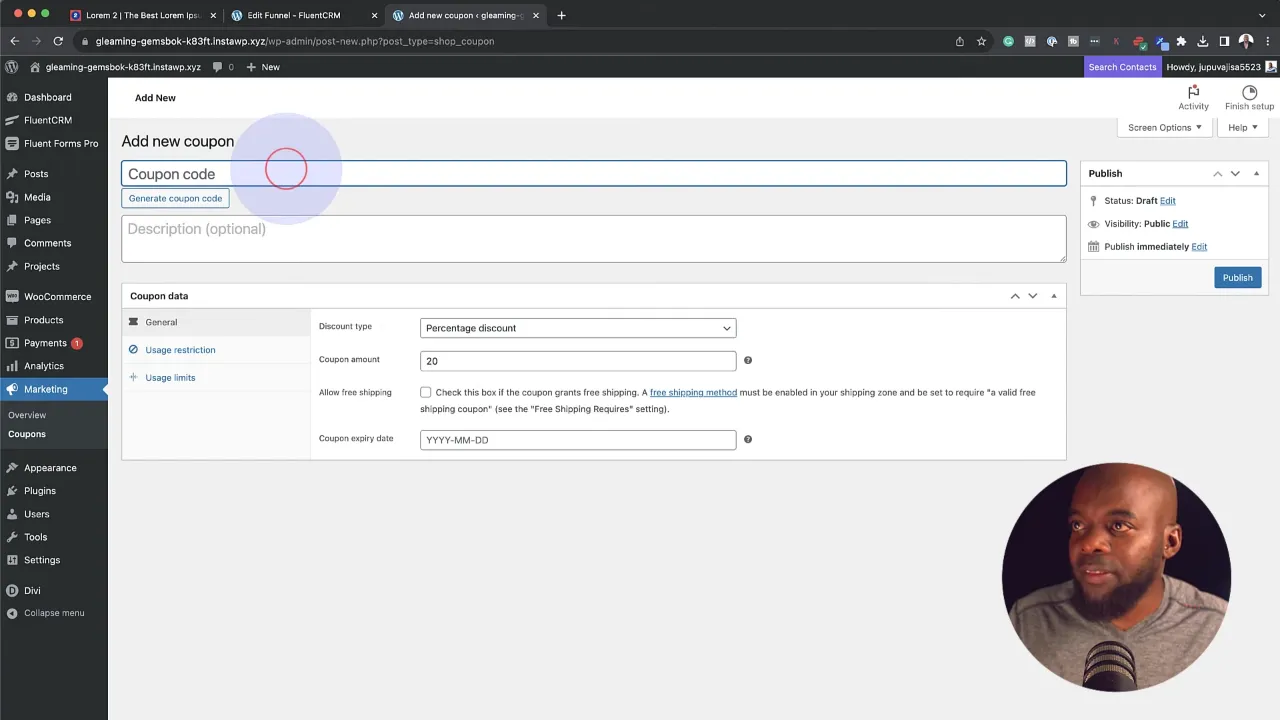
- Set Conditional Actions
In FluentCRM’s automation, add a conditional action to tailor the email content based on specific customer actions or purchase history.
- Test Your Automation
Ensure the entire process works smoothly by conducting test transactions and verifying if the emails are sent as expected.
Official Documentation
Post Purchase Email with WooCommerce & FluentCRM – Conclusion
By automating post purchase emails with FluentCRM and WooCommerce, you can effectively engage your customers and potentially increase sales through tailored offers and promotions. This setup not only saves time but also enhances customer experience by providing relevant and timely communication.