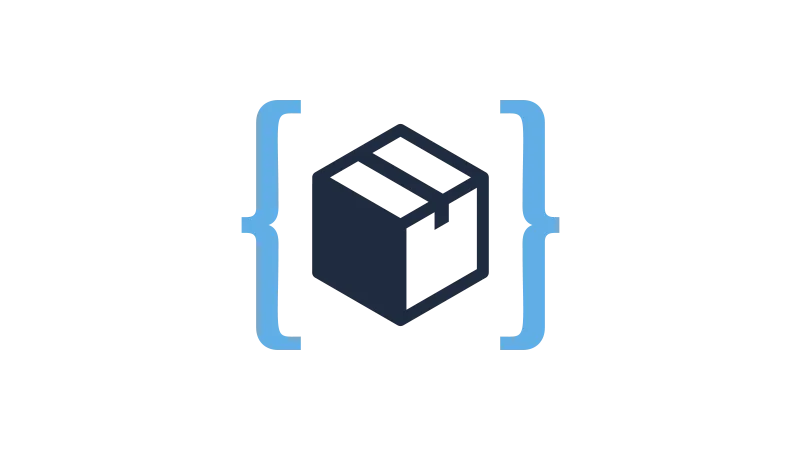Have a look at how to organize your CSS code with WP Code Box and Partials SCSS. Done are the times with endless scrolling in your CSS stylesheet. There’s a better way to organize your code, and together with Nicholas Arce we will show you how.
Understanding Partials SCSS
Partials in SCSS are like the drawers on your desk. You wouldn’t dump all your office supplies on the desktop, would you? No, you’d organize them into drawers. Similarly, partials allow us to segment our CSS code into separate “drawers” or files, making it easier to find and manage.
The beauty of a partial is that it won’t load until you tell it to. It’s like having a drawer that stays closed until you need something from it. This way, we avoid overwhelming the browser with unnecessary code.
Creating Partials SCSS
Imagine you’re building a website, and you’ve got a bunch of styles for your buttons. Instead of dumping all that code into your main style sheet, you can create a partial just for buttons. Here’s how:
- Create a new SCSS file with an underscore at the start of the filename (e.g.,
_buttons.scss). The underscore tells SCSS that this is a partial. - Move all your button styles from your main style sheet to this new partial.
- In your main style sheet, use
@use 'buttons';at the top. This tells SCSS to include the styles from your buttons partial.
It’s like telling your desk, “Hey, I’m going to need the stuff from the ‘buttons’ drawer.”
Organizing Different Components Using Partials
You can create a partial for each component on your website. For instance, you might have a partial for forms (_forms.scss) and another for your header (_header.scss). It’s like having a separate drawer for each type of office supply.
Remember to use @use in your main style sheet for each partial. That way, SCSS knows to include those styles when it compiles your CSS.
Handling Errors in Partials CSS
Sometimes, you might see errors when you’re working with SCSS partials. Don’t panic! These errors often occur because a partial is trying to use a style that it doesn’t know exists. But as long as you’re including all your partials in your main style sheet, you can safely ignore these errors.
It’s like if one drawer in your desk got confused because it couldn’t see the contents of the other drawers. As long as you, the desk owner, know what’s in each drawer, everything will work out fine.
Further Organization of Information
To keep things even more organized, you can group your partials into folders. For example, you might have a global folder for styles that apply to your whole website, and a page-css folder for styles specific to certain pages.
This is like having a set of drawers for office supplies you use all the time, and another set for supplies you only use for specific tasks.
Benefits of Using Partials SCSS
Using SCSS partials is like hiring a personal organizer for your CSS code. It might seem like a lot of work at first, but once everything’s set up, you’ll wonder how you ever managed without it. So give it a try, and see how it can streamline your workflow.
Common Issues
Just like any other coding practice, working with SCSS partials can sometimes present its own set of challenges. Here are a few common issues you might encounter and some tips on how to navigate them:
- Styles Not Loading
If you find that your styles aren’t loading, it could be because you forgot to use the@userule in your main style sheet. Make sure that you’ve included@use 'partial-name';for each partial you’ve created. - Errors in the Console
Seeing errors in your console? Don’t fret! These often occur because a partial is trying to use a style that it doesn’t know exists. As long as you’re including all your partials in your main style sheet, you can safely ignore these errors. - Difficulty Finding Styles
If you’re having trouble finding where a particular style is defined, it could be because your partials aren’t organized in a logical way. Try to group related styles together in the same partial, and use clear, descriptive names for your partials. - Overriding Styles
If you notice that some styles are being overridden unexpectedly, it could be due to the order in which your partials are being imported. SCSS processes partials in the order they’re imported, so if one partial overrides styles from another, make sure it’s imported after the one it’s overriding.
WordPress Partials SCSS Conclusion
WordPress partials are like the secret weapon of CSS organization. They help you keep your styles neat and tidy, making your code easier to read, manage, and maintain.
Remember, the key to mastering SCSS partials is practice. The more you use them, the more comfortable you’ll become. And soon, you’ll be whipping up organized style sheets faster than you can say “SCSS partials”!
So, why not give it a shot? Start implementing SCSS partials in your projects today and see the difference it makes. Happy coding, and remember – an organized codebase is a happy codebase!