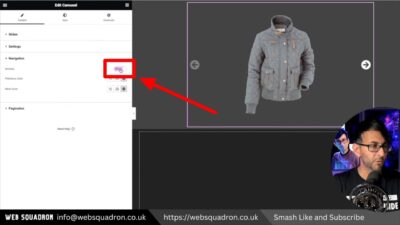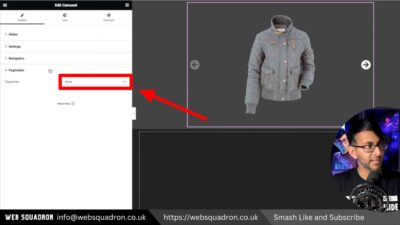This tutorial focuses on how to move Elementor carousel navigation arrows. These arrows, which allow users to navigate through the carousel slides, are typically positioned in the center. But what if you want to move your carousel navigation to a different location? This tutorial by Web Squadron provides a practical solution to this common design challenge, enhancing both the aesthetic and functionality of your website.
Move Elementor Carousel Navigation Arrows
- Identify the Carousel Element
On your website, locate the carousel element. This tutorial uses the Elementor nested Carousel. - Access Carousel Settings
Click on the carousel to access its settings. Ensure that the navigation arrows are enabled and that the pagination dots are disabled. - Insert Custom CSS
Navigate to the carousel settings and insert the following custom CSS code:.elementor-element .swiper~.elementor-swiper-button-next { position: relative; left: 25px; bottom: 20px; } .elementor-element .swiper~.elementor-swiper-button-prev { position: relative; left: 10px; bottom: 20px; }This code will instantly move the navigation arrows to the desired position.
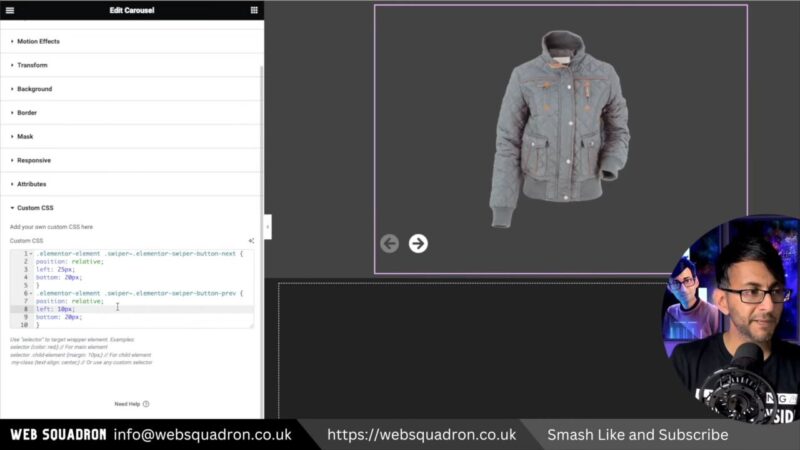
When You Should Reposition Elementor Carousel Navigation
There are several scenarios where you might consider moving the Elementor Carousel Navigation Arrows. One such instance is to accommodate additional content. If your carousel slides contain extra elements such as text or call-to-action buttons, repositioning the navigation arrows can prevent them from obstructing this content.
Another reason could be to enhance mobile responsiveness. On smaller screens, the default position of the navigation arrows might not be ideal, and moving them can improve the carousel’s usability on mobile devices.
Aligning with your website’s design is another factor. If your website has a unique layout or design, adjusting the navigation arrows can help maintain visual consistency across your site.
Lastly, improving user interaction can be a compelling reason as well. If user engagement data suggests that users are having difficulty navigating the carousel, repositioning the arrows can enhance user interaction and engagement. Understanding when and why to move the Elementor Carousel Navigation Arrows can provide a more tailored and effective user experience on your website.
Common Issues
- Overlapping Arrows
If the arrows overlap, ensure that the position in the CSS code is set to ‘relative’. If it’s set to ‘absolute’, the arrows might overlap. - Arrows Not Moving
If the arrows are not moving to the desired position, double-check the CSS code for any errors. Make sure the values for ‘left’ and ‘bottom’ are correctly set.