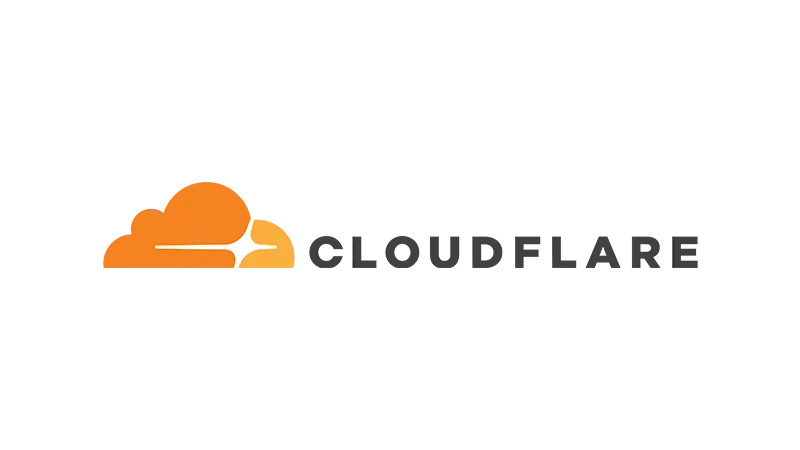Image SEO is a pivotal aspect of enhancing your website’s performance. It involves various techniques to optimize images for better visibility and faster loading times. In this tutorial, we’ll explore 12 practical tips to boost your site’s performance through effective image SEO.
Why Image SEO is Important
In the digital era, where visual content reigns supreme, Image SEO emerges as a cornerstone of effective online strategy. Its importance can be broken down into several key areas:
- Enhanced User Experience
Images are not just visual treats; they’re communication tools. Properly optimized images capture attention, convey messages faster than text, and improve the overall user experience. For instance, an online store with well-optimized images helps customers make informed purchase decisions, leading to higher satisfaction and reduced return rates. - Improved Page Loading Speed
One of the primary benefits of image SEO is faster page loading times. Websites with unoptimized images are like bulky, slow-moving vehicles on the internet highway. Optimizing images ensures that they load faster, which is crucial given that a delay of even a few seconds can result in lost visitors and decreased conversions. - Better Search Engine Rankings
Search engines like Google prioritize websites that load quickly and provide a good user experience. By optimizing images, you’re not only making your site more user-friendly but also more search engine-friendly. This leads to better visibility in both standard and image search results, driving more traffic to your site. - Increased Accessibility
Image SEO also includes adding descriptive alt text to images, which is vital for users who rely on screen readers. This practice makes your website more inclusive, catering to a wider audience, including those with visual impairments. - Enhanced Social Media Engagement
Images are shared more often on social media than text-only content. Optimized images can significantly increase engagement on platforms like Facebook, Instagram, and Pinterest. When shared, these images retain their quality and load quickly, making them more likely to be engaged with and shared further. - Local SEO Advantages
For businesses targeting local markets, image optimization, including geotagging, can be a game-changer. Optimized images can appear in local search results, making it easier for nearby customers to find your business.
Step-by-Step Instructions
- Resize and Compress Images
Use WP Smush, TinyPNG, or Bulk Resize Photos to reduce image sizes without compromising quality, enhancing your site’s loading speed. - Alt Text Optimization
Add descriptive alt text using a plugin like AccessiBe, improving accessibility and SEO. - Creating an Image Sitemap
Utilize tools like Screaming Frog, Yoast, and Google Search Console to create an image sitemap, aiding Google in indexing your images. - SEO-friendly Image Formats
Choose formats like JPEG or WebP for better compression and quality. You can use tools like Convertio or Squoosh to convert your existing images. - Proper Image File Naming
Name your image files descriptively, incorporating relevant keywords. - Responsive Images
Ensure your images adjust to different device screens for optimal viewing. - Implementing Lazy Loading
Apply lazy loading to load images only when they appear on screen, reducing initial load time. You can do so by using the Lazy Load Plugin for example. - Image Captions
Add captions where they add value, focusing on the visitor experience. - Leveraging Image CDN
Use a CDN to improve image load times, especially for global audiences. Some popular solutions are Cloudflare and ImageKit. - SVGs for Logos and Icons
Opt for SVG formats for logos and icons for better SEO and scalability. - Find and Fix Broken Images
Regularly check for and fix broken images using Screaming Frog SEO Spider. - Geotag Your Images
Use geotagging for local SEO benefits, tagging images with relevant location data. You can do so by using software like Photoshop or Geolmgr.
Official Documentation
- WP Smush Documentation
- AccessiBe Documentation
- Screaming Frog Documentation
- Cloudflare Documentation
- Yoast Documentation
Image SEO – Conclusion
Implementing these 12 image SEO tips will not only improve your site’s aesthetic appeal but also its performance and search engine rankings. Remember, each image on your website is an opportunity to boost SEO, so make each one count!