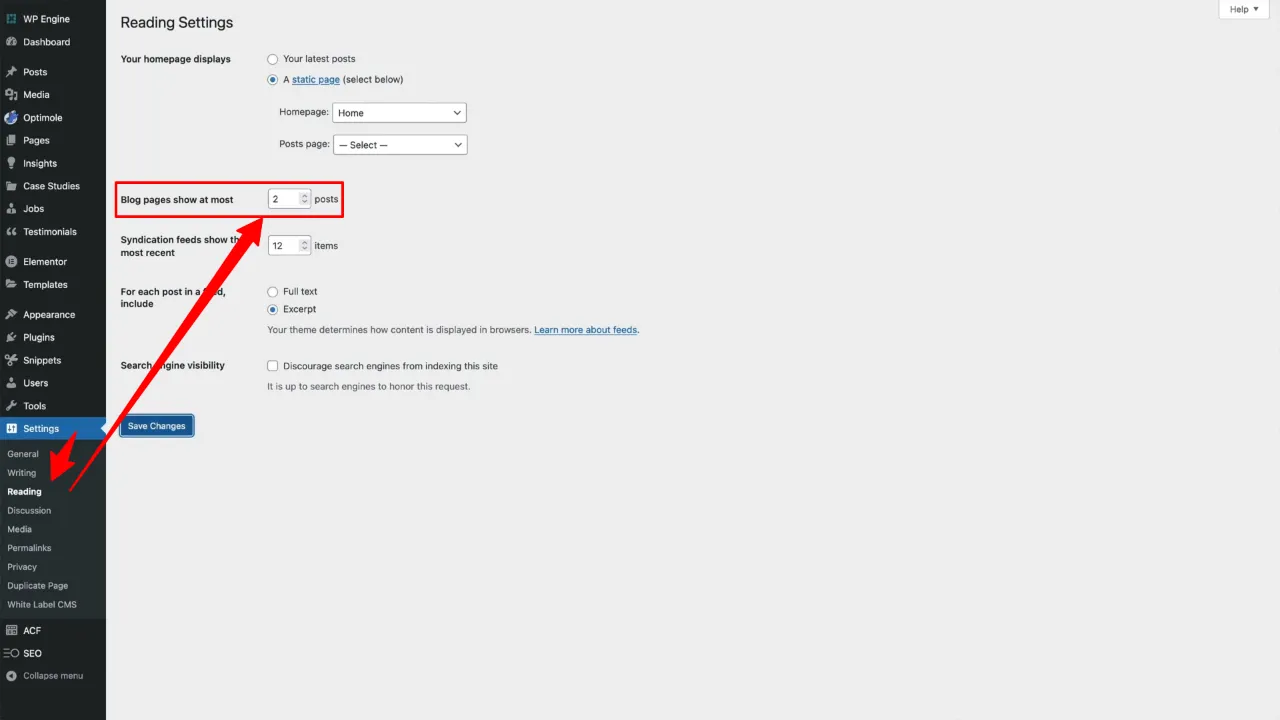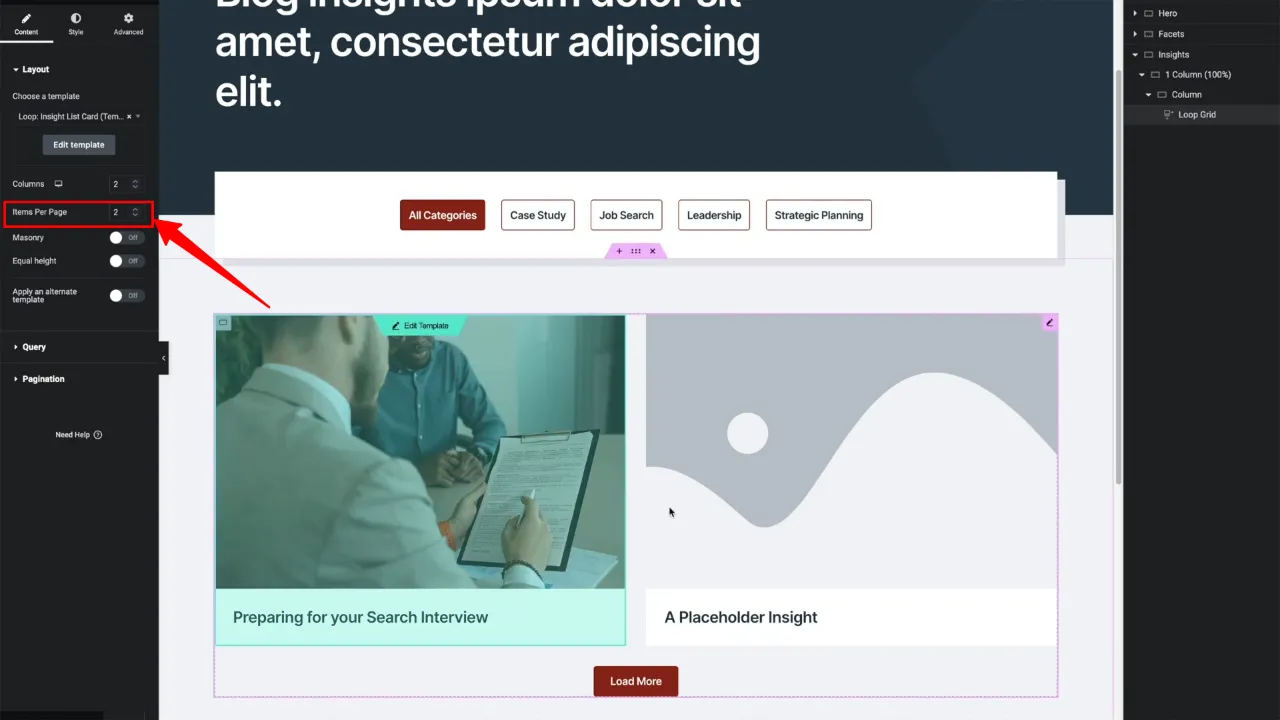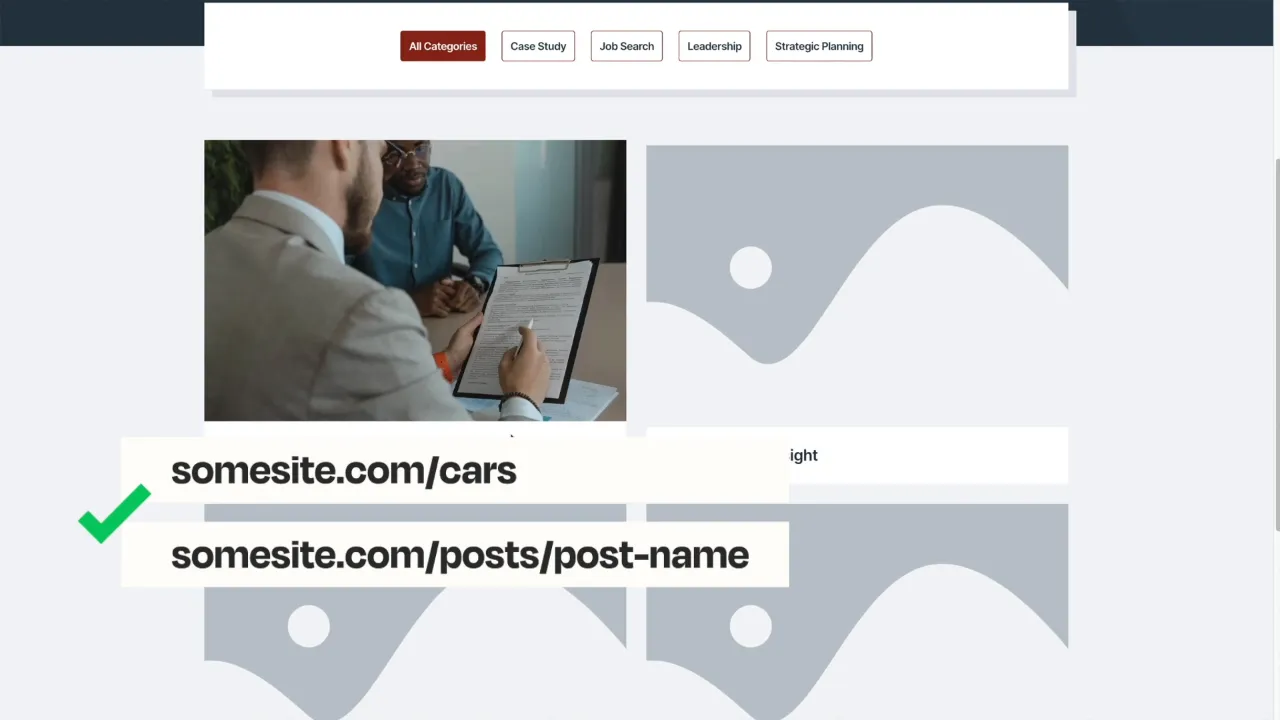Have you ever enabled the “Load More” pagination feature in Elementor, only to find that clicking the button does nothing? If so, you’re not alone. This common issue can be frustrating, but there are solutions that may just make your day and save your sanity. In this tutorial, we’ll explore two effective methods to troubleshoot and fix the “Elementor Pagination Not Working” issue, ensuring your website’s pagination functions as intended.
Prerequisites
Please make sure you have the following installed and activated:
Understanding Why Elementor Pagination May Fail
At first glance, setting up pagination in Elementor seems straightforward. However, users often encounter issues where the “Load More” button or pagination does not function as expected. This malfunction is not due to a flaw in Elementor itself but stems from a combination of WordPress settings, custom configurations, and how Elementor interacts with these settings.
Instructions to Fix Elementor Pagination Not Working
- Navigate to Settings > Reading and ensure that the ‘Blog pages show at most’ value matches the number of items you wish to display per page in Elementor. This alignment is crucial for the pagination to work correctly.
- If using custom post types, verify that the slug of your posts does not match the slug of the page where your Elementor posts widget is displayed. If they match, consider using an archive page instead of a regular page to avoid conflicts.
- Save your changes and refresh the page to test if the “Load More” functionality is working as expected.
Official Documentation
Elementor Pagination Not Working Fix – Conclusion
Troubleshooting the “Elementor Pagination Not Working” issue can be straightforward with the right approach. By ensuring your WordPress reading settings align with your Elementor layout and being mindful of potential slug conflicts with custom post types, you can resolve most pagination problems. These steps not only help in fixing the issue but also deepen your understanding of how Elementor and WordPress interact, making you better equipped to manage your site’s functionality.