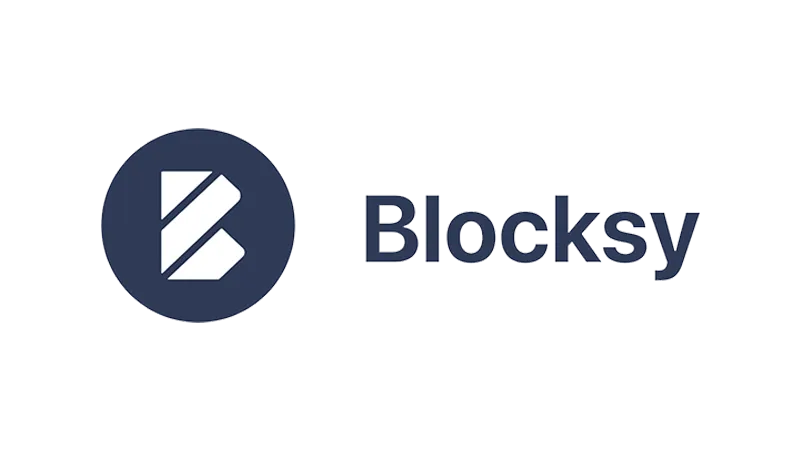Setting up a Multi-Vendor Marketplace no longer has to be a daunting task, thanks to the powerful combination of WooCommerce, Dokan, and Blocksy. This tutorial offers a concise overview to help you navigate through the essential steps for launching your own online marketplace.
Prerequisites
Before diving in, make sure you have the following plugins installed and activated:
- WooCommerce (Plugin)
- Dokan (Plugin)
- Blocksy (Theme)
Install Required Plugins
- Install and Activate WooCommerce
UnderPlugins > Add Newsearch for the WooCommerce plugin, install it, and complete the initial setup wizard. This will lay the foundation for your online store. - Install and Activate Dokan
UnderPlugins > Add Newsearch for the Dokan plugin. Install and activate it to unlock multi-vendor features.
Fine-Tuning Dokan Settings
General Settings
- Initial Setup
Navigate to Dokan’s settings to configure vendor permissions and commissions. This is where you decide how much control vendors have and what cut you take from their sales.
Withdrawal Settings
- Payment Gateways
Specify the methods through which vendors can withdraw their earnings. For example, you might want to enable only PayPal for international transactions.
Additional Features
- Conversion Tracking
Don’t forget to enable WooCommerce conversion tracking. This will help you monitor the effectiveness of your marketplace.
The Vendor Dashboard
Product Management
- Adding Products
Vendors have their own dashboard where they can easily add and manage products. This is a crucial feature that empowers vendors to contribute to the marketplace actively.
Order Management
- Handling Orders
Vendors can also manage customer orders from their dashboard. They can update order statuses, which helps in maintaining transparency and efficiency.
Shipping and Store Customization
- Shipping Options
Dokan allows vendors to set their own shipping rates and methods, giving them more control over their sales processes. - Visual Appeal
Vendors can upload banners and profile pictures to make their store pages more engaging. This is a simple yet effective way to attract more customers.
Multi-Vendor Marketplace Conclusion
Creating a Multi-Vendor Marketplace with WooCommerce, Dokan, and Blocksy is a straightforward process. This tutorial serves as a roadmap to help you navigate through the essential steps and get your marketplace up and running.