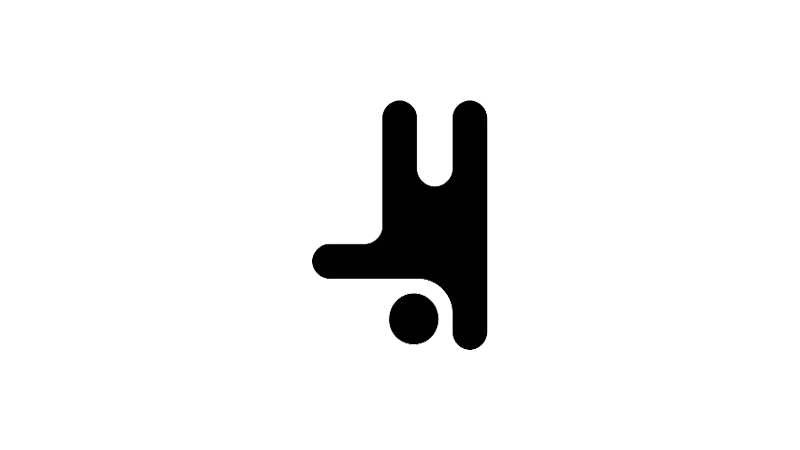What is the tutorial about?
The tutorial demonstrates how to disable WooCommerce mini cart quantity inputs in Breakdance. This is particularly useful for online stores that sell unique items such as memberships or online courses, where the concept of quantity doesn’t apply.
Tutorial Steps
- Select the Mini Cart Element:
Click on the menu cart element to access its settings. - Go to Cart and Open the Pop Out:
In the settings, find the ‘Cart’ option and open the pop out. - Choose the ‘Hide Quantity Input’ Option:
To disable the quantity input, simply select the ‘Hide Quantity Input’ option. - Save Your Changes:
Don’t forget to save your changes. Once saved, the quantity input will no longer appear in your WooCommerce mini cart.
Use Cases for this Tutorial
- Online Course Providers:
If you’re selling online courses, it doesn’t make sense to have a quantity input. This tutorial shows you how to remove it. - Membership Sites:
Similar to online courses, membership sites typically don’t require a quantity input. This tutorial is perfect for such scenarios. - Unique Product Stores:
If your store sells unique, one-off products, this tutorial will be beneficial.