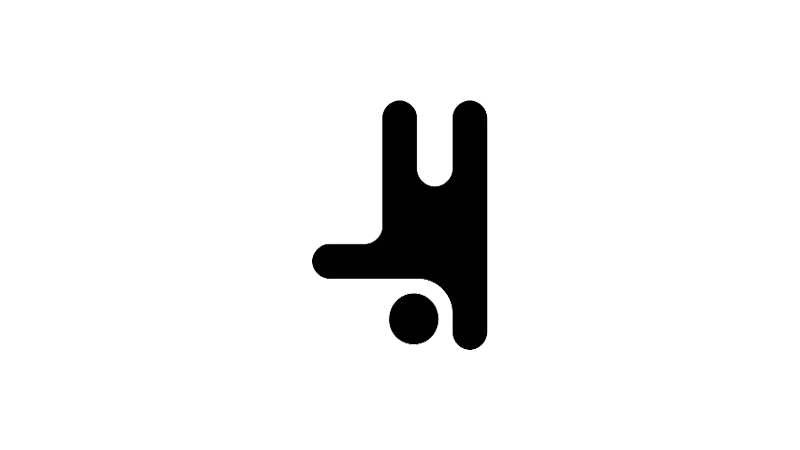Copy and Paste Elements in Breakdance to quickly replicate and reposition elements can streamline your workflow, allowing you to focus on the creative aspects of your project. Breakdance offers a variety of methods to copy & paste elements, each designed to suit different workflows and preferences. Whether you’re a fan of right-click menus, keyboard shortcuts, or the Structure panel, Breakdance has you covered. Louis from the Breakdance YouTube Channel will show you each method, providing clear, easy-to-follow instructions to help you master this essential feature.
Steps to Copy and Paste Elements in Breakdance
- Copying an Element
Right-click on the element you wish to copy and select ‘Copy’ from the dropdown menu.
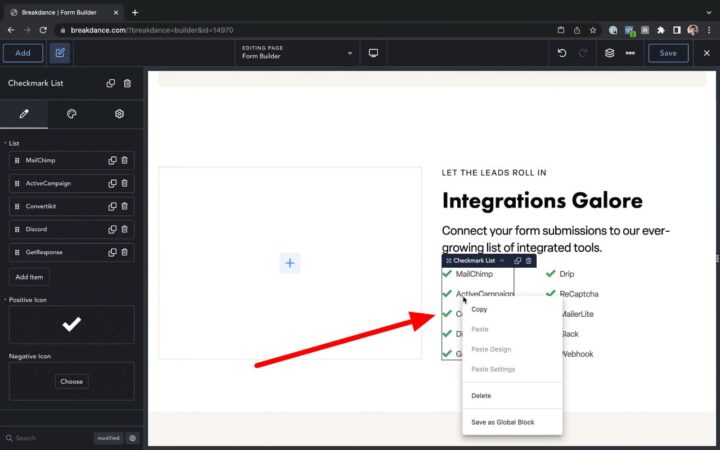
- Pasting an Element
Right-click on the area where you want to paste the copied element and select ‘Paste’.
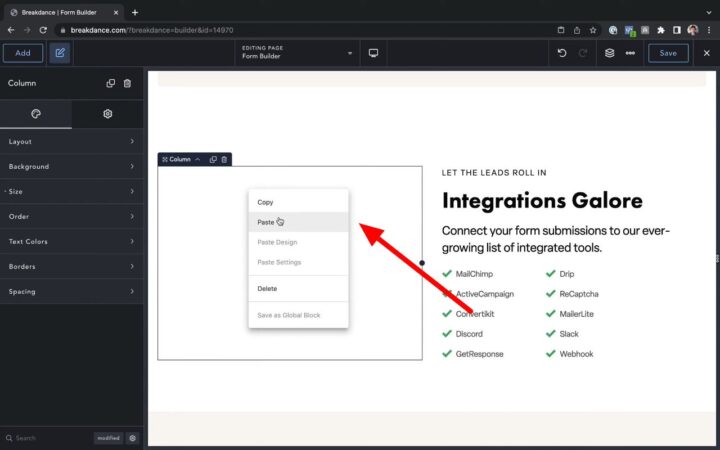
- Using Keyboard Shortcuts
Select the element you want to copy and press Command+C (Mac) or Ctrl+C (Windows). To paste, select the area where you want to paste the element and press Command+V (Mac) or Ctrl+V (Windows). - Using the Structure Panel
Open the Structure panel by clicking on its icon. This method is particularly useful for small, hard-to-click elements. Navigate to the element you want to copy in the Structure panel, click on the menu icon (represented by three horizontal bars), and select ‘Copy’. To paste, navigate to the area where you want to paste the element and select ‘Paste’ from the menu.
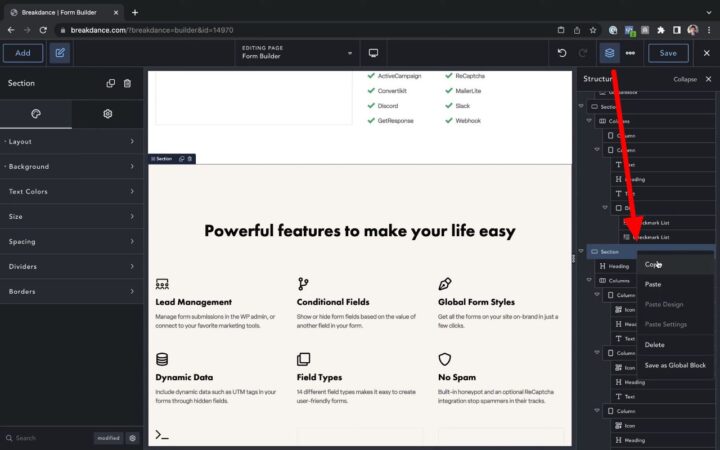
- Copying Across Pages
You can also copy an element from one page and paste it onto another. After copying an element, navigate to the page where you want to paste it, right-click on the desired area, and select ‘Paste’.
Copy and Paste Elements in Breakdance to Improve your Workflow
Mastering the copy & paste function in Breakdance can significantly enhance your web design workflow. It allows you to quickly replicate elements, maintain design consistency across pages, and save time that can be better spent on other aspects of your project. Furthermore, the ability to copy & paste elements across different pages enables you to maintain a consistent design language throughout your website, enhancing the user experience.
Efficiency in Design
Efficiency is a key aspect of any design process. By mastering the copy & paste function, you can significantly reduce the time spent on repetitive tasks, allowing you to focus more on the creative aspects of your project.
Consistency Across Pages
Consistency in design is crucial for maintaining a professional look and feel across your website. The ability to copy and paste elements across different pages helps ensure this consistency, enhancing the overall user experience.
Time-Saving
Time is a precious resource in any project. The ability to quickly replicate and reposition elements can save you a significant amount of time, making your workflow more efficient and productive.
Common Issues & Tips
- Difficulty in selecting small, hard-to-click elements
Use the Structure panel to easily select and copy these elements. - Inconsistency in design across different pages
Use the copy & paste function to maintain a consistent design language throughout your website. - Difficulty in remembering keyboard shortcuts
Practice regularly or keep a cheat sheet handy until you get used to the shortcuts.