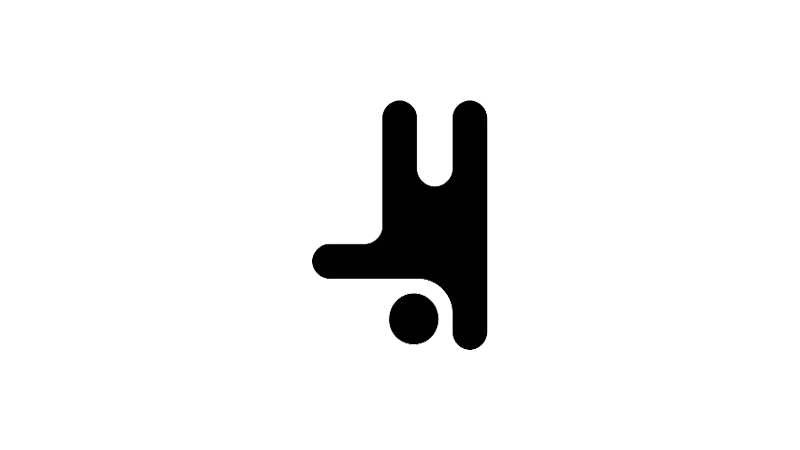The Breakdance Rich Text element is an element that allows you to add and style text in your projects. Elijah from Breakdance will explain to you how this element works, from adding it to your canvas to customizing its appearance and functionality.
Getting Started with the Breakdance Rich Text Element
- Adding the Rich Text Element
To add the Rich Text element to your project, click on the “Add” button and type “Rich” in the search bar. You can then either click on the Rich Text element or drag it into your canvas.
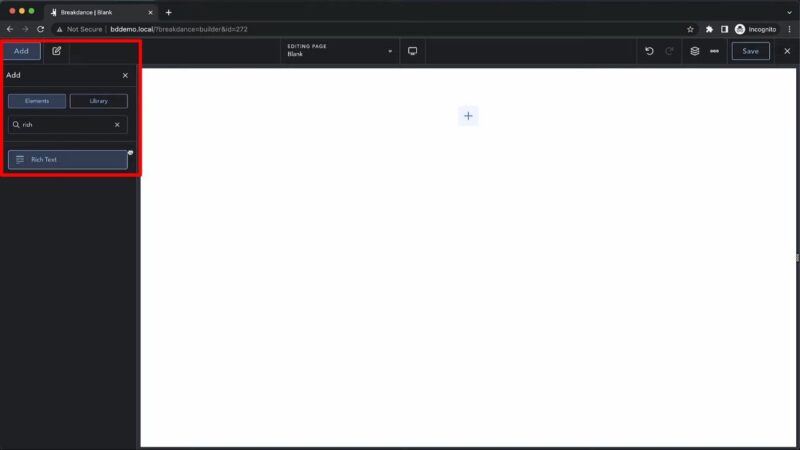
- Using the WYSIWYG Editor
The Rich Text element comes with a built-in WYSIWYG (What You See Is What You Get) editor. This editor allows you to add styles to your text, such as bold, italic, strikethrough, and underline. You can also use it to insert links, add lists, and use headings.

- Adding Custom HTML
For more advanced customization, you can switch to the HTML tab in the editor and add your own HTML code.

Customizing the Appearance of the Breakdance Rich Text Element
- Adjusting the Size
You can change the size of the Rich Text element under the “Size” section in the “Design” tab.

- Changing Typography Settings
The “Typography” section allows you to customize the appearance of your text. You can change the color, alignment, font family, font size, and weight of your text. You can also save your settings as a preset for future use.
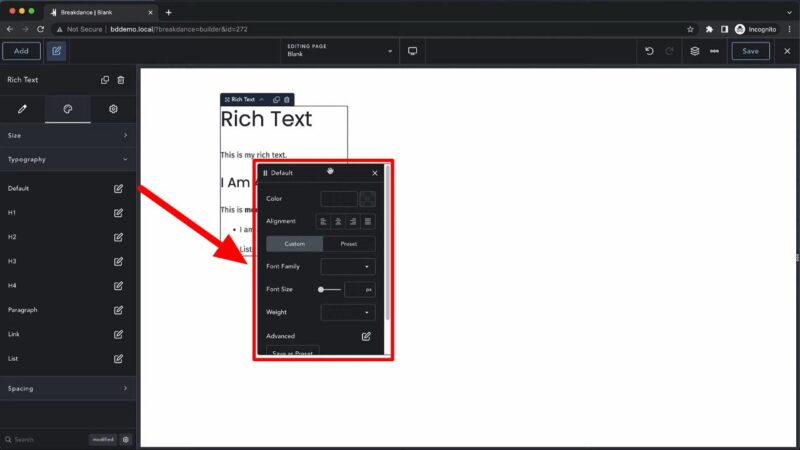
- Adding Text Effects
The “Effects” section lets you add stroke, fill, and text shadows to your text.
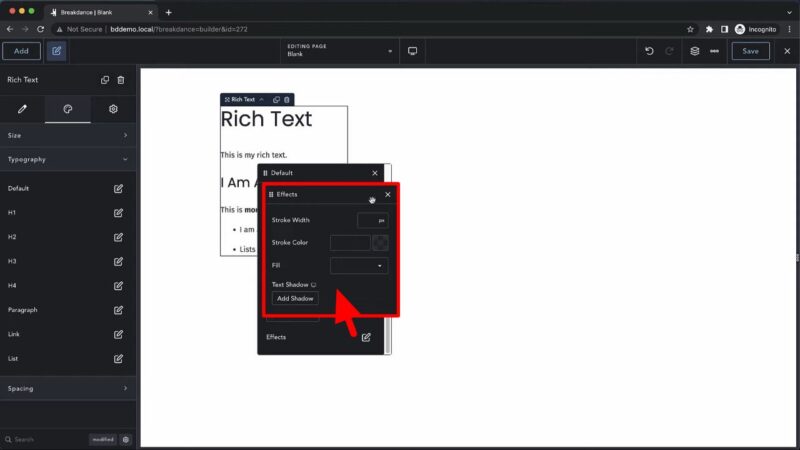
- Styling Individual Elements
You can style individual elements in your Rich Text element, such as headings, paragraphs, links, and lists, by expanding the panel for each option.
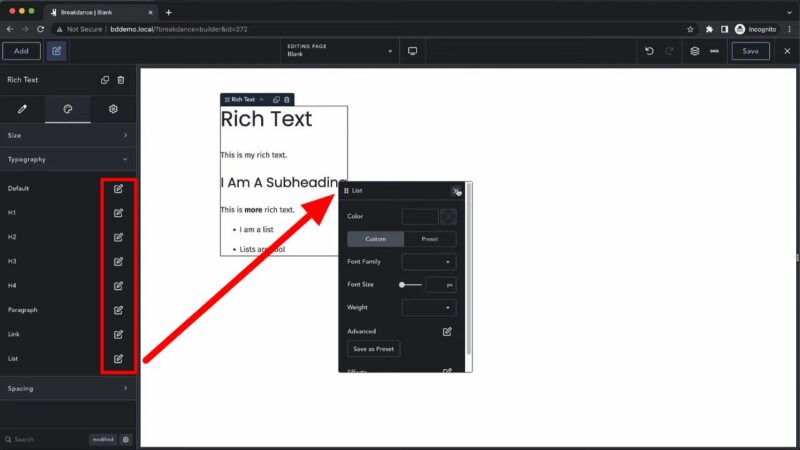
- Adjusting Spacing
The “Spacing” section allows you to adjust the spacing above and below the wrapper, as well as for heading elements, paragraphs, and lists.
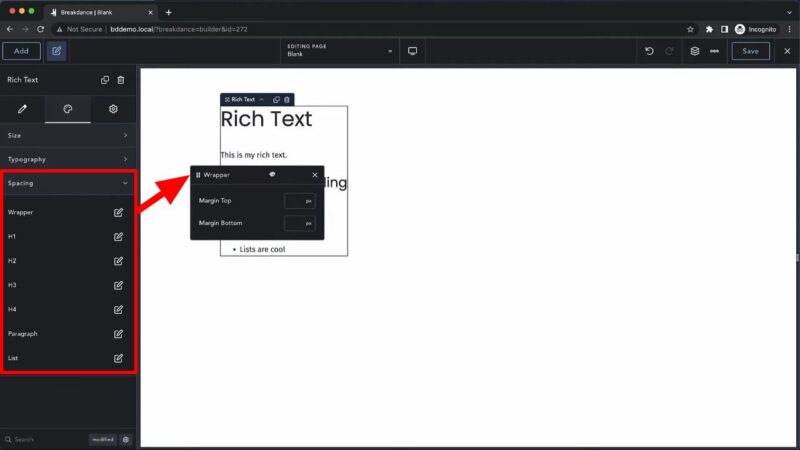
The Power of the Rich Text Element
The Rich Text element in Breakdance is more than just a tool for adding text to your projects. It’s a powerful feature that allows you to customize your content to fit your specific needs and style. Whether you’re creating a simple blog post or a complex website, the Rich Text element gives you the flexibility and control you need to make your content stand out.
Tips & Tricks
- Use the HTML Tab for Advanced Customization
If you’re comfortable with HTML, don’t hesitate to use the HTML tab in the editor for more advanced customization. - Save Your Settings as a Preset
If you find yourself using the same settings over and over again, save them as a preset. This will save you time and ensure consistency across your projects.
Common Issues and Solutions
- The Rich Text element is not appearing in the “Add” menu
Make sure you’re typing “Rich” correctly in the search bar. - The changes made in the WYSIWYG editor are not being reflected in the Rich Text element
Ensure that you’ve clicked “Apply” or “Save” after making your changes in the editor. - The custom HTML code is not working as expected
Check your HTML code for any errors or typos. If the issue persists, try searching for a solution online or asking for help in the Breakdance community.