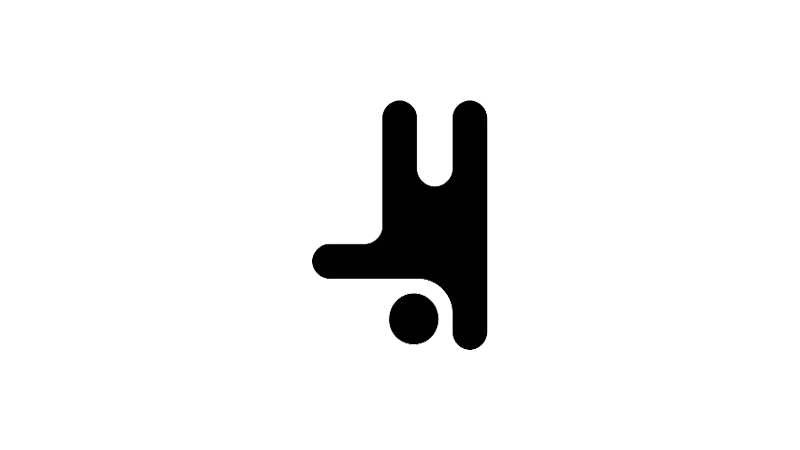Creating interactive elements on a website can boost user engagement. This tutorial will guide you on how to trigger a Breakdance Popup when you click, using the Breakdance Builder. This feature can be a great addition to any site, enhancing user experience with minimal effort.
Prerequisites
Please make sure you have the following installed and activated:
Understanding the Utility of Click-Triggered Popups
Click-triggered popups are a dynamic tool in web design, offering a user-centric approach to information delivery. Unlike traditional popups that might appear unexpectedly, these are activated by user actions, typically a mouse click, ensuring a non-intrusive experience.
Real-Life Examples:
- E-Commerce Sites
Imagine a customer browsing an online clothing store. They click on a product they like, and a popup appears, offering a size guide or showing similar styles. This not only enhances the shopping experience but also encourages further exploration and potential purchases. - Educational Websites
On a tutorial site, a user might click on a term they’re unfamiliar with. A popup could provide a brief explanation or additional resources. This on-demand information delivery helps in maintaining the flow of learning without navigating away from the current page. - Service Providers
For businesses offering services, a ‘Contact Us’ button could trigger a popup form. This is convenient for users seeking quick assistance or more information, allowing them to reach out without leaving the page they are on. - Event Announcements
Websites hosting events can use popups to provide detailed event information or registration forms when a visitor clicks on an event teaser or announcement. This method is less disruptive and more user-friendly than redirecting to a new page. - Feedback Collection
Websites can use a popup to collect feedback or conduct surveys. When a user clicks a ‘Give Feedback’ button, the popup can present a short survey, making it more likely for the visitor to participate due to the ease of access and interaction.
Show a Breakdance Popup when You Click – Instructions
- Navigate to Breakdance > Popups and click on ‘Add Popup’.

- Set the popup settings:
- Name your popup, for instance, “Click Trigger Demo”.
- Set the location to ‘Everywhere’.
- Under ‘Popup Opens When’, set the trigger on ‘Click’.
- Set the click target to ‘Anywhere’ or to a specific selector like a class (instructions for selector trigger at step 5).
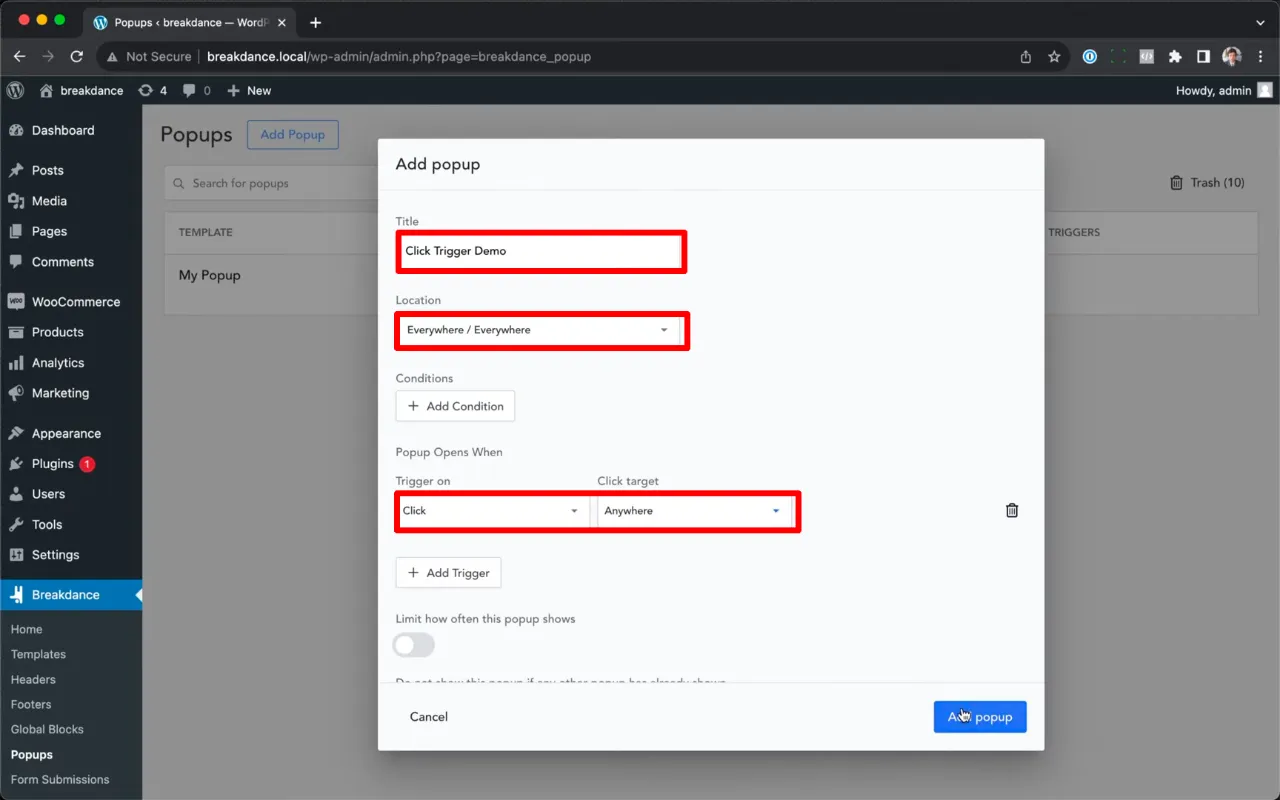
- Edit your popup with Breakdance and design it by adding elements, or paste a pre-designed popup.
- Save your changes, exit to the front end, and test by clicking anywhere on the page.

- For a more targeted approach, edit the click trigger to respond to specific selectors.

- Apply the chosen selector (e.g., “.opens-popup”) to elements on your site using Breakdance’s editing tools.
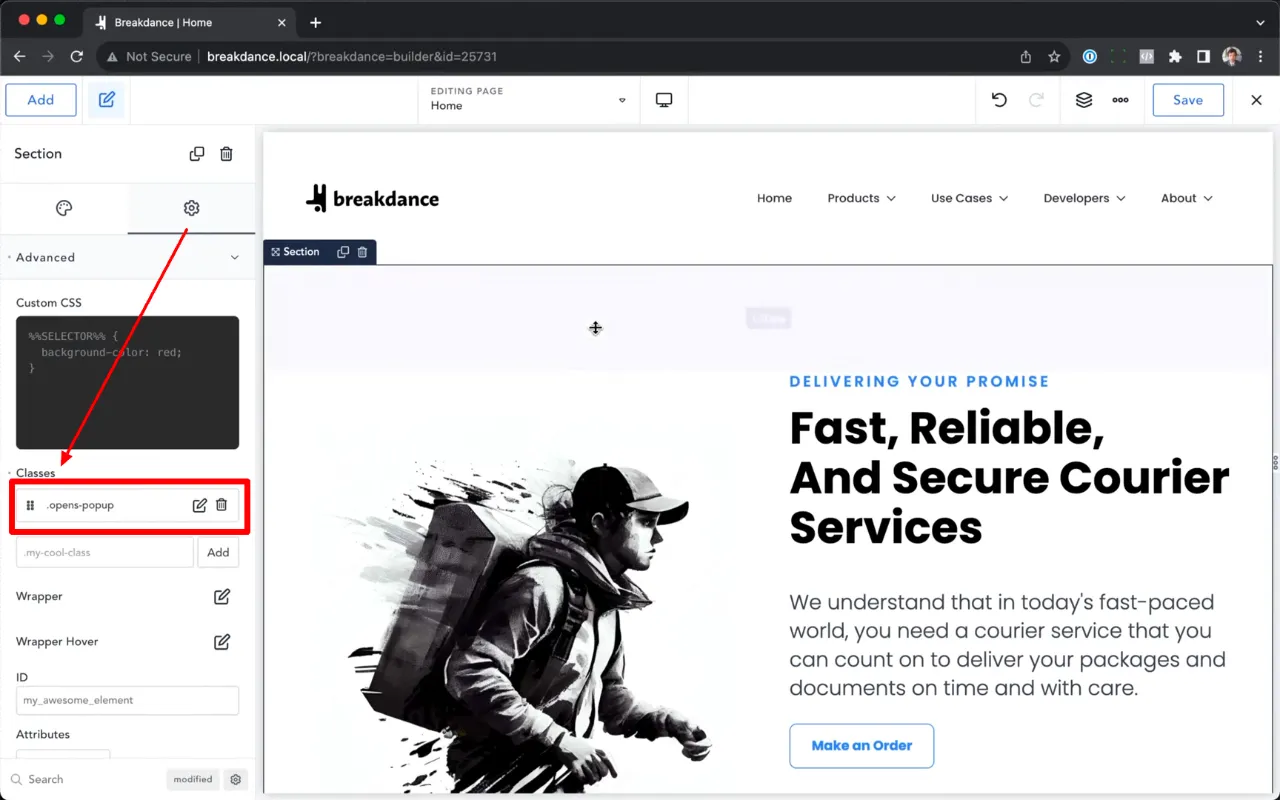
- Test the popup by clicking on elements with the assigned class.
Official Documentation
Breakdance Popup when You Click – Conclusion
Using Breakdance Builder to create clickable popups is a straightforward yet effective way to add interactivity to your WordPress site. This tutorial covered the essential steps to set up and customize these popups, enhancing your site’s functionality and user experience.