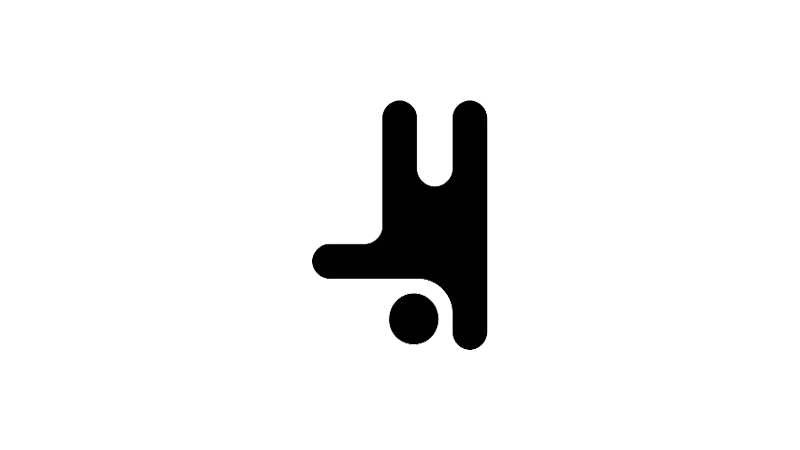Creating a popup that triggers when a user is inactive can be a clever way to re-engage visitors on your WordPress site. Using Breakdance Builder, this task becomes straightforward and highly customizable. This tutorial will walk you through the process of setting up an ‘inactive user’ popup using Breakdance Builder.
Prerequisites
Please make sure you have the following installed and activated:
Instructions for a Popup Trigger when User is Inactive
- Navigate to Breakdance > Popups.
- Click “Add Popup”
- Edit the popup in Breakdance, either by designing from scratch or pasting a pre-designed layout.

- Save the changes, exit to the front end of the website, and test the pop-up by being inactive for the set duration.

Official Documentation
Breakdance Popup Trigger when User is Inactive – Conclusion
With Breakdance Builder, creating an engaging popup for inactive users is a breeze. This feature can be an effective way to recapture the attention of your audience and improve their overall experience on your site. Remember, the key is in customization – make sure your pop-up resonates with your website’s style and your audience’s preferences.