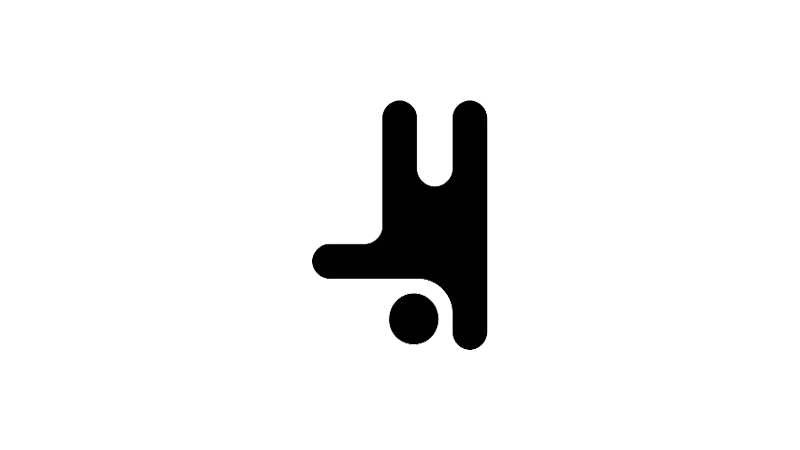Creating interactive elements on a website can significantly enhance user engagement. One such element is a Breakdance popup on page scroll up. This tutorial will guide you through setting up a popup on page scroll up, adding a dynamic layer to your website’s interactivity.
Prerequisites
Please make sure you have the following installed and activated:
The Utility of Popups on Page Scroll and Real-Life Applications
Popups triggered on page scroll can be a strategic tool for website owners, enhancing user engagement and achieving specific objectives. Let’s explore why they are beneficial, supported by real-life examples:
- Promoting Special Offers
Imagine a retail website where a user browses but doesn’t seem committed to purchasing. As they scroll back up, possibly indicating they might leave, a popup appears offering a discount or special deal. This tactic, used effectively by e-commerce sites like Amazon, can incentivize hesitant shoppers to complete their purchases. - Gathering Feedback
Websites often seek feedback to improve user experience. For example, a blog or a news site like The New York Times might use a scroll-up popup to ask readers to rate their content or suggest improvements. This popup activates when readers scroll back up, possibly after finishing an article, ensuring the feedback is relevant and timely. - Increasing Newsletter Subscriptions
A common strategy for blogs and informational sites, like HubSpot, is to use scroll-up popups to invite readers to subscribe to newsletters. These popups can be timed to appear when users are likely finishing an article, leveraging their engagement to encourage subscriptions. - Exit-Intent Engagement
For service-based platforms like SaaS websites, scroll-up popups can serve as a last effort to engage with users showing exit intent. Offering a free trial or demo, as seen on platforms like Salesforce, can effectively retain users who are about to leave the site. - Social Media Engagement
Media and entertainment websites, like BuzzFeed, often use scroll-up popups to encourage users to follow them on social media platforms. This strategy is employed especially when users are scrolling back up after engaging with content, capitalizing on their current interests.
Show a Breakdance Popup on Page Scroll Up – Instructions
- Navigate to Breakdance > Popups and click on ‘Add Popup’.

- Set the popup settings:
- Name your popup, for instance, “Scroll Up Popup Demo”.
- Set the location to ‘Everywhere’.
- Under ‘Popup Opens When’, set the trigger on ‘Page Scroll Up’.

- Edit your popup with Breakdance and design it by adding elements, or paste a pre-designed popup.

- Save your changes and exit to the front end.

- Test the popup by visiting your homepage, scrolling down, and then up to see the popup in action.
Official Documentation
Breakdance Popup on Page Scroll Up – Conclusion
Creating a popup that activates on page scroll up using Breakdance Builder is a straightforward process that can significantly improve user engagement on your website. This tutorial walked you through each step to ensure you can implement this feature with ease.