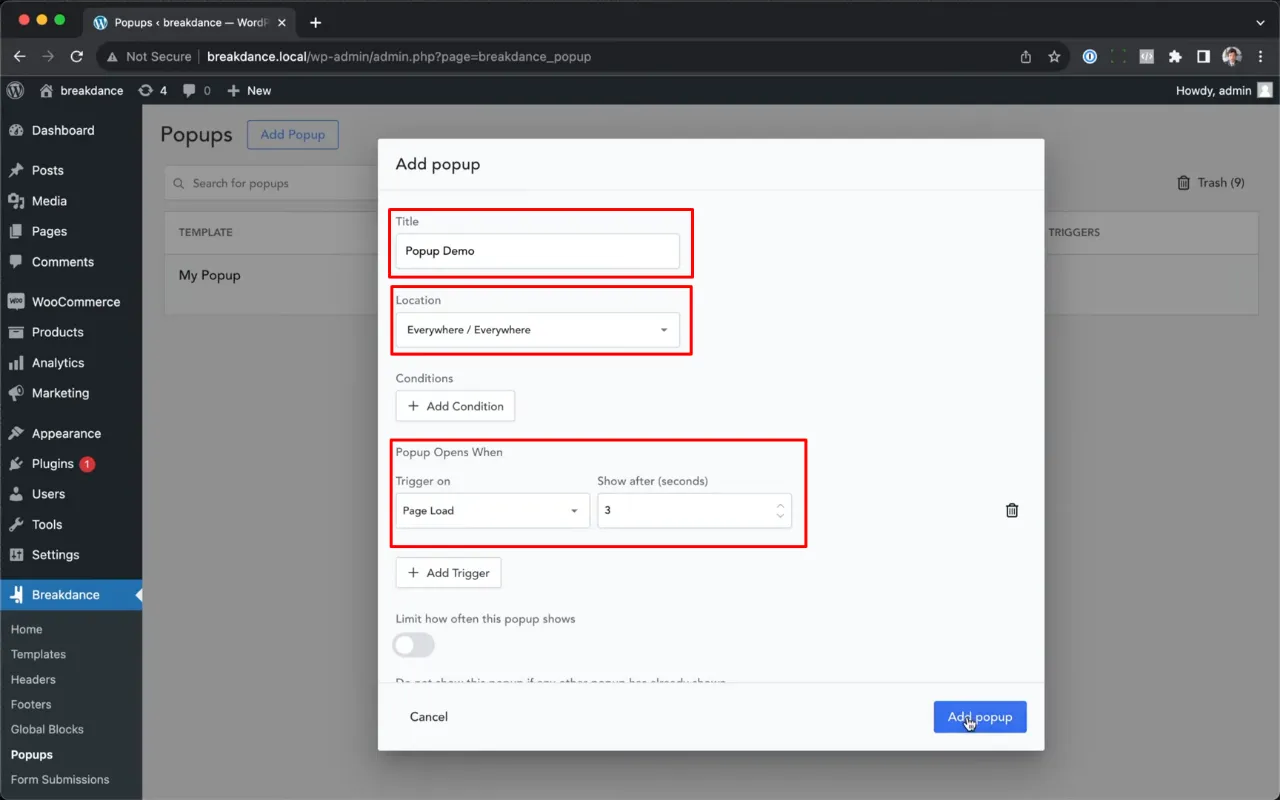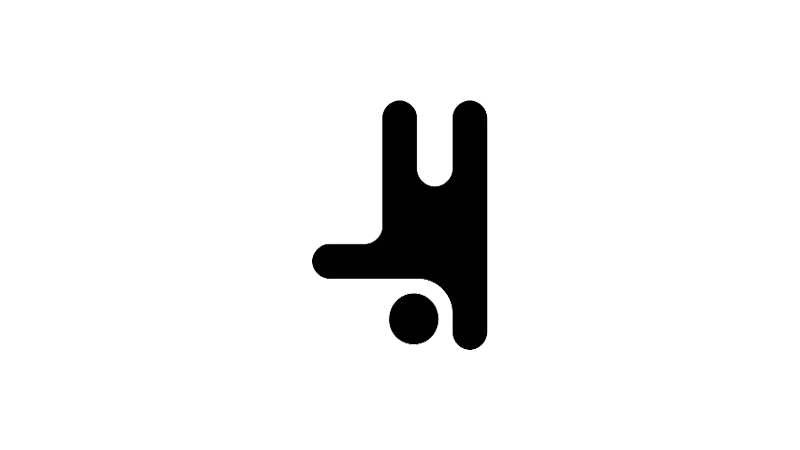Creating a popup that appears as soon as your webpage loads can be a dynamic way to engage visitors. In this tutorial, we’ll explore how to trigger a Breakdance Popup on page load using the Breakdance Builder. This simple yet effective technique can be an improvement for your website’s interactivity.
Prerequisites
Please make sure you have the following installed and activated:
Benefits of a Popup on Page Load
- Instant Engagement
Popups that appear on page load immediately draw the visitor’s attention. This can be a strategic way to highlight important content, offers, or announcements, ensuring they’re seen right away. - Higher Conversion Rates
Timely popups can significantly boost conversion rates. Whether it’s for newsletter sign-ups, special offers, or announcements, presenting these to users as soon as they land on your page can lead to more successful conversions. - Customizable Content Delivery
With popups, you have complete control over what content your visitors see first. This customization allows you to tailor your message based on your audience or the specific goals of your website. - Improved User Experience
Contrary to popular belief, when designed and timed correctly, popups can enhance user experience. By providing relevant and helpful information upfront, you can make the user’s journey on your site more efficient and enjoyable. - Feedback and Interaction
Early engagement popups can be used for quick feedback, surveys, or interactive content, helping you gather valuable insights from your visitors right at the start of their website journey.
Step-by-Step Instructions
- Navigate to Breakdance > Popups and click on ‘Add Popup’.

- Set the popup settings:
- Edit your popup with Breakdance and design it by adding elements, or paste a pre-designed popup.

- Save your changes and exit to the front end.

- Test the popup by waiting for the set time (e.g., three seconds) on page load.
Official Documentation
Breakdance Popup on Page Load – Conclusion
With these steps, you’ve learned how to efficiently set up a popup on page load using Breakdance Builder. This approach can significantly enhance user engagement and provide vital information or calls to action right when a visitor lands on your site.