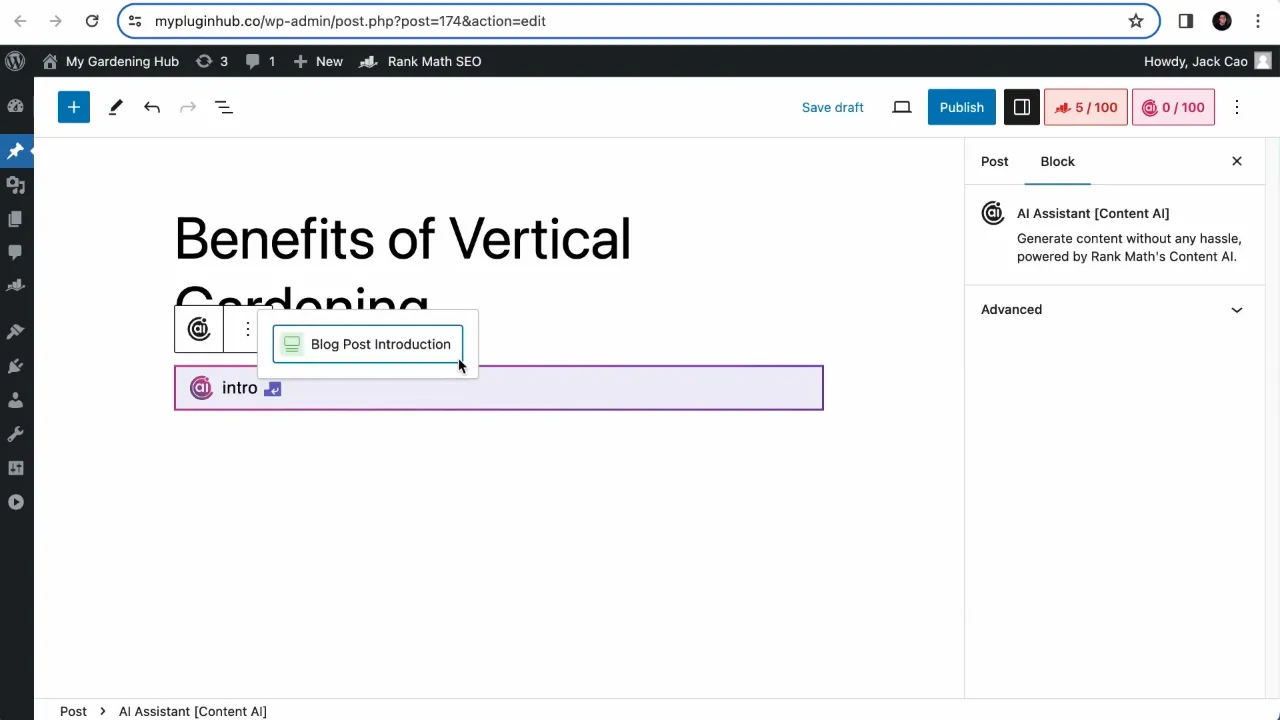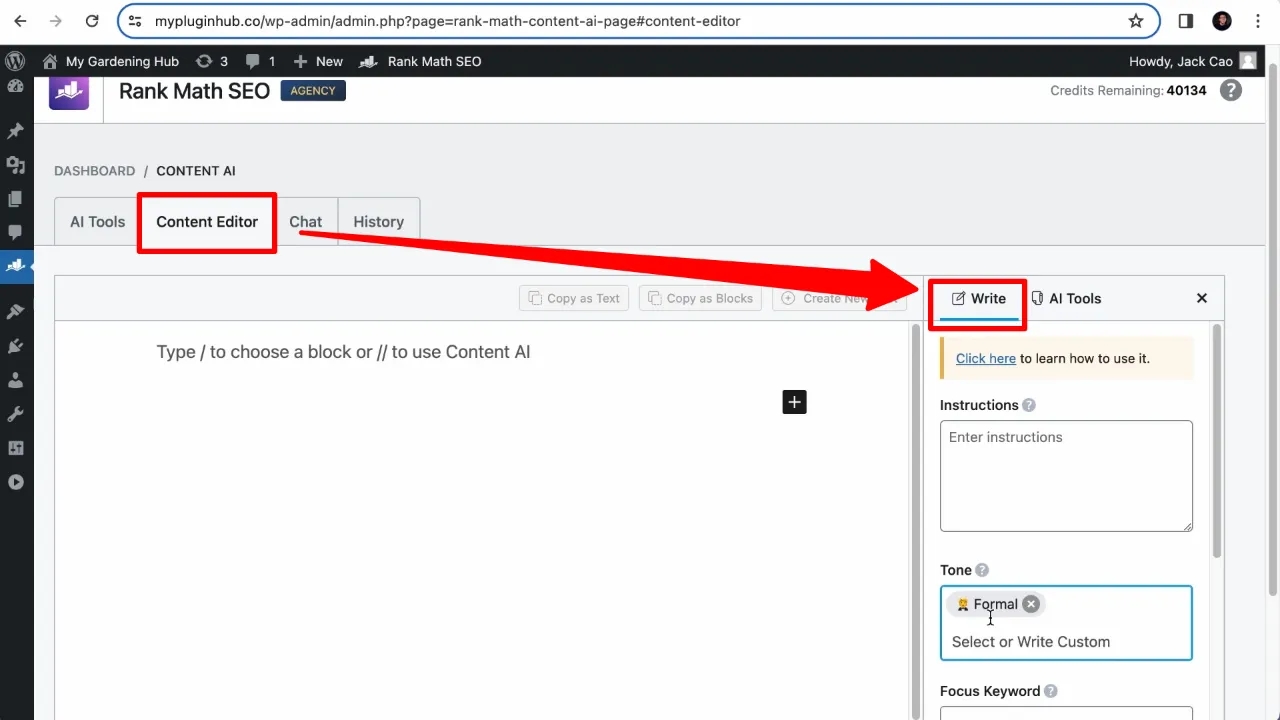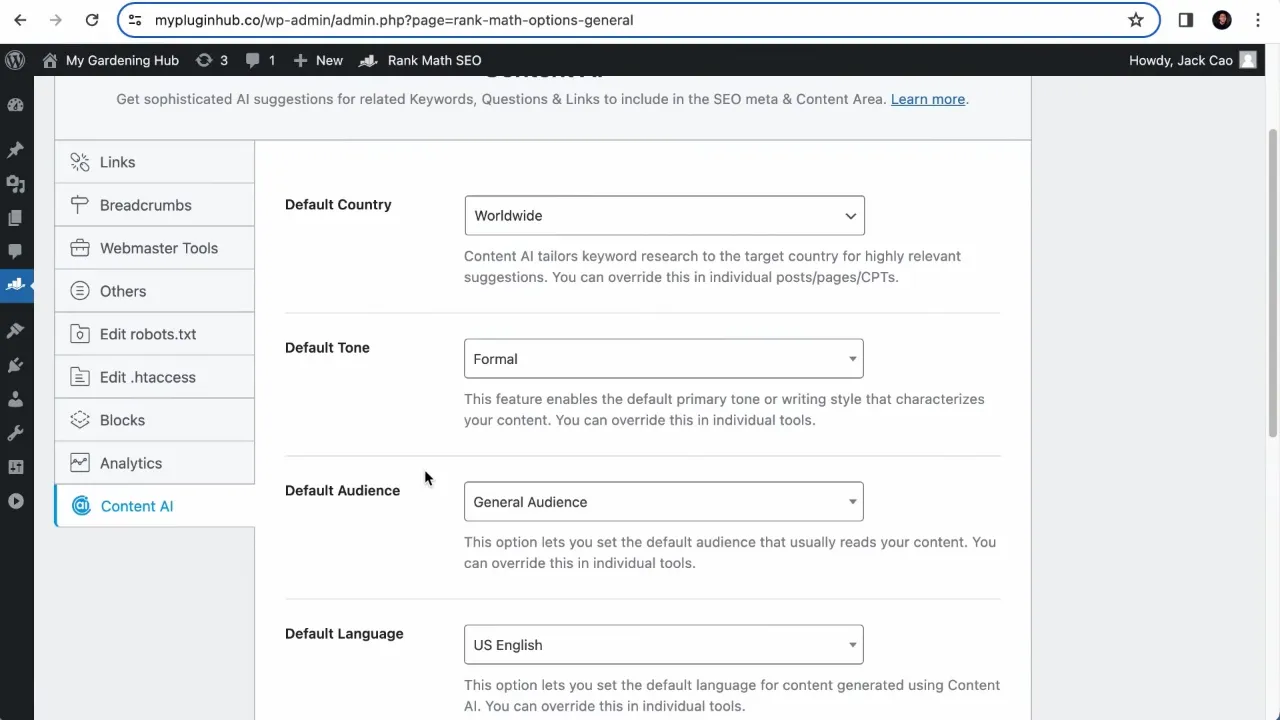Creating an engaging blog post introduction can be a daunting task. However, with Rank Math’s Content AI, this process becomes effortless and efficient. In this tutorial, we’ll explore three methods to craft compelling blog post introductions using Rank Math’s Content AI.
Prerequisites
Please make sure you have the following installed and activated:
Method #1: Using Blog Post Introduction Tool
- Navigate to the WordPress editor.
- Access the Blog Post Introduction tool by hitting double slashes (“//”) and searching for “intro”, or go to the Content AI tab and select the third icon.
- Fill in the ‘Post Title Field’ with your topic, keeping it under 200 characters.
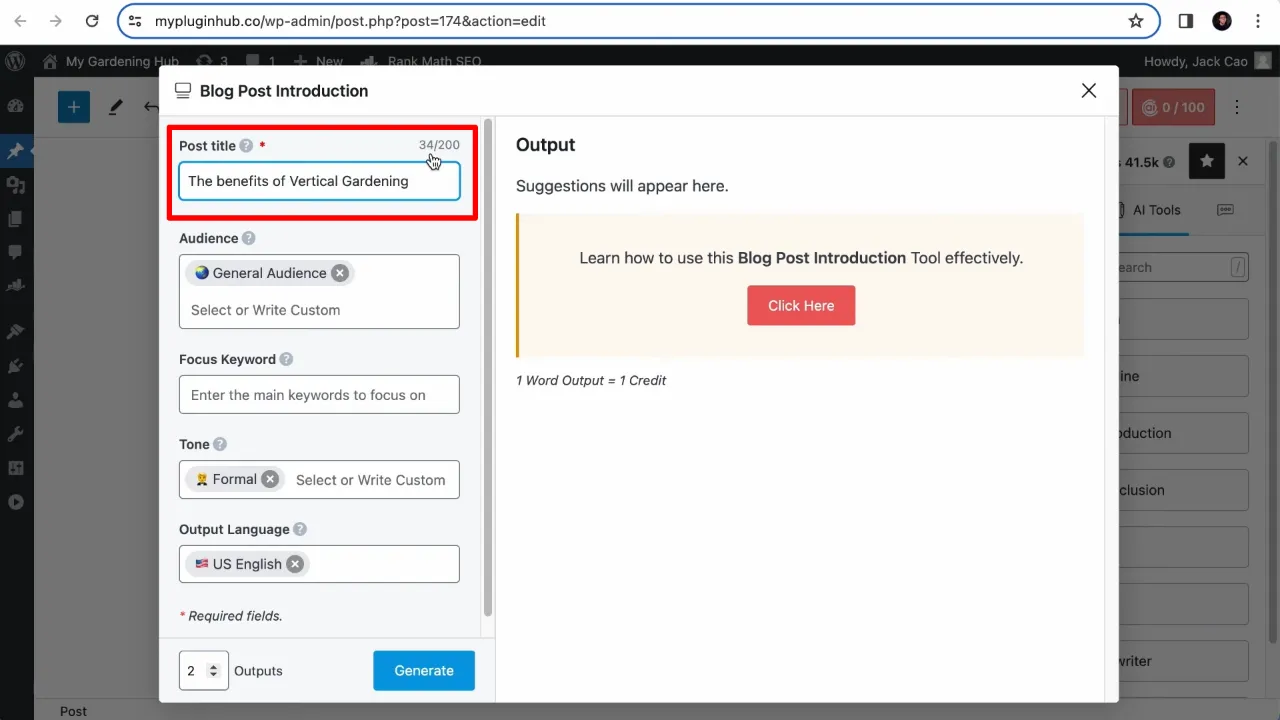
- Adjust additional variables like Audience, Focus Keyword, Tone, Output Language, and Number of Outputs to influence the output.

- Hover over the version you would like to add and either copy or insert the introduction.
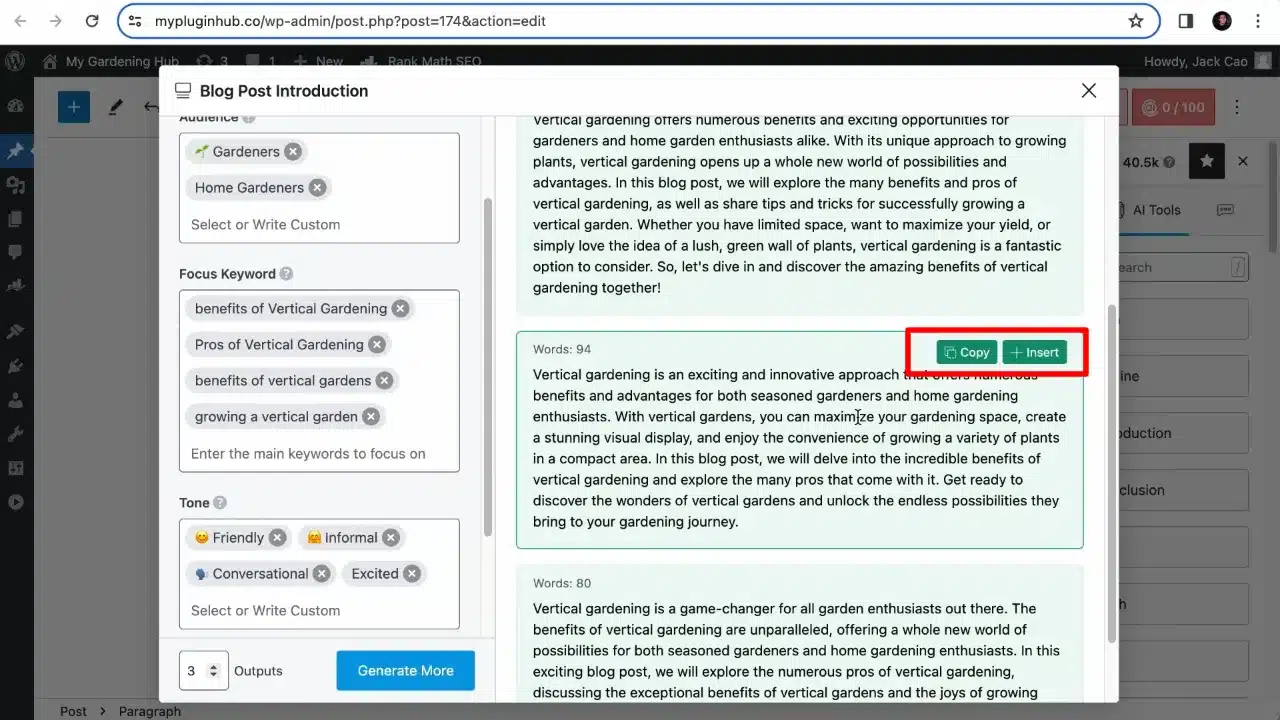
Method #2: Using AI Command
- Activate the AI command by hitting double slashes in the WordPress editor.
- Type a specific command detailing what you want in the introduction, such as “Write an introduction on the topic benefits of vertical gardening….”

- Run the command and review the generated introduction.
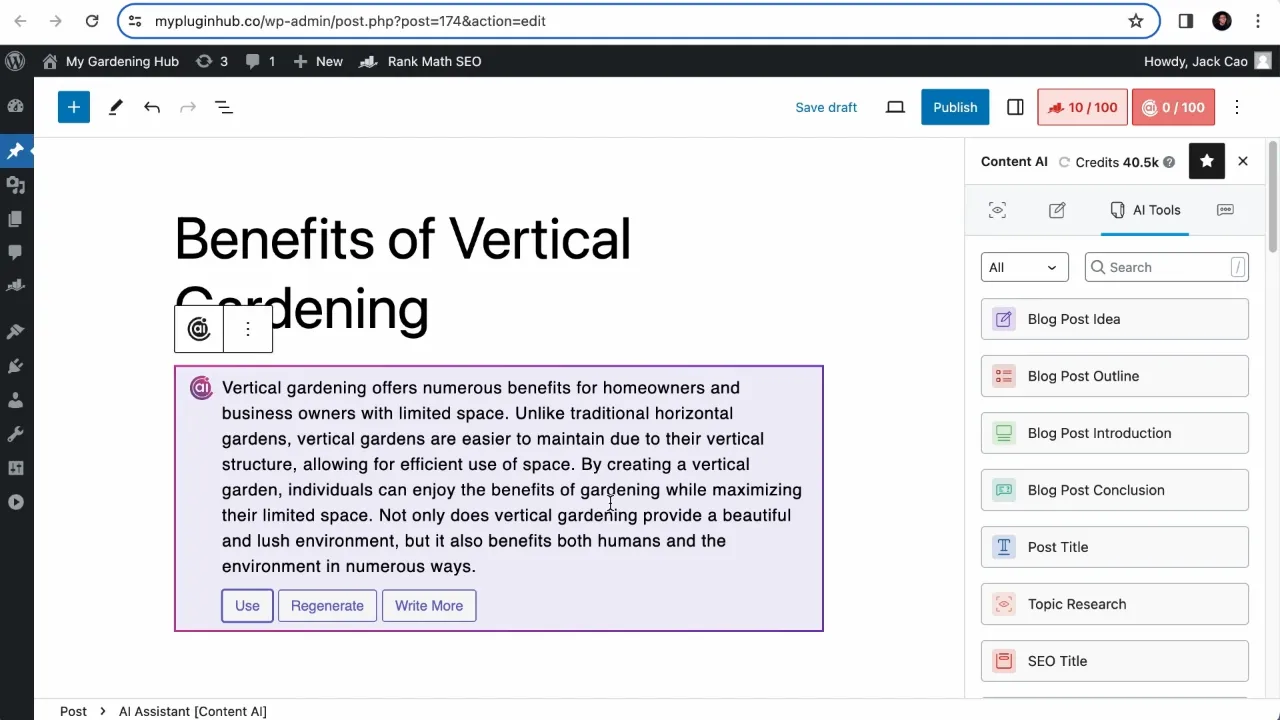
Method #3: Using Content AI’s Write Tool
- Access the Write tool either through the Content AI tab or via
Rank Math SEO > Content AI > Content Editor > Write.
- Input instructions, tone, focus keywords, and select the length of the introduction.

- Generate the introduction and evaluate the output.
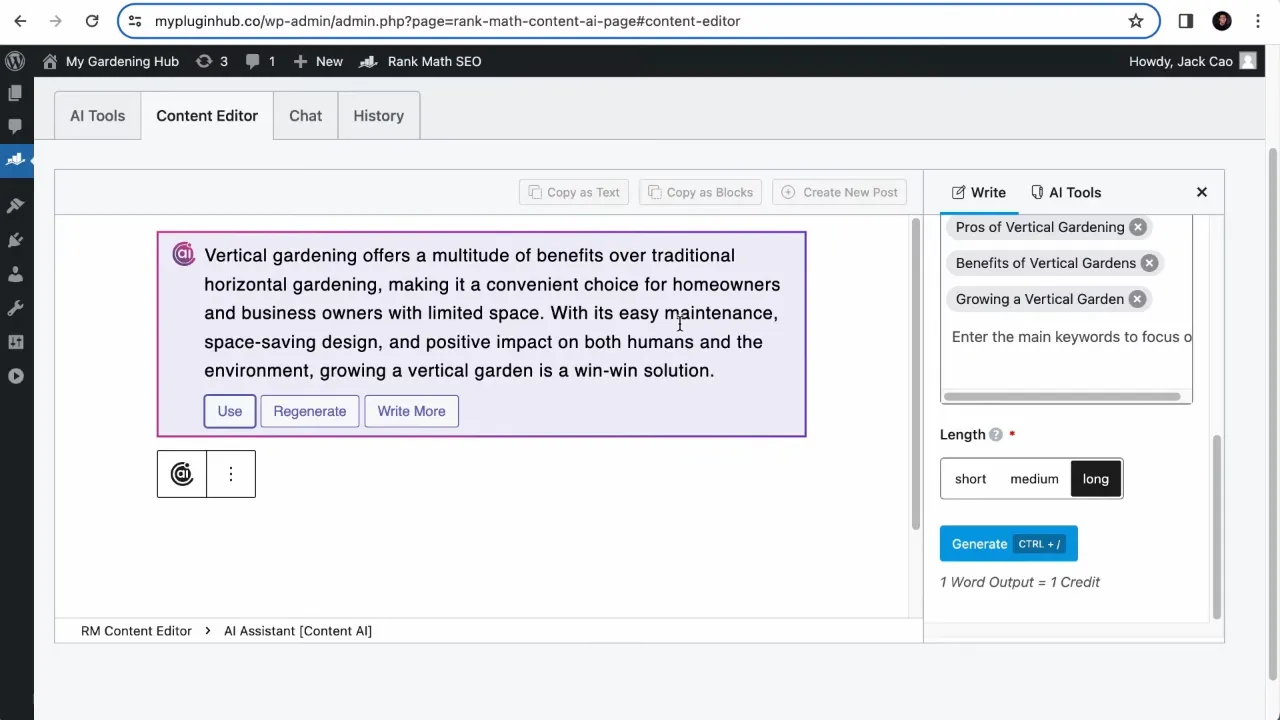
Comparing All Generated Outputs
After generating introductions using different methods, compare them to determine which best suits your article’s needs. Consider factors like tone, relevance, and engagement.
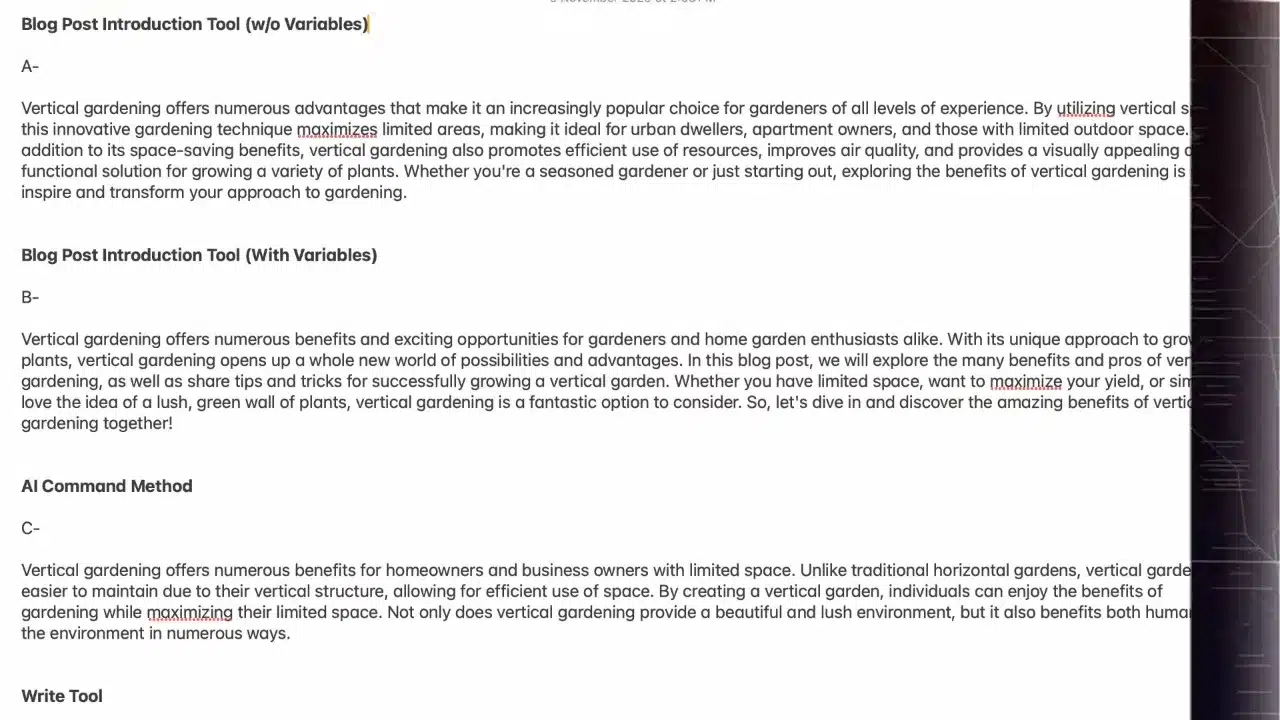
History
If you need to retrieve past-generated outputs, use the History button in the Content AI module. This feature allows you to access and reuse previous introductions.

Changing the Default Selections
This customization saves time for future content creation.
Additional Information
Blog Post Introduction with Rank Math’s Content AI – Conclusion
Rank Math’s Content AI is a powerful tool for crafting blog post introductions. It simplifies the writing process, ensuring your content starts with a strong, engaging introduction. Try these methods and share your experiences in the comments.