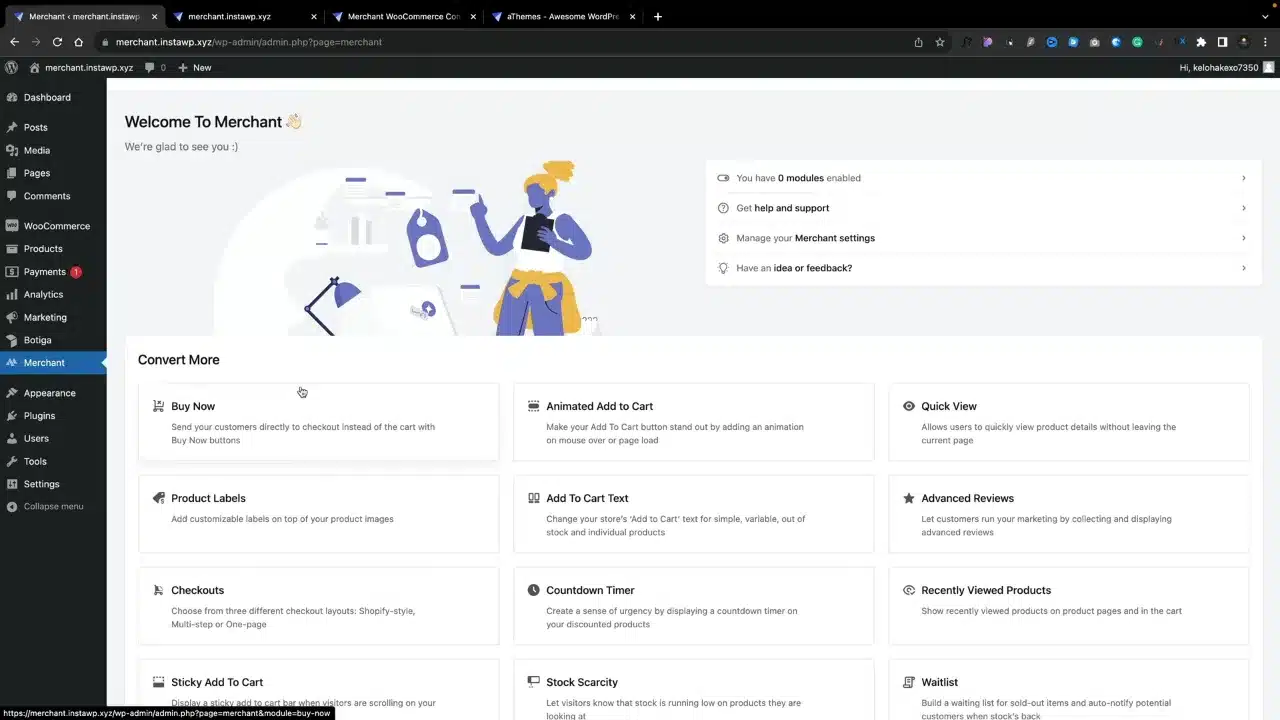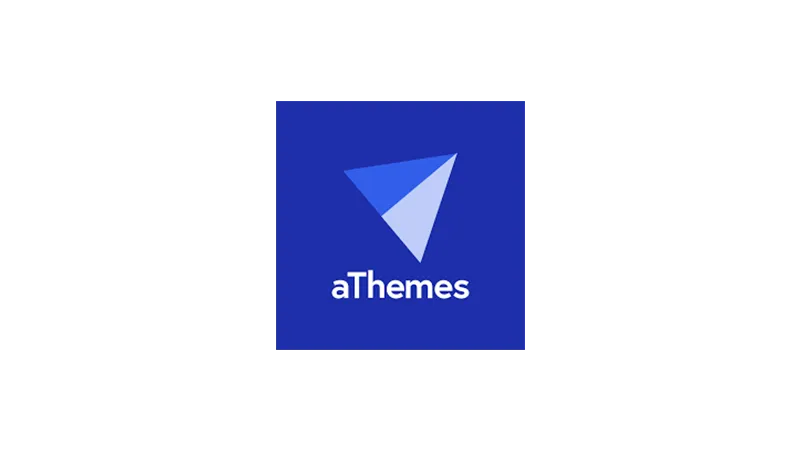If you’ve been grappling with multiple plugins to customize your WooCommerce store, aTheme Merchant could be the solution you’ve been seeking. This all-in-one plugin offers a plethora of features designed to supercharge your online store, from boosting revenue to enhancing user experience.
Prerequisites
Please make sure you have the following installed and activated:
- WooCommerce
- Merchant (aTheme)
Why Choose aTheme Merchant?
aTheme Merchant aims to simplify your WooCommerce experience by consolidating various functionalities into a single plugin. Whether you want to increase your conversion rates or build customer trust, aTheme Merchant has got you covered.
Boosting Revenue with aTheme Merchant
Volume Discounts
- Navigate to Merchant > Boost Revenue > Volume Discounts
- Enable the feature
- Set the discount rates based on the quantity purchased
This feature allows you to offer discounts based on the quantity of items purchased, encouraging customers to buy more.
Frequently Bought Together
- Navigate to Merchant > Boost Revenue > Frequently Bought Together
- Enable the feature
- Select the products that are often bought together
By bundling products, you can encourage customers to purchase additional items, thereby increasing your average order value.
Enhancing Conversion Rates
Sticky Add-to-Cart
- Navigate to Merchant > Increase Conversion > Sticky Add-to-Cart
- Enable the feature
This feature adds a sticky add-to-cart button, making it easier for customers to complete their purchase.
Countdown Timers
- Navigate to Merchant > Increase Conversion > Countdown Timers
- Enable the feature
- Set the timer duration
Adding a countdown timer creates a sense of urgency, encouraging customers to make a purchase before time runs out.
Reducing Cart Abandonment
Cart Reserve Timer
- Navigate to Merchant > Reduce Cart Abandonment > Cart Reserve Timer
- Enable the feature
- Set the timer duration
This feature adds a timer to the cart, encouraging customers to complete their purchase within a certain timeframe to avoid cart abandonment.
Building Customer Trust
Payment Logos and Trust Badges
- Navigate to Merchant > Build Trust > Payment Logos
- Enable the feature
- Upload your payment logos
Displaying payment logos and trust badges can reassure customers and build trust, increasing the likelihood of a purchase.
Conclusion
aTheme Merchant offers a variety of features designed to optimize your WooCommerce store. From boosting revenue to building customer trust, this plugin is a one-stop solution for all your eCommerce needs.