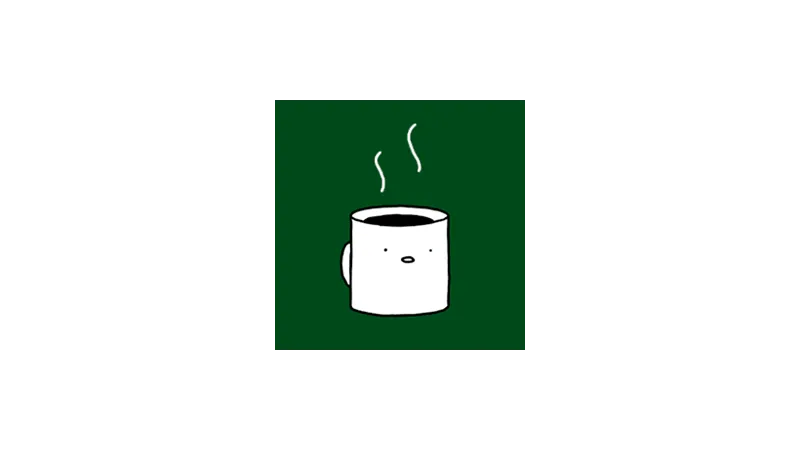What is the Tutorial About?
“Build That Website” provides a comprehensive guide on how to add a mobile-friendly related posts module to any WordPress site. The addition of a related posts module can significantly enhance user experience by helping visitors discover more content that aligns with their interests. Moreover, it can also improve your site’s SEO as related posts help Google better understand your site’s architecture and content hierarchy. This tutorial will walk you through the process of adding related posts using free plugins, and also show you how to build your own custom related posts module from scratch using Gutenberg blocks for more flexibility and control.
Use Cases for this Tutorial
- Bloggers:
This tutorial can help bloggers keep their readers engaged by providing them with related content to explore. This can lead to increased time spent on the site and more page views per visit. - Business Owners:
Business owners can use this tutorial to showcase related products or services on their WordPress site, potentially leading to increased sales. - Web Developers:
Web developers can use this tutorial to learn how to add a related posts module to their clients’ websites, enhancing their portfolio of skills. - SEO Specialists:
This tutorial can assist SEO specialists in improving a website’s SEO by adding related posts, which can help Google better understand the site’s content hierarchy.