Custom Post Type Use Cases can be helpful for any WordPress website looking to extend its functionality and streamline content management. This tutorial explores six practical scenarios where custom post types, facilitated by plugins such as Advanced Custom Fields (ACF) Pro, can significantly enhance your site’s efficiency and user experience.
Prerequisites
Please make sure you have the following installed and activated:
- Advanced Custom Fields (ACF) (or any custom post type plugin)
Why Custom Post Types are Beneficial
Custom post types (CPTs) are a foundational feature in WordPress that serve as a pivotal tool for extending the functionality and organizing the content of a website beyond the default posts and pages. The flexibility and specificity offered by CPTs can be immensely helpful for several reasons:
- Tailored Content Structuring
Custom post types allow website administrators to create distinct sections for various types of content, such as products, testimonials, portfolio projects, or team members. This organized structuring makes managing and displaying content more intuitive and efficient, as each type can have its own set of custom fields and metadata that’s relevant only to that particular kind of content. - Enhanced Usability and UX
For users, custom post types can significantly improve the browsing experience on a website. Content is easier to find and navigate when it’s clearly segmented and organized. For administrators and content creators, CPTs simplify the content management process, allowing for a more streamlined workflow in adding and updating website content. - Improved SEO
By enabling the creation of content-specific templates, custom post types can also contribute to better search engine optimization (SEO). Tailored content types can be optimized for specific search queries, improving a site’s visibility in search results. Furthermore, the structured data approach aids in presenting content in a way that search engines can more easily understand and index. - Dynamic Content Display
Custom post types work seamlessly with custom fields and taxonomies, allowing for dynamic content display options. This means that website owners can create highly customized and interactive experiences for visitors, such as filtered portfolios, searchable directories, or featured product sections, without needing to alter the site’s core design. - Scalability and Flexibility
As websites grow and evolve, the need for additional content types often arises. CPTs provide the scalability needed to expand a site’s offerings without compromising performance or usability. They offer the flexibility to add new features and sections to a website as needed, ensuring the site can continue to meet the changing needs of its audience and objectives.
6 Practical Custom Post Type Use Cases
1. Testimonials Management
Creating a dynamic, easily updatable section for testimonials doesn’t require redesigning your website every time you receive a new accolade. By utilizing a custom post type for testimonials and adding custom fields for the testimonial text, author name, position, and possibly a photo, you can manage this content easily from the WordPress backend. Displaying these testimonials can be done via a custom loop on your site, pulling in the information directly from the posts, ensuring your design remains untouched while the content updates.
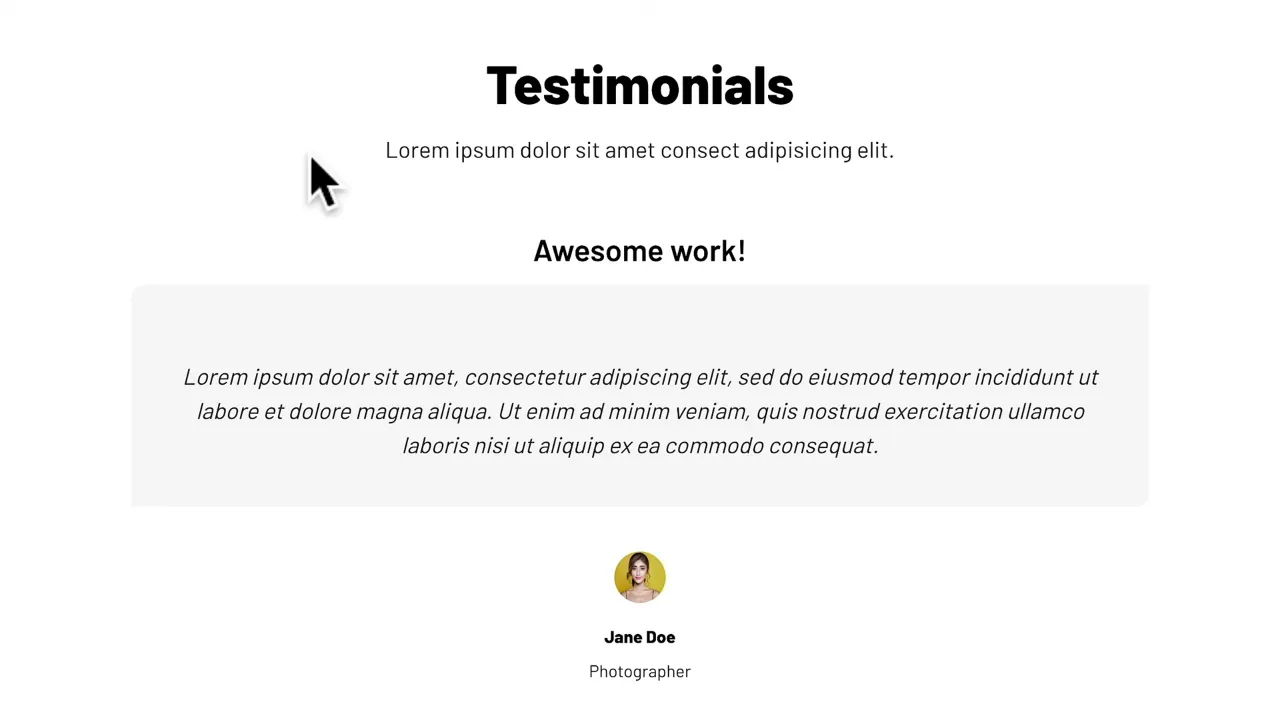
2. Centralizing Company Details
Frequent updates to company details like name, address, contact info, and even branding elements can be a hassle if they’re scattered across your site. ACF Pro’s Options Page feature is the solution, allowing you to centralize this repetitive information in one dashboard location. By creating an options page, you can define and update your company’s details in one place, and dynamically display them across your site, ensuring consistency and easing management.

3. Enhancing WooCommerce Products
To give your WooCommerce store an edge, consider adding custom fields to your products for manufacturer details, personalization options, warranty info, and more. This not only enriches the product listings but also provides your customers with all the information they might need, enhancing their shopping experience. Using ACF Pro, you can link these custom fields to the WooCommerce product post type, making them available directly within the product editor for easy management.
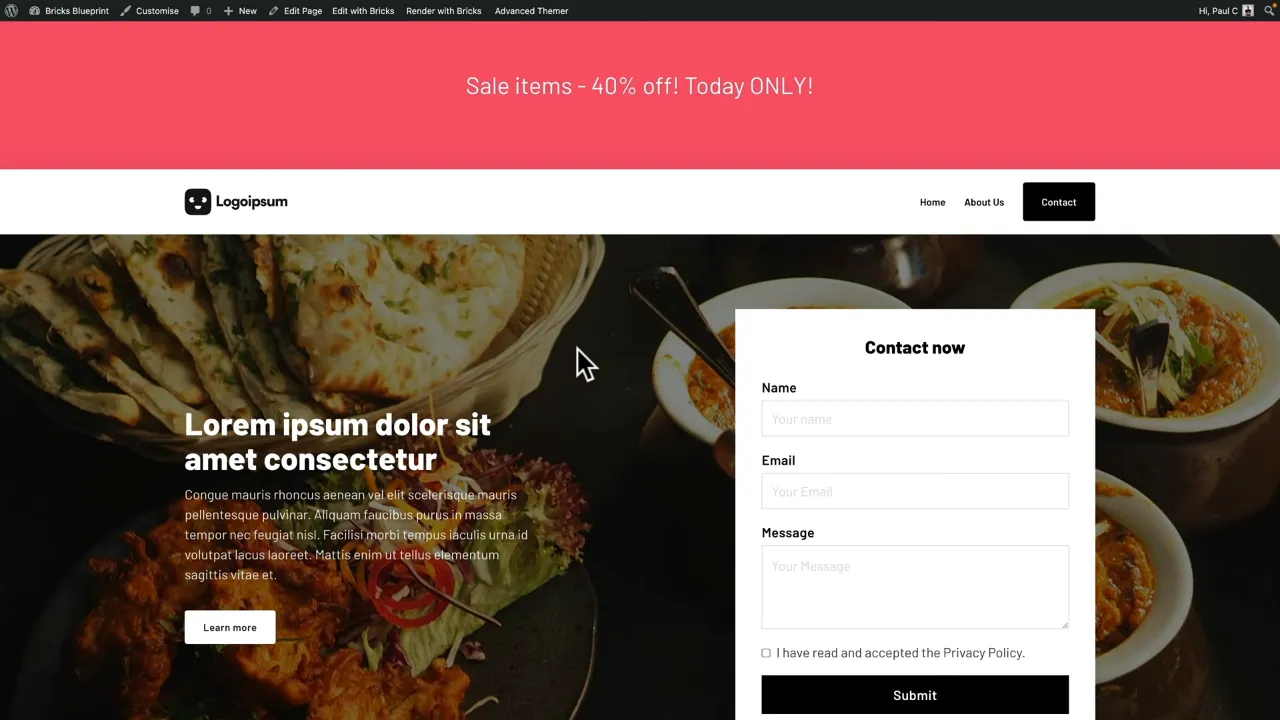
4. Organizing Team Members
For businesses with a variety of team roles, managing and displaying team member information can be streamlined with custom post types and taxonomies. Create a custom post type for team members, and use taxonomies to categorize them by their roles, such as management, support, development, etc. This structure not only simplifies the backend management of team member data but also facilitates dynamic and flexible display options on your website.

5. Dynamic Call-to-Actions (CTAs)
Dynamic CTAs are crucial for converting visitors into leads or customers. With custom meta fields, you can craft CTAs that are not only powerful and persuasive but also customizable and controllable site-wide. Whether it’s a signup button, a download link, or a contact form, you can toggle these CTAs on and off and customize their messages and appearances based on the context they’re displayed in, directly from your WordPress backend.
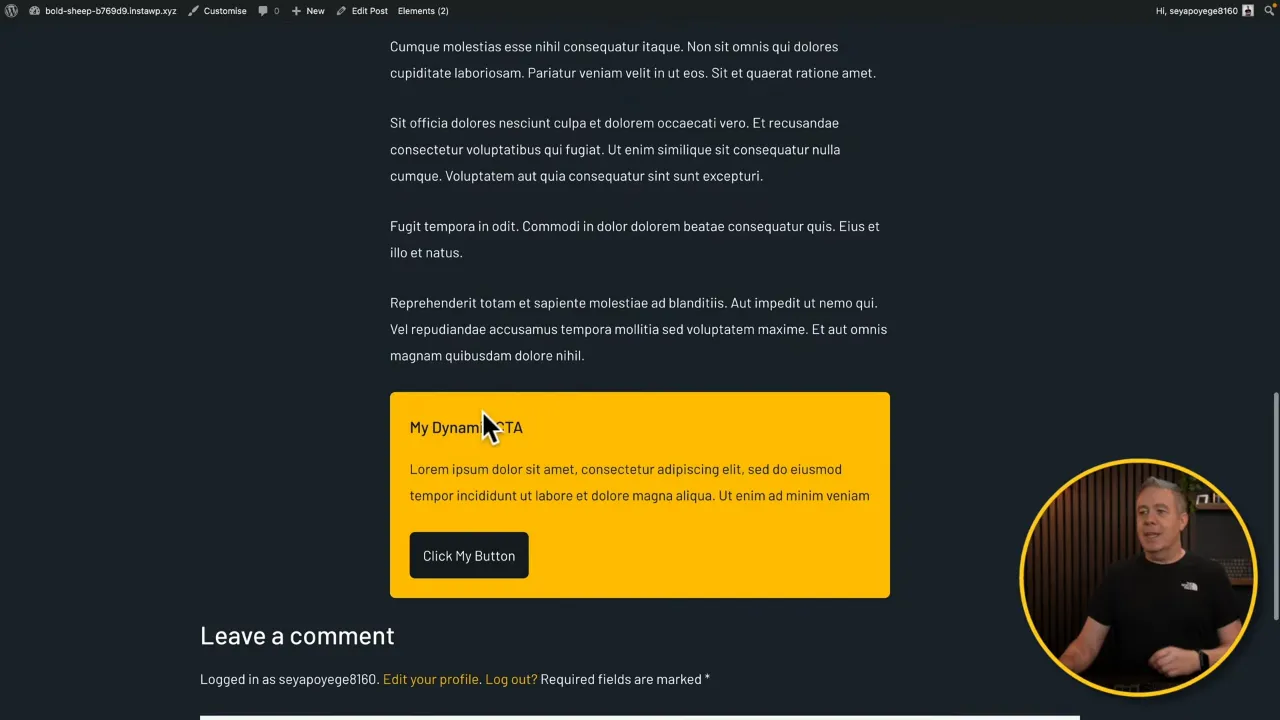
6. Advanced Customization Techniques
For those looking to push the boundaries of their WordPress site’s customization, exploring nested loops, conditional logic, and template integration offers limitless possibilities. These advanced techniques allow for the creation of complex, dynamic content structures. For example, nested loops could display products in a unique manner based on categories, while conditional logic can show or hide elements based on user actions or other criteria. Integrating these into your templates can significantly enhance site functionality and user experience.
Official Documentation
Custom Post Type Use Cases – Conclusion
Custom post types and custom fields offer endless possibilities for customizing and enhancing your WordPress site. Whether you’re managing testimonials, company details, or dynamic CTAs, these tools allow for a more streamlined and efficient workflow, opening up new avenues for creativity and functionality on your website.


