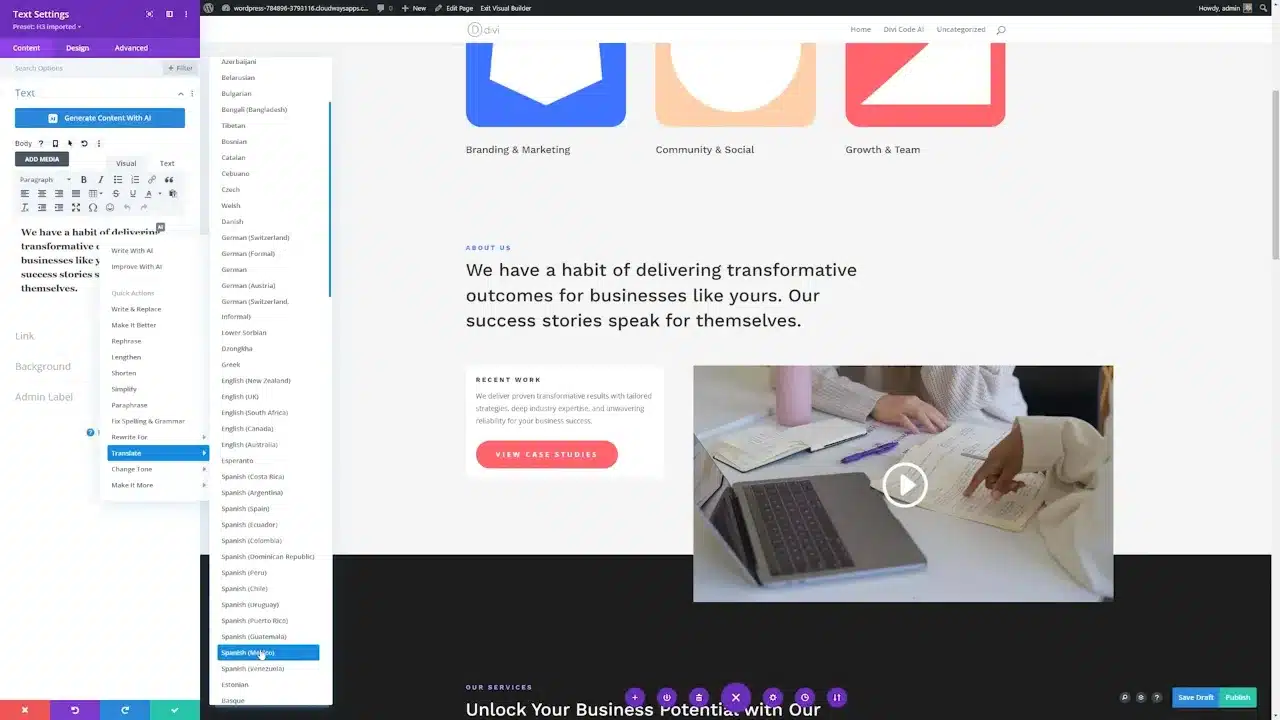Translate WordPress websites effortlessly with these three methods. Whether you’re a beginner or an expert, these techniques will make your website accessible to a global audience.
Prerequisites
Please make sure you have the following installed and activated:
Method 1: Using ChatGPT for Manual Translation
If you’re looking for a method that gives you full control over the translation process, ChatGPT is the way to go. This method is best suited for small websites or specific sections that require careful translation.
- Navigate to your WordPress editor and select and copy the text you wish to translate.
- Open a new tab and navigate to the ChatGPT website.
- Paste the copied text into the text field and request a translation to your desired language.
- Return to your WordPress editor.
- Replace the original text with the translated text from ChatGPT.
- Save the changes.
Tip: While this method is straightforward, it can be time-consuming for large websites.
Method 2: Quick Translation with Divi AI
For those who are already using Divi Builder and want a quick and seamless translation experience, Divi AI is your best bet. This method is ideal for medium to large websites.
- Navigate to your WordPress page and open it with Divi Builder.
- Hover over the text module and click on the AI icon.
- Select ‘Translate’ and choose your desired language. The text will be automatically translated.
Note: Divi AI offers a range of languages, making it a versatile choice for diverse audiences.
Method 3: Automate with GTranslate Plugin
If you’re looking for a hands-off approach that automates the translation process, GTranslate is the solution. This method is perfect for websites that aim for a broad, international reach.
Steps:
- Navigate to
Plugins > Add Newand search for GTranslate. - Install and activate the plugin.
- Navigate to the GTranslate settings.
- Select the original language and the languages you want to offer.

- Visit your website and click on the GTranslate widget.
- Select a language to see the automatic translation.

Caution: This method may not improve your SEO as the translation is browser-based.
Supplementary Resources
Translate WordPress – Conclusion
Translating your WordPress website is easier than ever with these three methods. Whether you prefer manual control with ChatGPT, the speed of Divi AI, or the automation of GTranslate, there’s an option for everyone.