Creating an efficient WordPress online booking system can streamline your appointment scheduling and enhance user experience. This guide walks you through setting up such a system using the Bookly plugin, a popular choice for WordPress users.
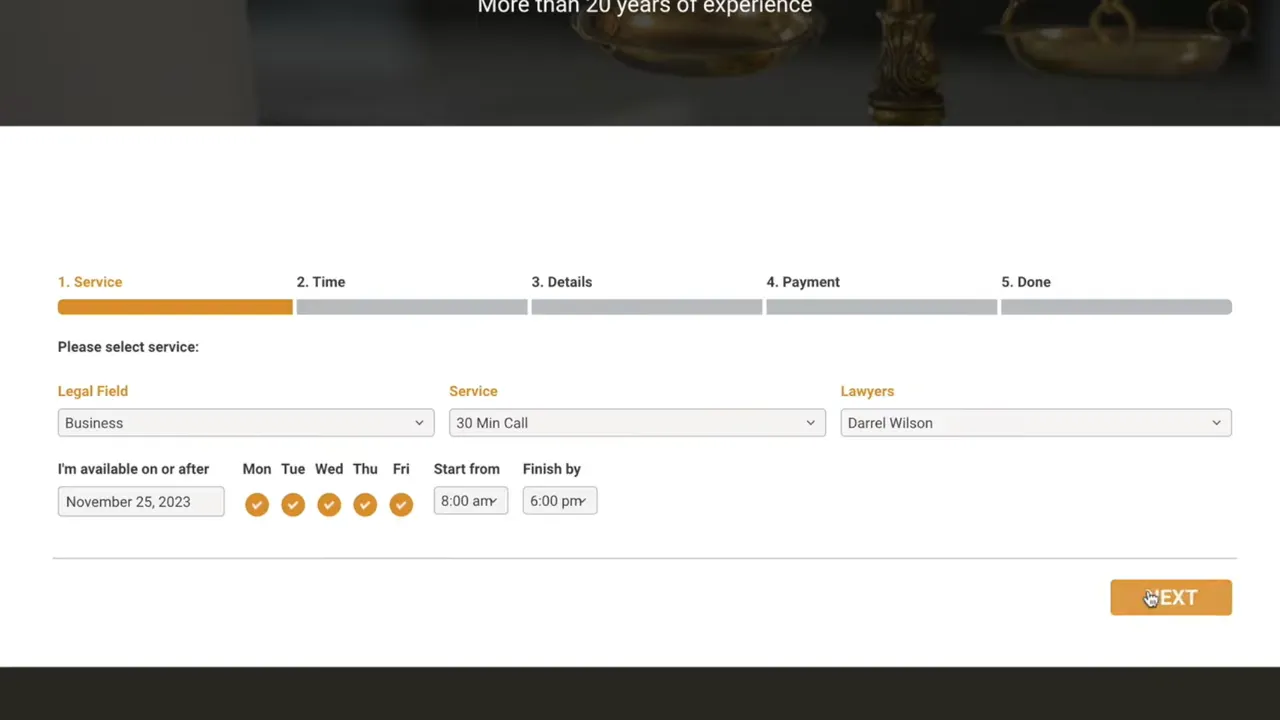
Prerequisites
Please make sure you have the following installed and activated:
Advantages of Using Bookly for Your WordPress Booking System
Bookly transforms the online appointment booking process on WordPress websites, offering several advantages to both site owners and users:
- User-Friendly Interface
Bookly provides an intuitive and straightforward interface, making it easy for your customers to book appointments without any hassle. - Customization Options
With Bookly, you can tailor the look and feel of your booking form to match your website’s design, ensuring a seamless user experience. - Automated Notifications
The system sends automatic email and SMS reminders to clients, reducing no-shows and keeping both parties informed about appointment schedules. - Mobile Responsiveness
Bookly’s mobile-responsive design ensures that your booking system is accessible and functional across all devices, including smartphones and tablets. - Time-Saving
By automating the booking process, Bookly saves significant administrative time, allowing you to focus more on providing quality services rather than managing appointments. - Payment Integration
The plugin supports various payment gateways, enabling secure and convenient online payments for bookings. - Multilingual Support
Bookly caters to a global audience by supporting multiple languages, making it ideal for businesses serving diverse clientele. - Staff Management
Easily manage staff schedules and availability, allowing customers to book with their preferred service provider. - Service Customization
Tailor your services by setting different prices, durations, and other specifics, providing flexibility and control over your offerings. - Calendar Sync
Integrate with Google Calendar for real-time synchronization of appointments, ensuring efficient schedule management.
WordPress Online Booking System Summary
- 00:00: Intro
- 03:12: Web Hosting
- 11:26: WordPress Dashboard
- 13:43: Log In And Log Out
- 14:00: Import Starter Templates
- 19:24: Elementor Overview
- 28:38: Create Pages + Menu
- 33:26: Install Bookly Plugin
- 36:33: Create Booking Page
- 40:22: Calendar
- 42:21: Appointments
- 43:53: Staff Members
- 48:15: Services
- 52:41: Customers
- 53:23: Email Notifications
- 59:30: Appearance
- 01:07:10: General Settings
- 01:14:12: SMTP Email Settings
- 01:19:12: Bookly SMS Notifications
- 01:26:01: Bookly PRO
- 01:30:52: PRO Appointments
- 01:31:50: PRO Members
- 01:35:32: PRO Services
- 01:44:17: PRO Customers
- 01:45:48: PRO Email Notifications
- 01:48:16: PRO General Settings
- 01:50:18: Google Calendar Integration
- 01:58:27: User Permissions
- 02:10:07: PRO Booking Appearance
- 02:20:57: Bookly Addon Tutorial
- 02:24:31: Stripe Plugin Tutorial
- 02:30:49: Custom Fields Addon
- 02:36:14: Bookly Group Addon
- 02:41:31: Outro
Official Documentation
WordPress Online Booking System Bookly – Conclusion
Implementing an online booking system in WordPress can enhance the functionality and professionalism of your site. Bookly offers a user-friendly, customizable solution to meet your business needs.
