WordPress Email Marketing Automation can significantly enhance your website’s ability to engage with visitors and customers. In this tutorial, we will explore how to set up a basic email automation sequence using Fluent Forms and FluentCRM, two powerful tools that streamline the process of sending targeted emails in response to form submissions.
Prerequisites
Please make sure you have the following installed and activated:
Why Use Marketing Automation?
Marketing automation, particularly in the context of WordPress, provides a multitude of benefits that can significantly enhance the effectiveness of your online presence. Here’s why integrating marketing automation, like email sequences using Fluent Forms and FluentCRM, is beneficial:
- Time Efficiency
Automation takes repetitive tasks off your hands, like sending follow-up emails or tagging new subscribers. This efficiency allows you to focus on more strategic aspects of your business. - Consistency in Communication
Automated systems ensure that each user receives a timely, consistent response, increasing reliability and professionalism in user interactions. - Personalization
With automation tools, you can personalize communication based on user behavior and preferences, leading to more engaging and relevant emails. - Increased Engagement
Automated emails can be triggered by specific user actions, such as form submissions or site visits, leading to higher engagement rates as messages are more targeted and timely. - Scalability
As your website grows, manually managing all your email communications becomes impractical. Automation scales with your business, handling an increasing number of interactions without extra effort. - Data-Driven Decisions
Automation tools often come with analytics and reporting capabilities, allowing you to track the performance of your email campaigns and make informed decisions to improve them. - Enhanced Customer Journey
By automating emails at different stages of the customer journey, from welcoming new subscribers to re-engaging dormant ones, you create a more cohesive and satisfying experience for your users.
Instructions for WordPress Email Marketing Automation with Fluent Forms & FluentCRM
- Navigate to Fluent Forms > Forms and use the default form or create a new one, adding fields like name, email, subject, and message.
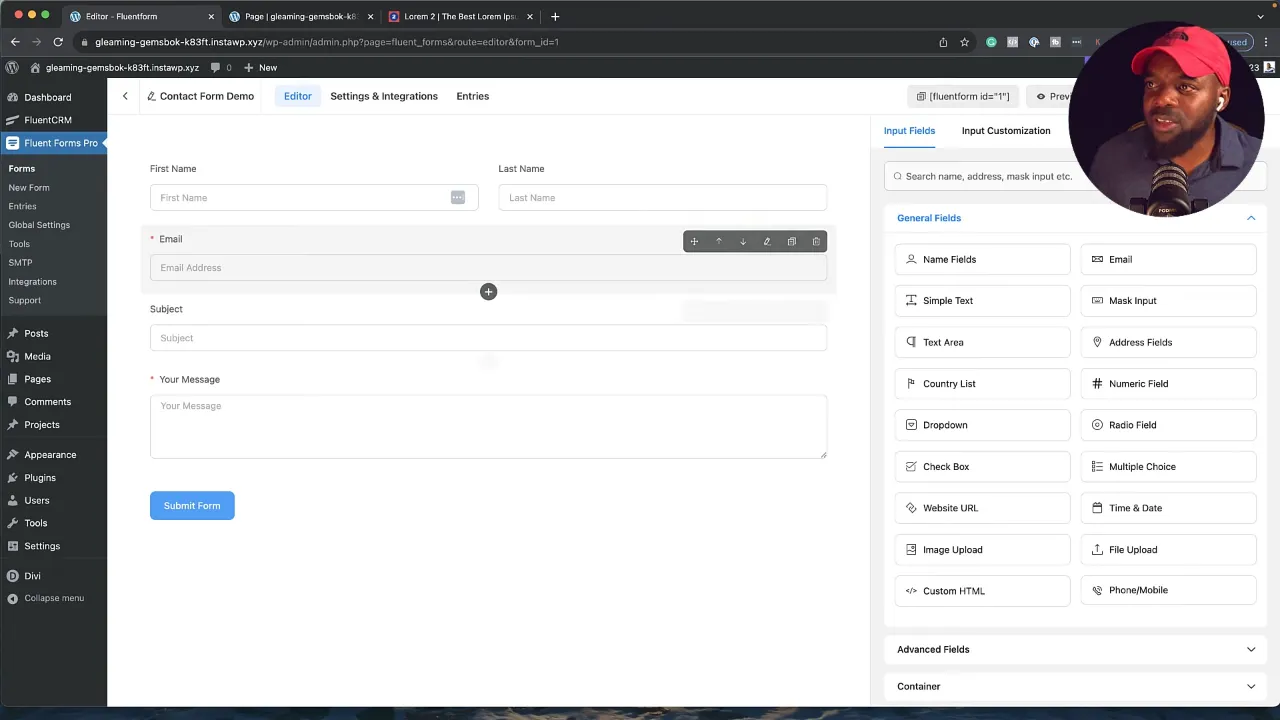
Tip: Remember, you can include more advanced fields if needed.
- Copy the shortcode of the created form and paste it into a text module on your desired page using any page builder.

- Navigate to FluentCRM > Contacts > Tags, and create a new tag (e.g., ‘New Customer’).
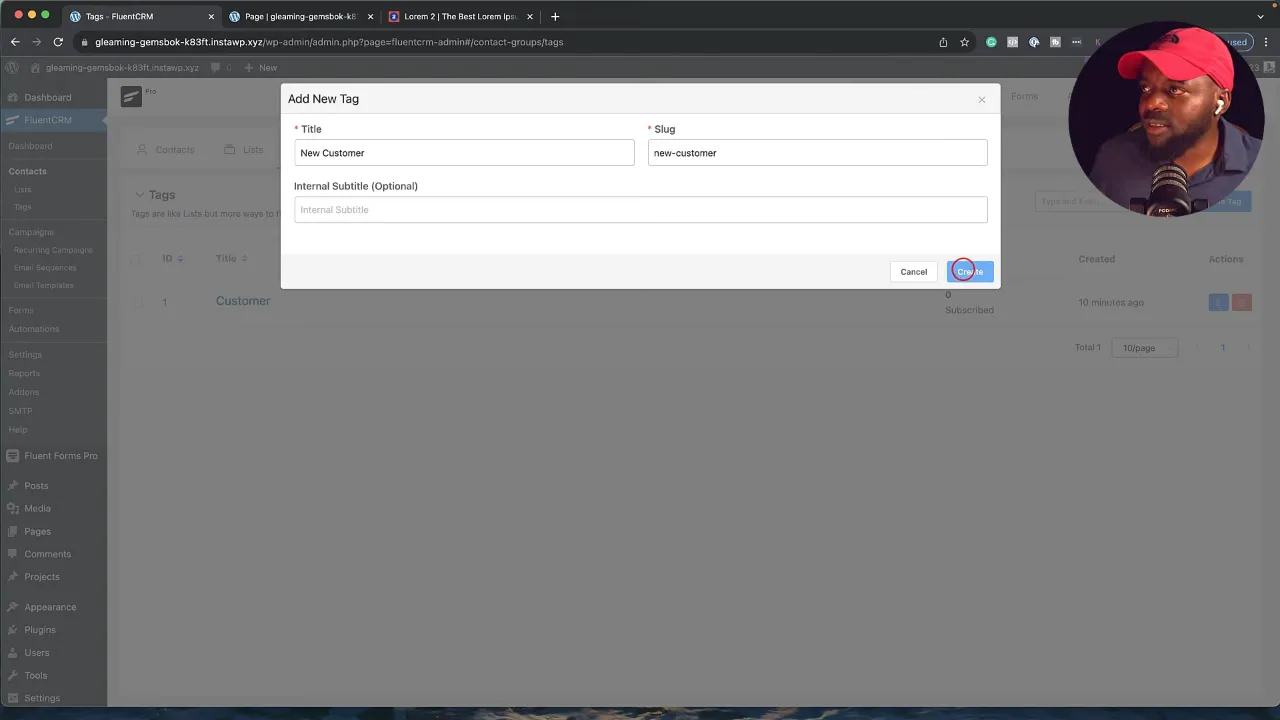
- Navigate to FluentCRM > Automations and create a new automation. Name it (e.g., ‘New Customer’) and select ‘New Form Submission’ as the trigger.

- Choose the appropriate form and map form fields like first name, last name, and email to the corresponding fields in FluentCRM.

- Add actions to the automation like applying the ‘New Customer’ tag, sending a custom thank you email, and other conditional actions based on user behavior.

- Test and Activate the automation to ensure the automation works correctly.
Official Documentation
WordPress Email Marketing Automation – Conclusion
Implementing email marketing automation with Fluent Forms and FluentCRM on your WordPress site is a straightforward process that can save time and increase engagement. By following these steps, you can efficiently set up an automated system that responds to user actions and enhances your marketing efforts.


