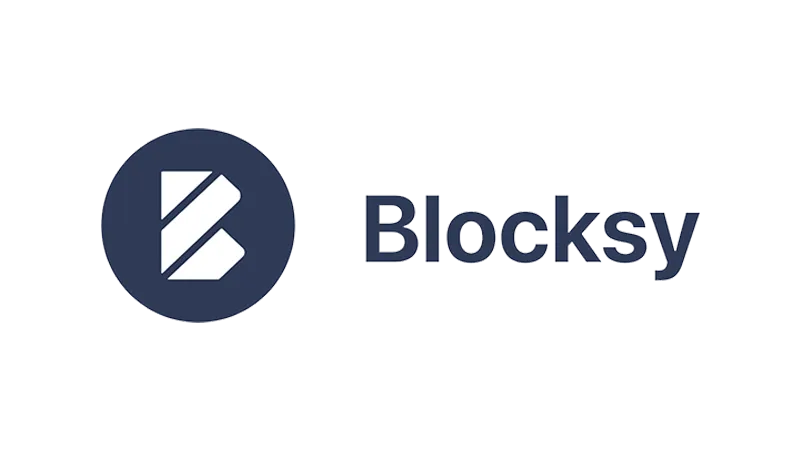Creating a WordPress affiliate site with Blocksy in 15 minutes is doable. With the right tools, like the Blocksy theme, you can launch a professional-looking site complete with product reviews and affiliate links in about 15 minutes. This tutorial will walk you through the steps using Blocksy, a free and versatile theme perfect for building an engaging and efficient WordPress affiliate site.
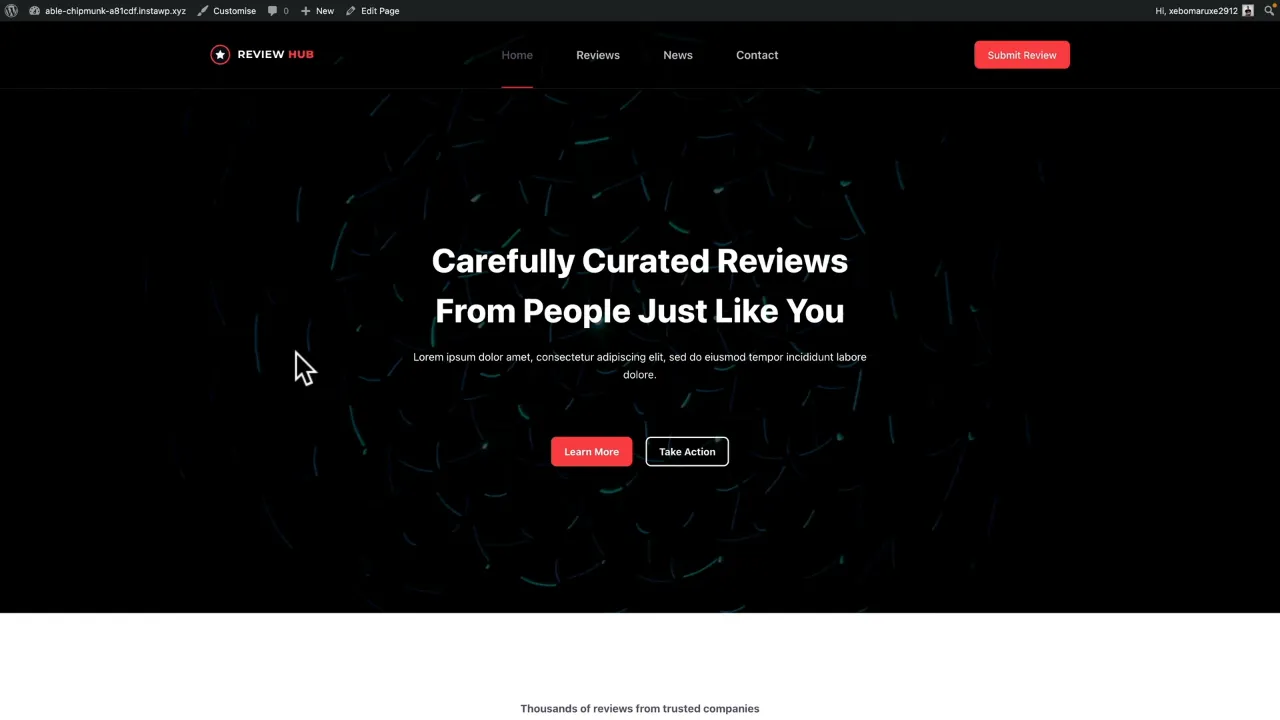
Prerequisites
Please make sure you have the following installed and activated:
What is an Affiliate Site?
An affiliate site is a type of website that earns money by promoting products or services provided by other businesses. It’s a strategy where an affiliate earns a commission for marketing another company’s products. The site publishes content that links to partner sites where the product can be purchased, using unique affiliate links to track sales. These sites can range from blogs and review sites to large marketplaces. The key to a successful affiliate site is to offer valuable content that persuades readers to click on affiliate links. This content could be product reviews, comparisons, or tutorials that naturally incorporate affiliate links. By focusing on providing high-quality, informative content, affiliate sites can build trust with their audience, encouraging them to make purchase decisions based on their recommendations.
WordPress Affiliate Site with Blocksy – Video Summary
- 0:00 – 0:17
Introduction to creating a review-based website with affiliate links using free tools, excluding hosting and domain name costs. - 0:17 – 0:55
Overview of the website that will be created, highlighting features like product reviews, overall scores, affiliate links, and the use of one primary piece of software for setup. - 0:55 – 1:15
Mention of adding SEO and other functionalities later and a proposition to create a detailed guide covering hosting, link tracking, and more if there’s enough interest. - 1:15 – 1:48
Introduction to using the free Blocksy theme for the project due to its starter sites and built-in review system, and the demonstration of launching a site using InstaWP. - 1:48 – 2:51
Installation of the Blocksy Companion plugin and exploration of its features including starter sites and extensions, with a focus on enabling Product Reviews. - 2:51 – 3:57
Detailed walkthrough of importing a product review starter site using Blocksy, including choosing a child theme, selecting Gutenberg and Stackable for page building, and customizing import settings. - 3:57 – 5:05
Sponsor message from Hostinger, highlighting its WordPress hosting solutions. - 5:05 – 7:00
Finalization of the site setup and an overview of the customization options available within Blocksy, including editing product review pages and adjusting affiliate link settings. - 7:00 – 9:22
Discussion on customizing the site’s appearance using the WordPress Customizer and Blocksy’s settings for headers, colors, and responsive design adjustments. - 9:22 – 11:24
Details on editing individual product review pages to customize layout, visibility of elements, and social sharing options. - 11:24 – 13:21
Final notes on editing the homepage with Stackable, showcasing the flexibility in design and the ease of creating a review site with Blocksy. The video concludes with encouragement to explore the links provided for more information.
Official Documentation
WordPress Affiliate Site with Blocksy – Conclusion
Building a WordPress affiliate site with Blocksy is straightforward, quick, and requires no cost for the theme itself. By following this tutorial, you can have a sleek, fully functional affiliate website up and running in 15 minutes. Blocksy’s integration with Gutenberg and additional plugins like Stackable allows for endless customization options, ensuring your site stands out and performs well in affiliate marketing efforts.