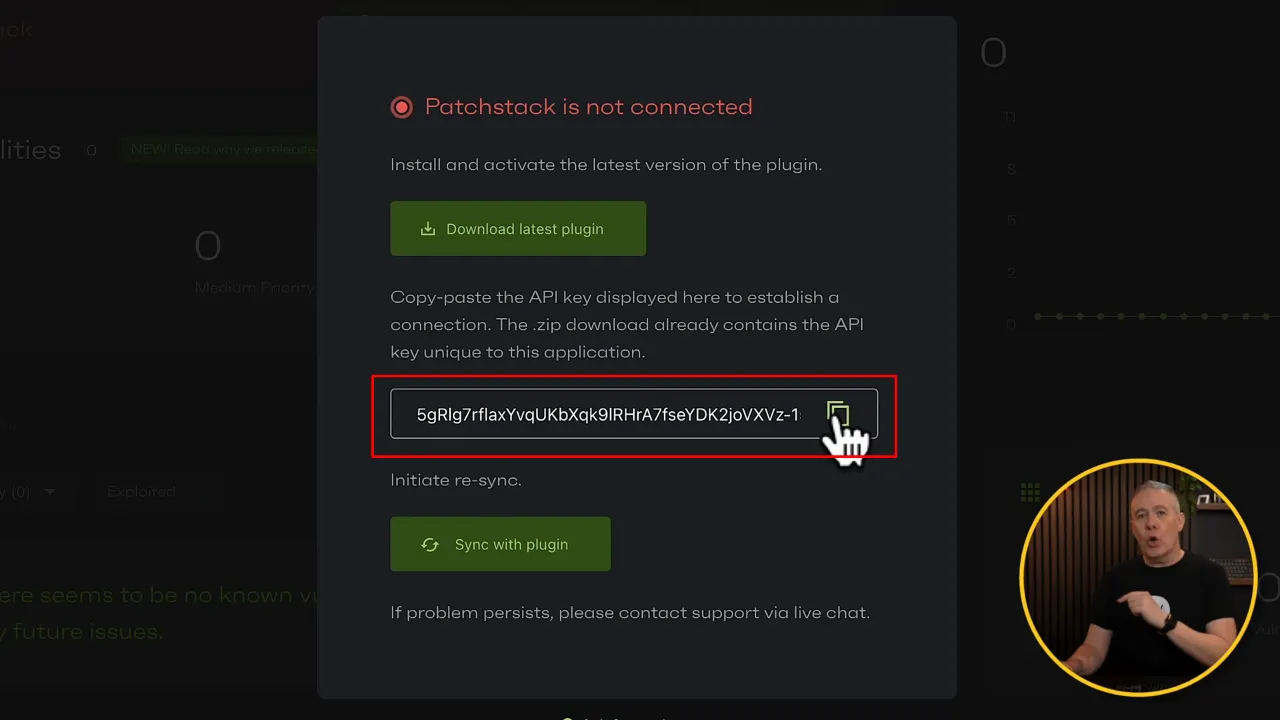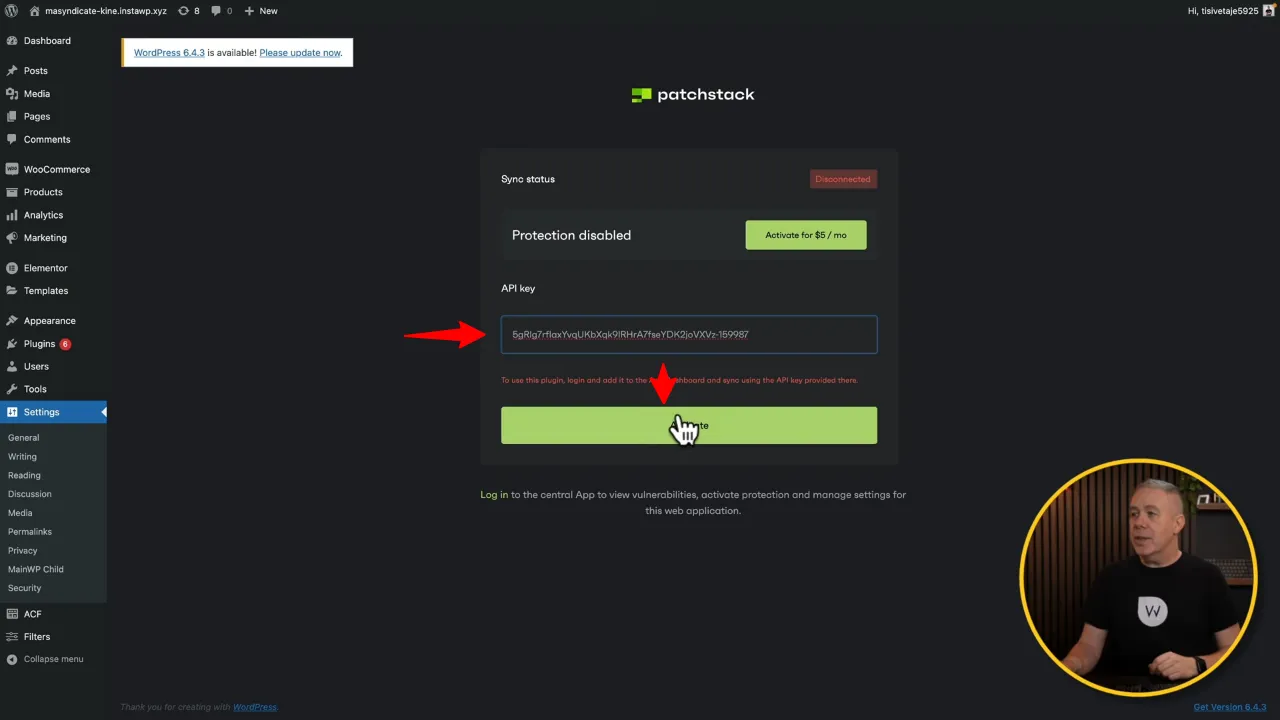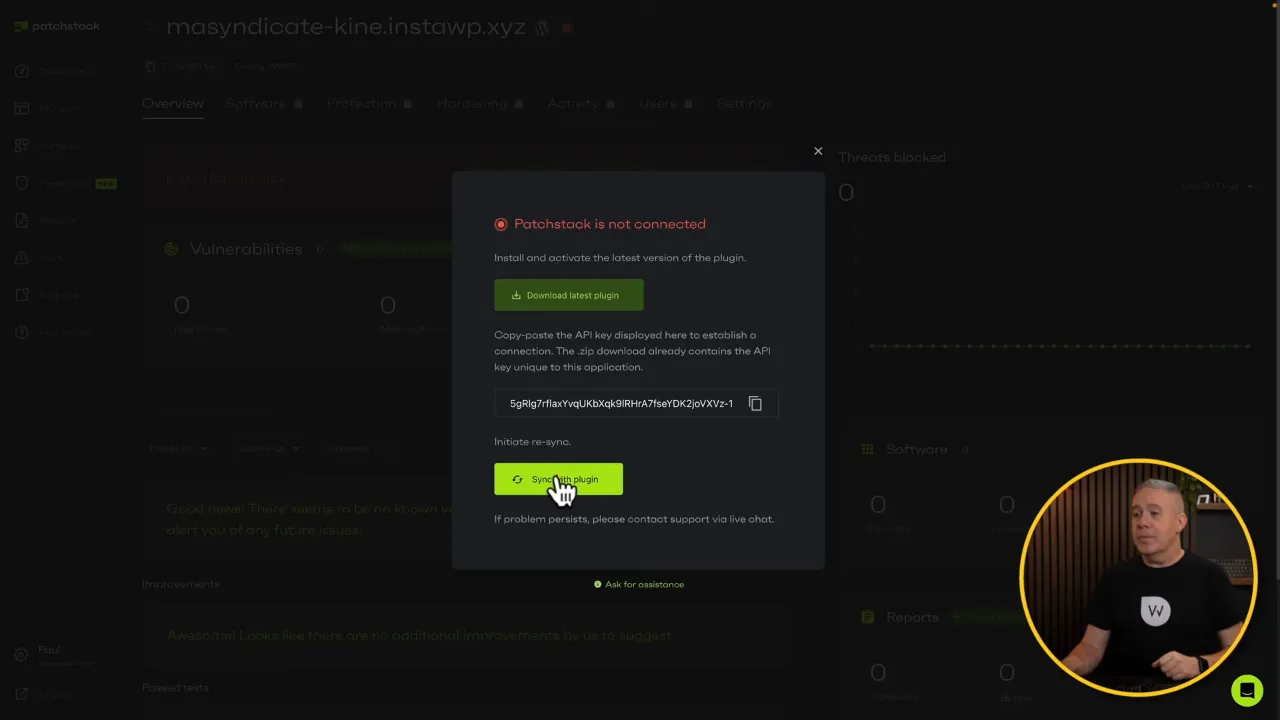Securing your WordPress site against vulnerabilities is paramount. This tutorial shows how you can stay ahead of potential security threats by utilizing Patchstack, a powerful tool designed to notify you of vulnerabilities in WordPress. By the end of this guide, you’ll have a robust understanding of setting up Patchstack to ensure your site remains secure.
Prerequisites
Please make sure you have the following installed and activated:
Additional Knowledge
While the focus of this tutorial is on leveraging Patchstack for security, it’s vital to have a broader understanding of WordPress security. Beyond just monitoring for vulnerabilities, consider best practices such as regular backups, using strong passwords, and implementing a firewall. These layers of security work in tandem with Patchstack to fortify your site against threats.
Instructions to Use Patchstck for Vulnerabilities in WordPress
- Install the Patchstack plugin by navigating to Plugins > Add New, searching for Patchstack, and clicking ‘Install Now’ followed by ‘Activate’.
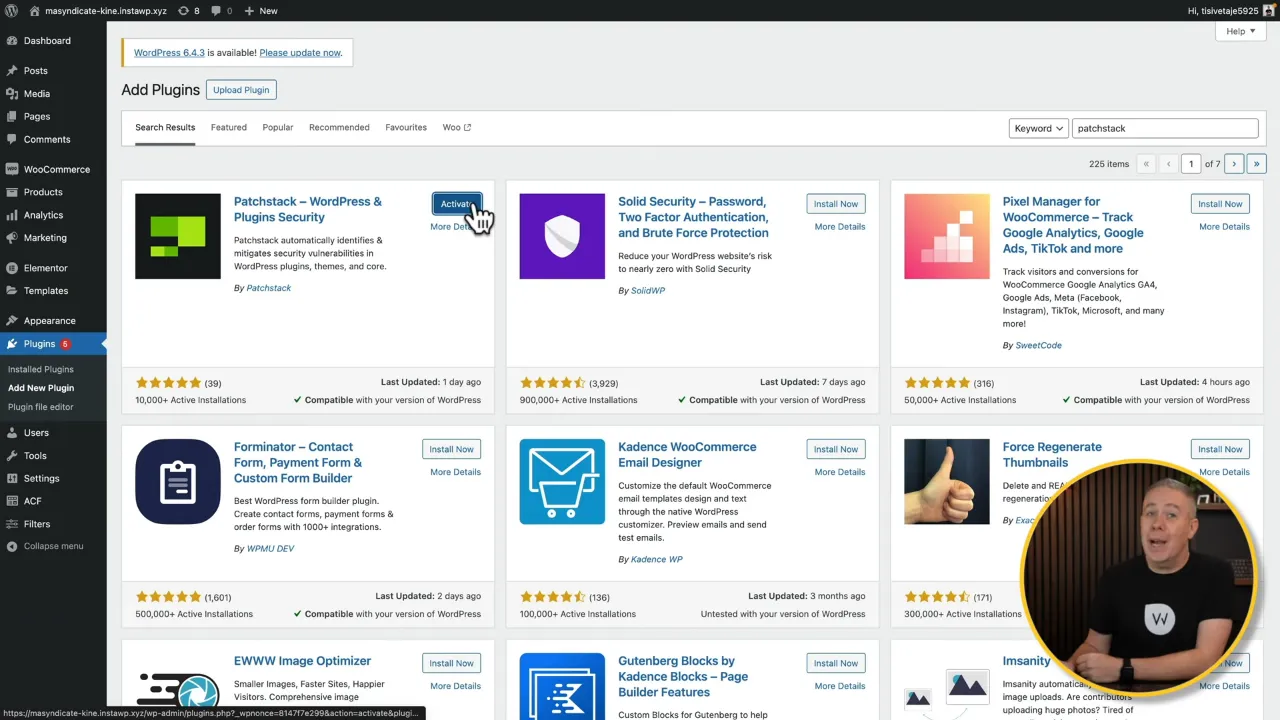
- Connect your WordPress site to Patchstack by obtaining the API key by logging into your Patchstack account, going to My Apps > Add New. Enter your website’s address to generate the API key.
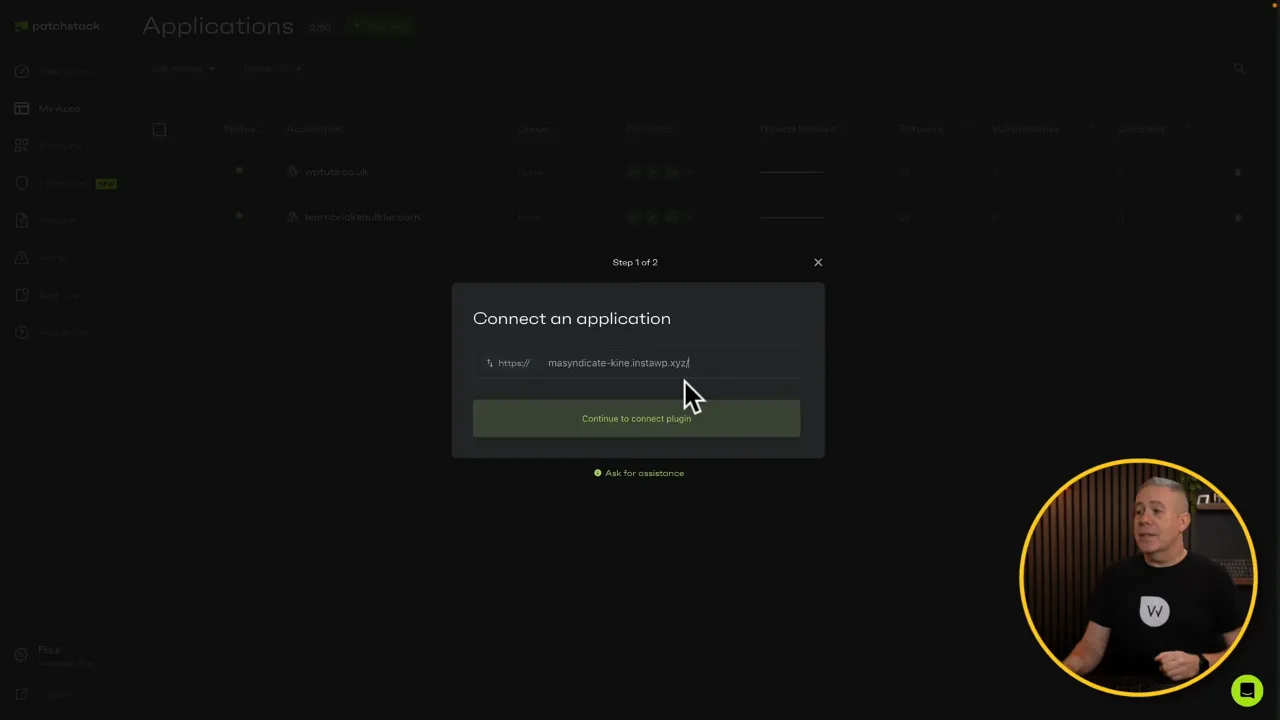
- Copy the API key from your Patchstack dashboard and paste it into the corresponding field in the Patchstack plugin settings on your WordPress site. Click Activate to establish the connection and sync the connection.
- Monitor your website for vulnerabilities from the Patchstack dashboard. You’ll receive notifications about any issues with your plugins or themes, allowing you to take immediate action.
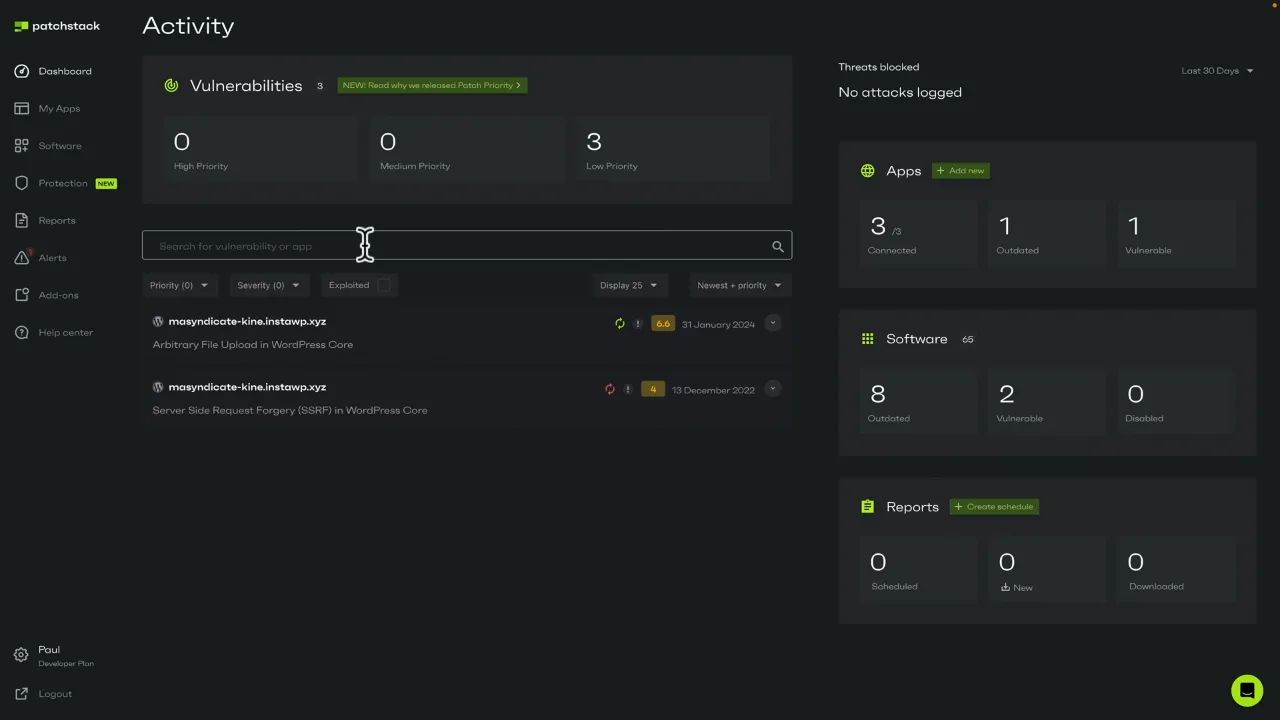
- Update vulnerable plugins or themes directly from the Patchstack dashboard or your WordPress admin area to patch any security gaps.
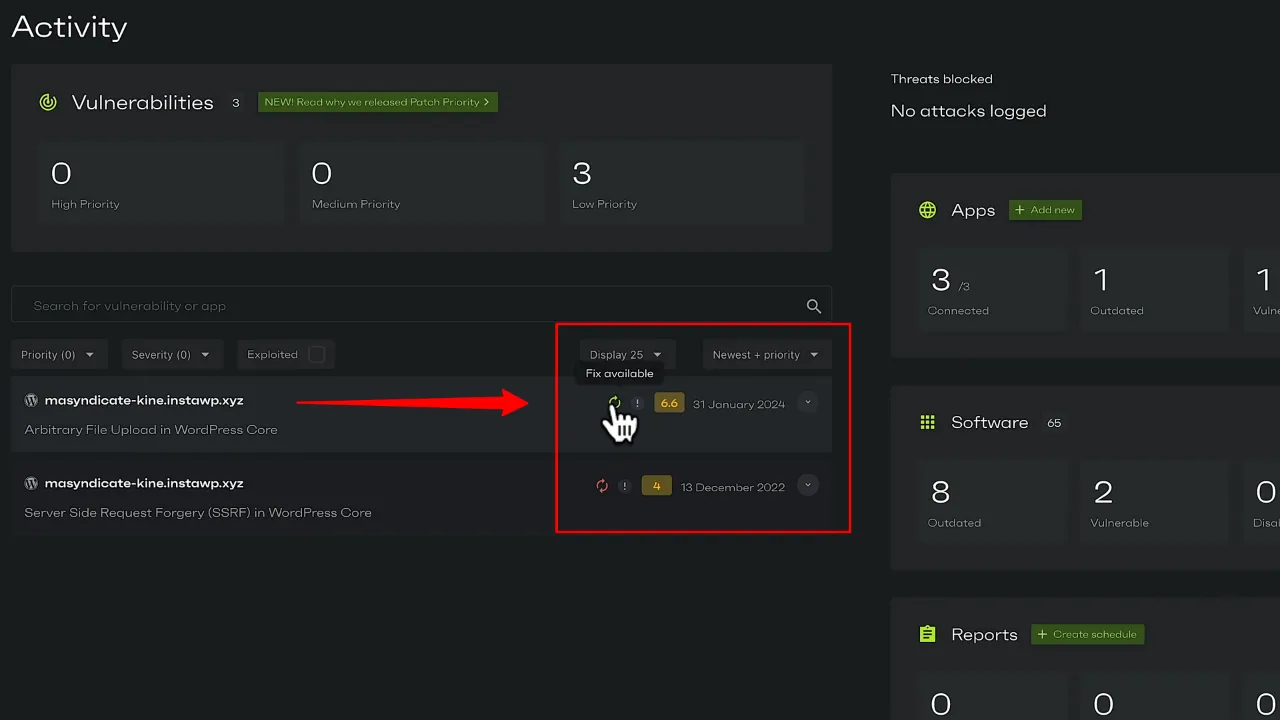
- Enable automatic updates and additional security features within Patchstack for enhanced protection. These settings can be adjusted based on your preferences and the level of automation you desire.
Official Documentation
Discover Vulnerabilities in WordPress with Patchstack – Conclusion
Ensuring your WordPress site is protected against vulnerabilities is crucial in maintaining its integrity and the trust of your visitors. Patchstack offers a comprehensive solution by not only notifying you of potential security issues but also facilitating their resolution. By following this tutorial, you’ve taken a significant step towards enhancing your website’s security posture. Remember, staying proactive about security is key to safeguarding your digital presence.