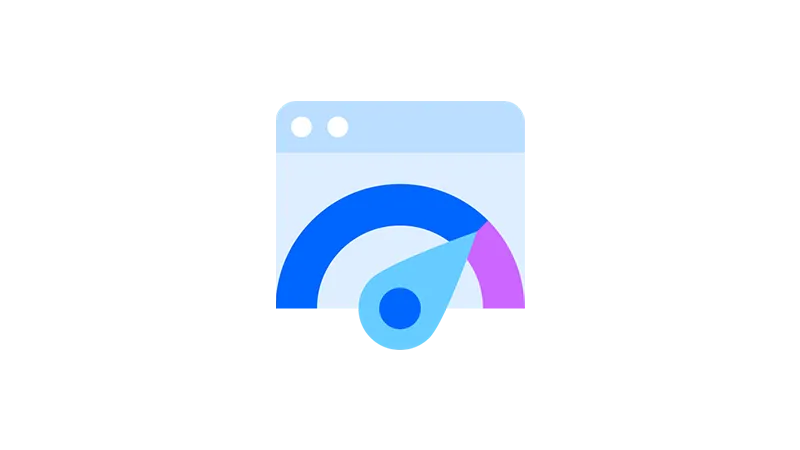Is your slow WordPress website frustrating you and your visitors? Don’t worry, you’re not alone. In this tutorial, we’ll explore how to diagnose the root causes of a slow website using two free tools: PageSpeed Insights and GTmetrix.
Prerequisites
In this tutorial, we will be using the following resources:
Understanding Core Web Vitals
Before diving into the tools, it’s essential to understand Core Web Vitals. These are metrics that Google uses to evaluate your website’s performance. They include Largest Contentful Paint (LCP), First Input Delay (FID), and Cumulative Layout Shift (CLS).
Tip: Core Web Vitals are crucial for both user experience and SEO.
Using PageSpeed Insights
PageSpeed Insights is a tool by Google that provides both lab and real-world data on your website’s performance.
Steps to Use PageSpeed Insights
- Navigate to PageSpeed Insights.
- Enter your website’s URL and click ‘Analyze’.
- Review the results, focusing on Core Web Vitals and additional metrics like First Contentful Paint and Time to First Byte.
Note: If you don’t see Core Web Vitals, it means there’s not enough data for your URL yet.
Using GTmetrix
GTmetrix offers a more detailed analysis and is particularly useful for identifying specific issues.
Steps to Use GTmetrix
- Navigate to GTmetrix.
- Sign up for a free account to access more features.
- Enter your website’s URL and click ‘Analyze’.
- Examine the Waterfall Chart to identify bottlenecks.
Tip: GTmetrix allows you to test from different locations, providing more accurate results.
Comparing the Two Tools
While PageSpeed Insights is excellent for a quick overview, GTmetrix provides a deep dive into what might be causing slowdowns. Use both tools in tandem for a comprehensive analysis.
Supplementary Resources
Slow WordPress Website – Conclusion
Diagnosing a slow WordPress website doesn’t have to be complicated. With PageSpeed Insights and GTmetrix, you can quickly identify issues and take steps to improve your website’s performance.