SEOPress is a versatile WordPress SEO plugin that streamlines your workflow with its powerful features. Whether you’re a professional or just starting out, some SEOPress features can save you time without compromising on functionality. In this tutorial, we’ll explore features that stand out for their efficiency and ease of use.
Prerequisites
Please make sure you have the following installed and activated:
- SEOPress (Free or Pro)
Universal SEO Metabox
The Universal SEO Metabox is a standout feature in both the free and pro versions of SEOPress. It’s a non-intrusive tool that simplifies the SEO process for any page or post.
Enable the Universal SEO Metabox
Using the Metabox
- Locate and click the SEOPress icon (Drag the icon to a convenient location if needed).

- Adjust the settings (e.g. title, social media, and advanced options) as needed for your content.
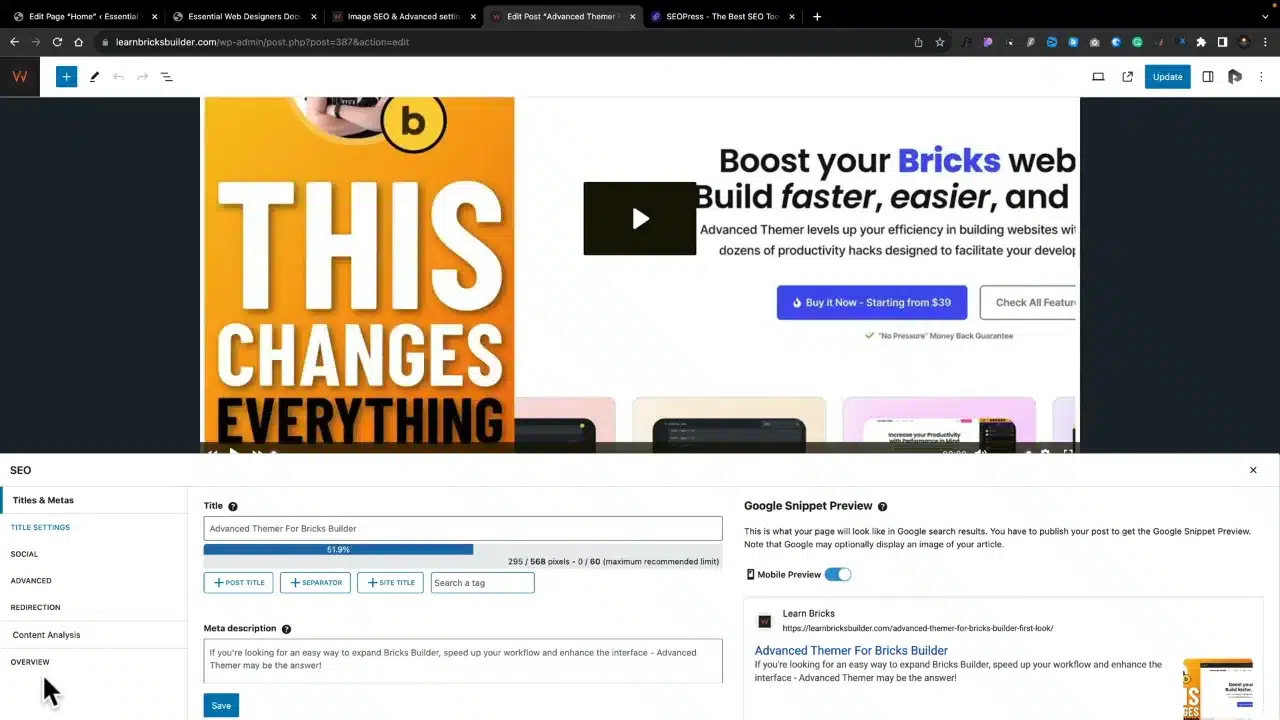
- Close the Metabox when done to declutter your workspace.
AI Feature Integration
SEOPress integrates AI to enhance your SEO efforts. This feature provides suggestions and improvements for your content directly within the Universal SEO Metabox.
Utilize AI for SEO
- Open the Universal SEO Metabox.
- Click on the “Generate title with AI”.
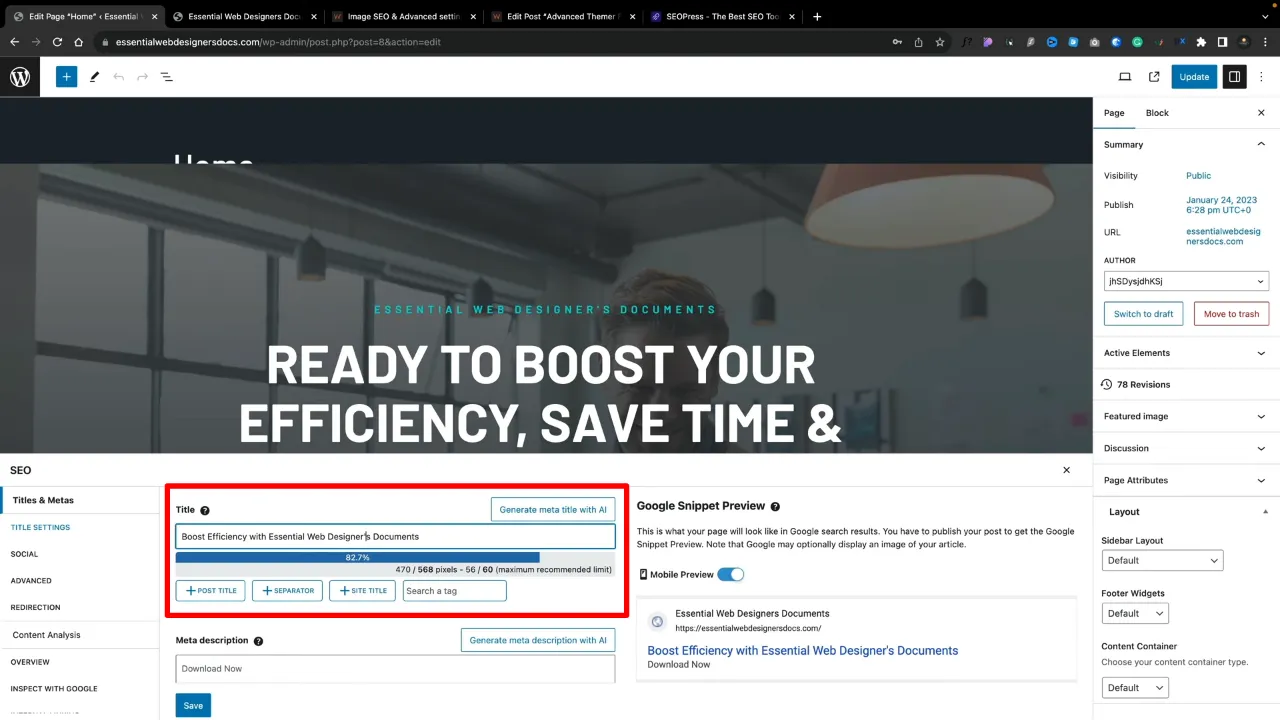
- Review the suggestions provided by the AI.
- Save the recommendations to optimize your content.
Bulk Edit with AI
SEOPress Pro harnesses the power of AI to automate the generation of meta titles and descriptions across multiple pages, saving you considerable time.
Bulk Generate Meta Titles and Descriptions
- Go to the Pages section in WordPress.
- Select the pages you want to edit.
- Choose ‘Generate meta title with AI’ or ‘Generate meta description with AI’ from the bulk actions dropdown.

- Click ‘Apply’ to generate SEO metadata for the selected pages.
Google Search Console Integration
SEOPress Pro connects with Google Search Console, providing valuable insights directly within your WordPress dashboard. This integration allows you to monitor and analyze your site’s performance in search results.
Connect SEOPress with Google Search Console
- Navigate to
SEO > Pro > Google Search Console. - Enable the feature and set up your account with Google.
- Insert your API key and configure the domain property and date range settings.
Monitor Your SEO Performance
- Check the SEO data in your posts and pages section.
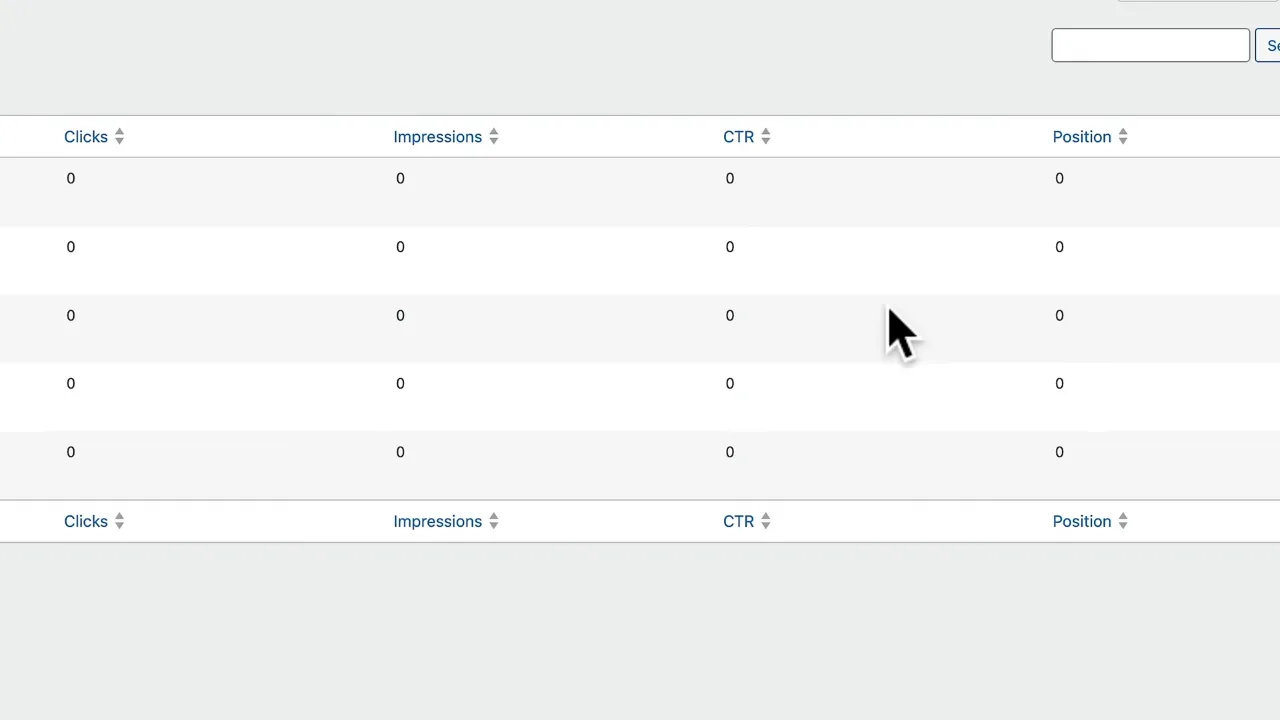
- Analyze clicks, impressions, click-through rates, and position data.
- Use this information to make informed decisions and improve your SEO strategy.
SEOPress Features – Conclusion
SEOPress features like the Universal SEO Metabox, AI integration, and front-end editing capabilities make it a time-saving solution for managing SEO on WordPress sites. By utilizing these tools, you can maintain a seamless workflow and ensure your content is optimized for search engines.


