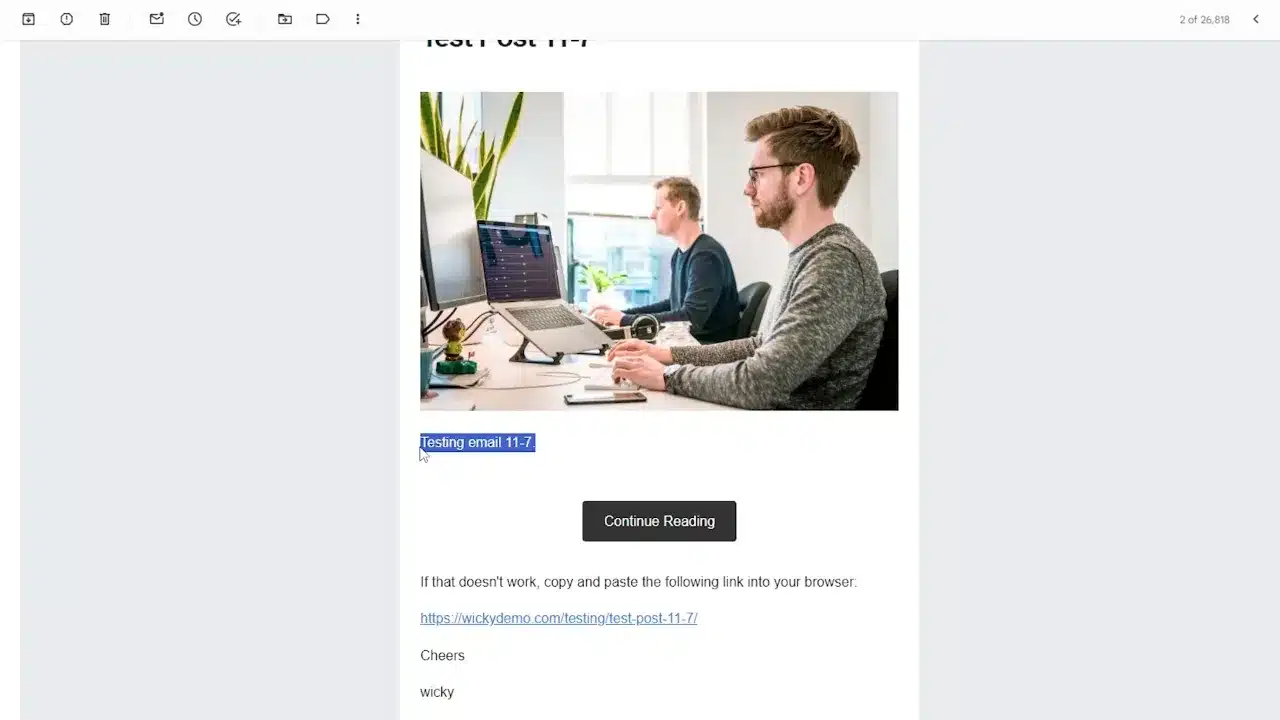Automating email notifications for new posts can keep your audience engaged and informed. This tutorial will walk you through setting up a system to “Send Email when New Post is Published” on your WordPress site using the Simple Newsletter Plugin – Noptin, with integration options for Elementor Pro.
Prerequisites
Please make sure you have the following installed and activated:
- Simple Newsletter Plugin – Noptin
- Elementor (optional for advanced form integration)
Creating a Subscription Form
- Navigate to
Noptin Newsletter > Subscription Formsand click on Add New. - Name your form appropriately, for example, “Email Opt In”.
- Customize the form using the built-in form builder options.
- Ensure the shortcode option is selected for easy placement on your site.
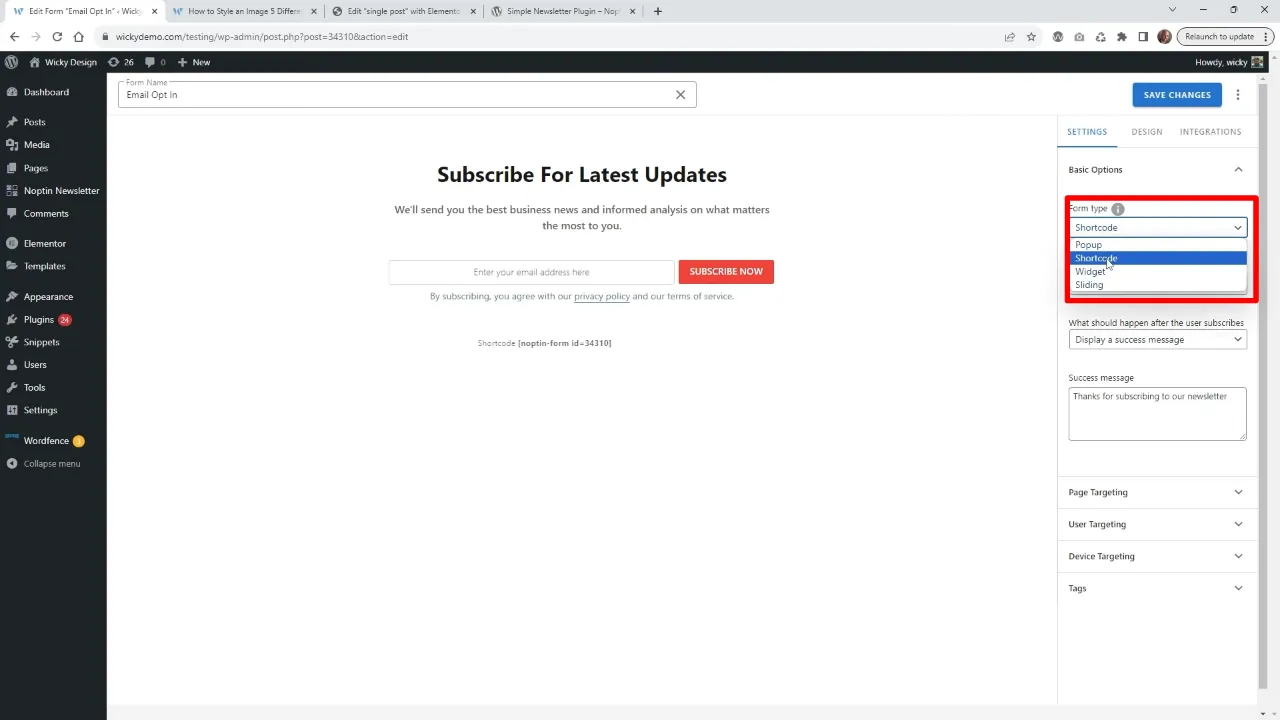
Add the Form via Shortcode
- Copy the shortcode from the overview or directly in your form.
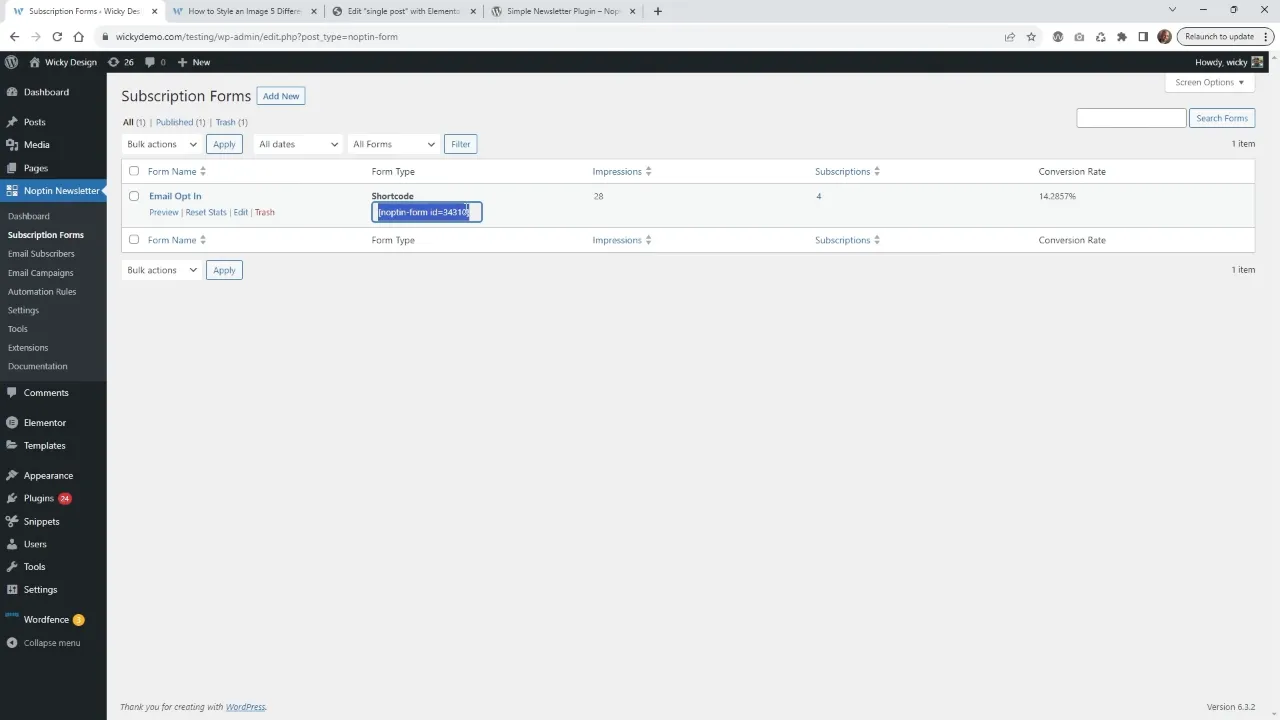
- Go to the page where you want to place the shortcode (in this example we use the single blog post template).
- Add a shortcode widget and paste the shortcode in the field.

Integrating with Elementor Pro
- Open your Elementor editor where you want the form.
- Drag the Form widget to your desired location.
- Under “Actions After Submit” select “Noptin” and map your email field accordingly.

Configuring Email Campaigns
- Navigate to
Noptin Newsletter > Email Campaigns > Automated Emails. - Create a new campaign for new post notifications.

- Set the campaign to trigger when a new post is published by selecting “New Post Notification”.

- Adjust the settings according to your needs.
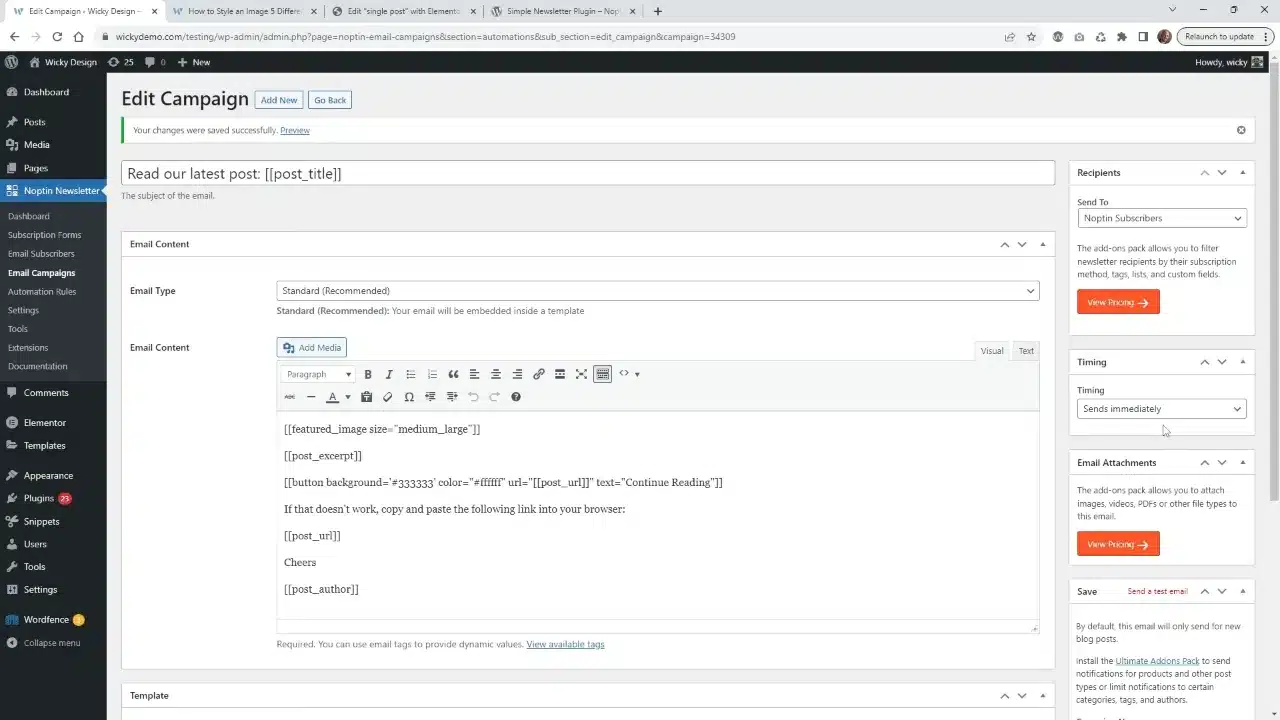
Tip: You can use available tags and custom HTML to customize your messages.
Testing Your Setup
Supplementary Resources
Send Email when New Post is Published – Conclusion
With the Noptin plugin and optional Elementor Pro integration, setting up email notifications for new blog posts is straightforward. Customize your subscription form, configure your email campaigns, and keep your subscribers up-to-date with your latest content.