Selling digital products on WordPress has never been easier, thanks to a trio of plugins: JetEngine, JetForms, and JetSmartFilter. This guide will walk you through the process, from setting up your digital product listings to handling payments and delivering the purchased files to your customers.
Prerequisites
Please make sure you have the following installed and activated:
- JetEngine
- JetFormBuilder
- Stripe or Paypal (for payments)
Create a Custom Post Type for Downloads
- Navigate to
JetEngine > Post Typesand click onAdd New. - Name the post type as “Downloads.”
- Under Advanced Settings, choose an icon for your post type.
- Add two meta fields:
file_download(Media type)price(Number type)
- Click
Add Post Type.
Add a Download Post
- Navigate to
Dashboard > Downloads > Add New. - Enter the name of the digital product, for example, “Adobe Acrobat Reader.”
- Fill in the description for the product.
- Upload the digital file under the
file_downloadmeta field. - Set the price under the
pricemeta field. - Choose a featured image for the product.
- Click
Publish.
Build the Purchase Form
Step 2: Navigate to JetForm Builder > Add New Form.
- Name the form, e.g. “Download File”.
- Add three fields to the form:

price(hidden/fetch from post meta)file_download(hidden/fetch from post meta)email address(text field)
- Configure Stripe or Paypal settings under
JetFormBuilder > Settings > Payment Gateways.
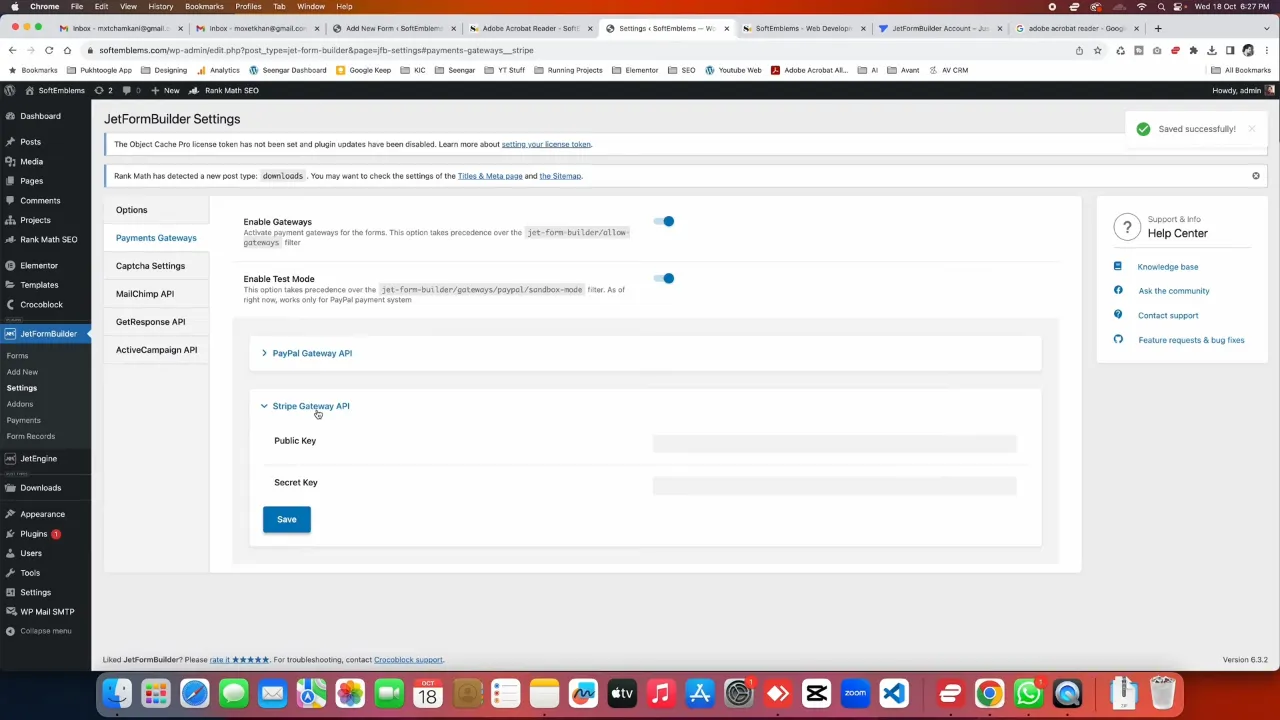
- Set up an email action to send the purchased file upon successful payment.

Create a Single Download Page
- Navigate to
Elementor > Theme Builder > Add Newand add a single page. - Choose the post type “Downloads” under
Settings > Preview Settings. - Design the layout including the title, description, and price.
- Insert the form you created earlier.
- Publish the template.
Add Payment Success Action & Test Form
- Go to your “Download File” Form.
- Select “Gateway Success” under
Post Submit Actions > Send Email > Edit Action Conditions & Events.
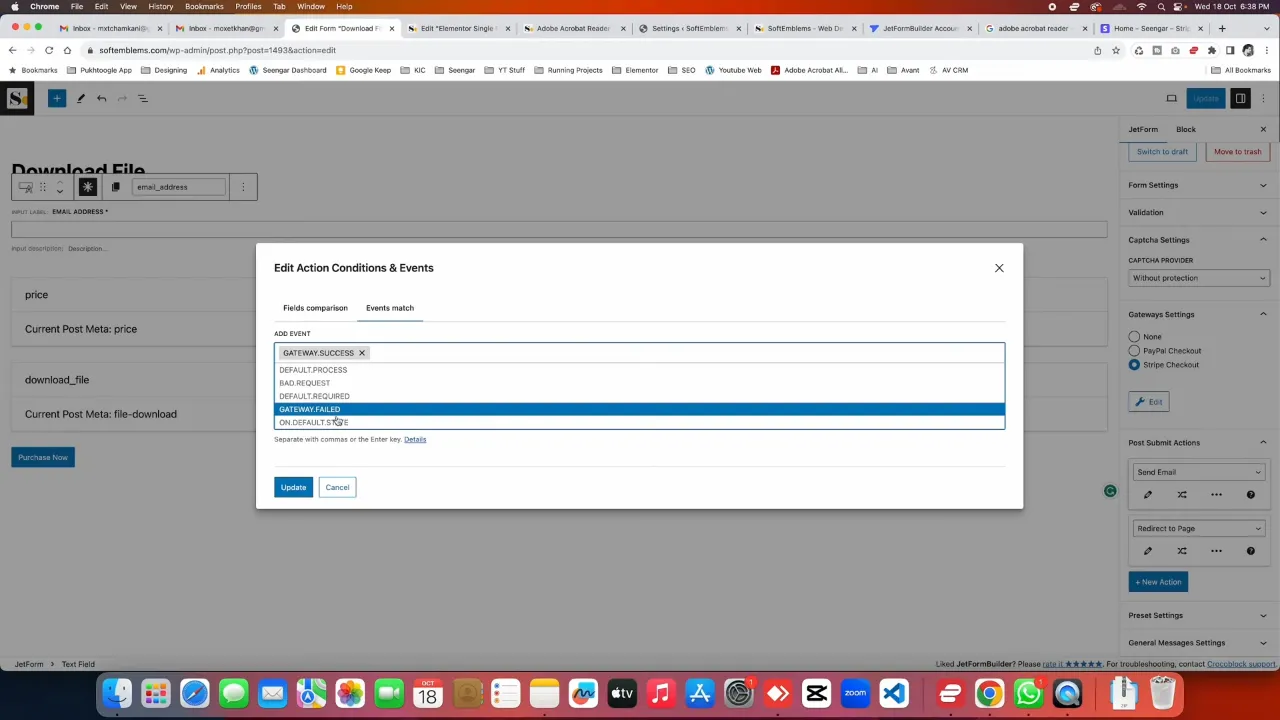
- Update your form.
- Test your form if everything works accordingly.
Supplementary Resources
Sell Digital Products on WordPress – Conclusion
By following these steps, you can efficiently set up a system to sell digital products on your WordPress site. JetEngine, JetForms, and Stripe make the process seamless, allowing you to focus on what matters most—your digital products.







