To roll back WordPress plugins and themes can be a critical process for website management, especially when an update doesn’t go as planned. In this tutorial, we’ll explore how to use WP Rollback, a tool designed to make this process simpler and more efficient.
Prerequisites
Please make sure you have the following installed and activated:
Benefits of Using Rollback in WordPress
Rolling back WordPress themes and plugins using tools like WP Rollback provides several key benefits:
- Quick Resolution of Issues
When a recent update causes problems, rolling back to a previous version can quickly resolve issues without the need for extensive troubleshooting. - Testing and Compatibility
It allows for testing older versions of plugins or themes for compatibility purposes, especially when working with custom code or integrating multiple plugins. - Safety Net
Rollback acts as a safety net, enabling you to undo changes that may not work as expected, thus maintaining the stability and functionality of your WordPress site. - Ease of Use
WP Rollback simplifies the process of reverting to an older version, eliminating the need to manually search for and install previous versions from repositories. - Time Efficiency
This tool saves time and effort, particularly in emergency situations where quick action is needed to restore site functionality. - No Technical Expertise Required
WP Rollback is user-friendly, making it accessible even to those without deep technical expertise in WordPress. - Maintaining User Experience
By quickly reverting to a stable version, you ensure that your site’s users continue to have a seamless and uninterrupted experience. - Version Control
It offers a controlled way to manage different versions of your plugins and themes, giving you more flexibility in how you manage your site. - Security
In some cases, updates might introduce vulnerabilities. Rolling back to a secure version can be a temporary measure while waiting for a fixed update. - Backup Integration
Combining rollback features with regular backups ensures a comprehensive approach to website maintenance and security.
Step-by-step Instructions
- Navigate to the plugins or themes (Appearance > Themes) on your WordPress dashboard. Here, you’ll find the new ‘Rollback’ option available for each item.

- Click on the ‘Rollback’ link next to the plugin or theme you wish to revert. This will display a list of available versions.
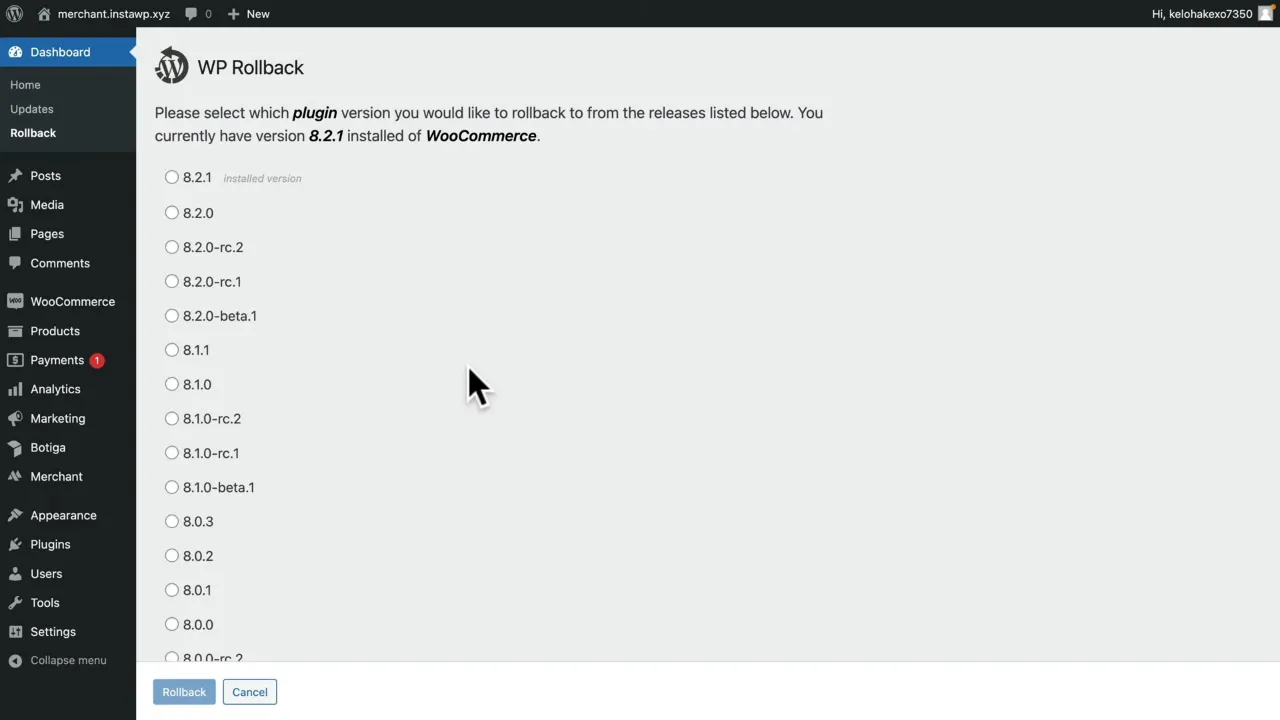
- Review the changelog for each version to understand the changes and fixes.

- Select the desired version and click ‘Rollback’. A notification will appear, outlining the process.

Tip: Ensure you have a recent backup, especially if operating on a live site. - Reactivate the plugin or theme post-rollback if necessary.

- The plugin has now rolled back to a previous version.

Roll Back WordPress – Conclusion
WP Rollback is an invaluable tool for managing WordPress site updates, especially when you encounter issues with the latest versions of plugins and themes. It offers a simple and effective way to revert to previous versions, ensuring your site remains functional and secure. Always remember to back up your site before using rollback features to safeguard your data.

