Discovering a WordPress plugin that significantly reduces your workload is always a delightful moment. The “Enable Media Replace” plugin is one such discovery for those looking to Replace Images in WordPress with ease. This free tool simplifies the process of updating images across your site, saving you the hassle of manually editing each instance.
Prerequisites
Please make sure you have the following installed and activated:
Benefits of Replacing Images with ‘Enable Media Replace’ Plugin
- Efficiency in Updates
Whether you’re refreshing your site’s look or updating product images, this plugin allows for quick replacements without navigating through each page or post. This is especially useful for images that appear in multiple locations across your site. - Consistency Across Your Site
It ensures that once an image is replaced, all instances across your site are updated simultaneously. This maintains visual consistency and eliminates any outdated or mismatched images that could confuse your audience or detract from your site’s professionalism. - Time Saving
Manually replacing images, especially those embedded in multiple posts or pages, can be time-consuming. This plugin simplifies the process, allowing you to spend more time on content creation and other productive tasks. - SEO Benefits
By keeping your site’s images up-to-date and optimized, you’re also supporting your SEO efforts. Fresh content is favored by search engines, and by ensuring images are correctly named and tagged, you’re improving your site’s search visibility. - File Management
This plugin streamlines file management by replacing the need for multiple image files. Instead of uploading new versions and cluttering your media library, you replace the file directly, keeping your media library organized and manageable.
Instructions to Replace Images in WordPress with ‘Enable Media Replace’
- Navigate to Media > Library, hover over the image you wish to replace, and click on the “Replace Media” option.
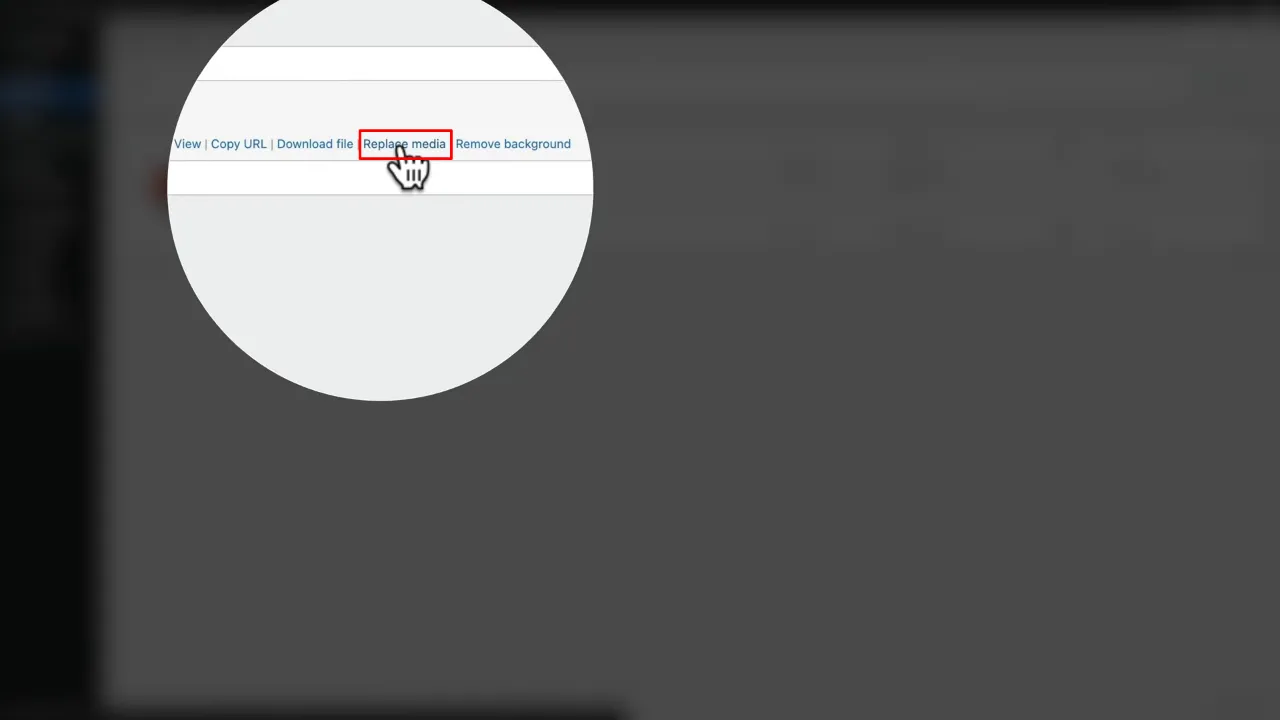
- Select one of the two replacement options:
- Replace the file, requiring the same file type.
- Use a different file type, for more flexibility.
- Upload the new image and set the desired date options for the replacement.
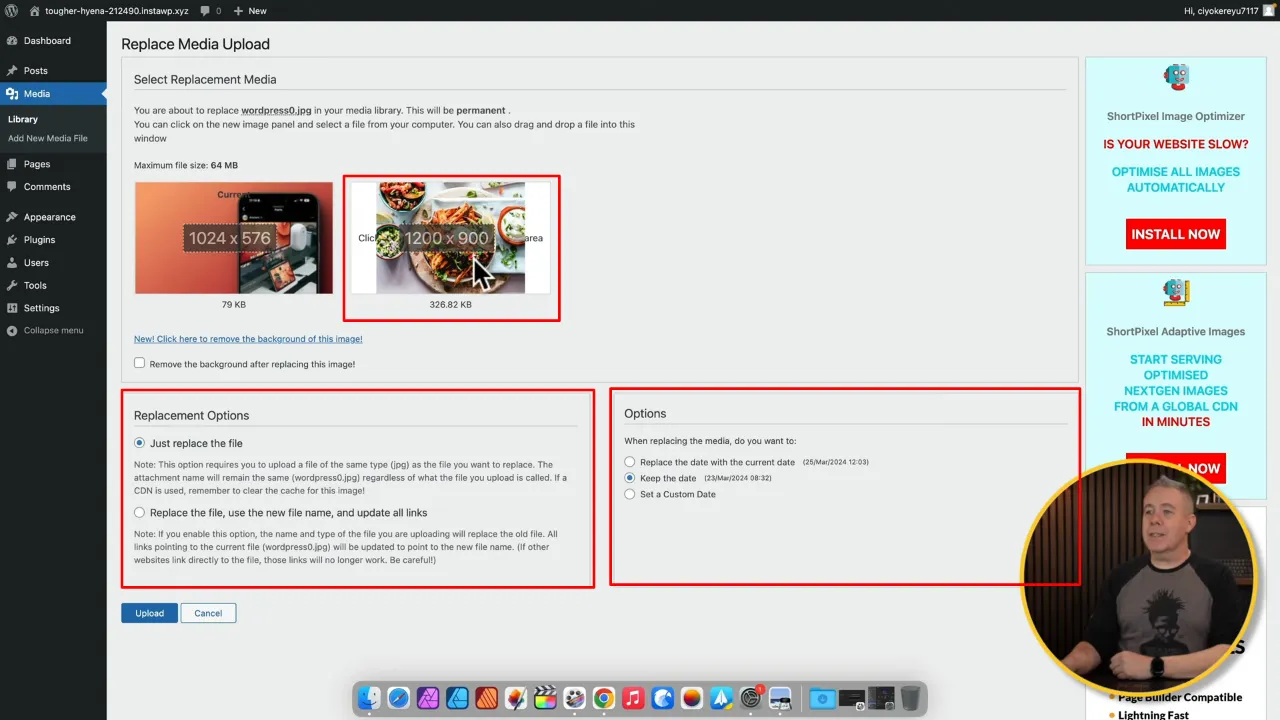
- Click on the “Upload” button to finalize the replacement. Verify the replacement by checking the image’s occurrences across your site.
Tip: When replacing images, consider optimizing them for the web to improve your site’s performance.
Official Documentation
Replace Images in WordPress – Conclusion
The Enable Media Replace plugin is an indispensable tool for WordPress users looking to streamline their media management process. With its simple interface and powerful functionality, it ensures that image replacements are a hassle-free task, saving you time and maintaining your site’s visual integrity.

