Removing unnecessary elements from your WordPress URLs can significantly improve your website’s aesthetics and SEO. One common issue WordPress users encounter is the inclusion of the word ‘category’ in category page URLs. This tutorial demonstrates how to remove the category from WordPress URLs using the Custom Structure setting in WordPress, ensuring a cleaner and more professional-looking website.
What is a Permalink Structure?
Understanding WordPress permalinks and their impact on SEO is crucial. Permalinks are the permanent URLs to your individual posts, categories, and other lists of webpage postings. A well-structured URL not only provides users with a clear idea of what the webpage is about but also improves search engine rankings.
Instructions to Remove Category from WordPress URL
- Navigate to Settings > Permalinks.
- Find the ‘Custom Structure’ option and ensure that the shortcode for the category, (
%category%) is included in your URL structure.
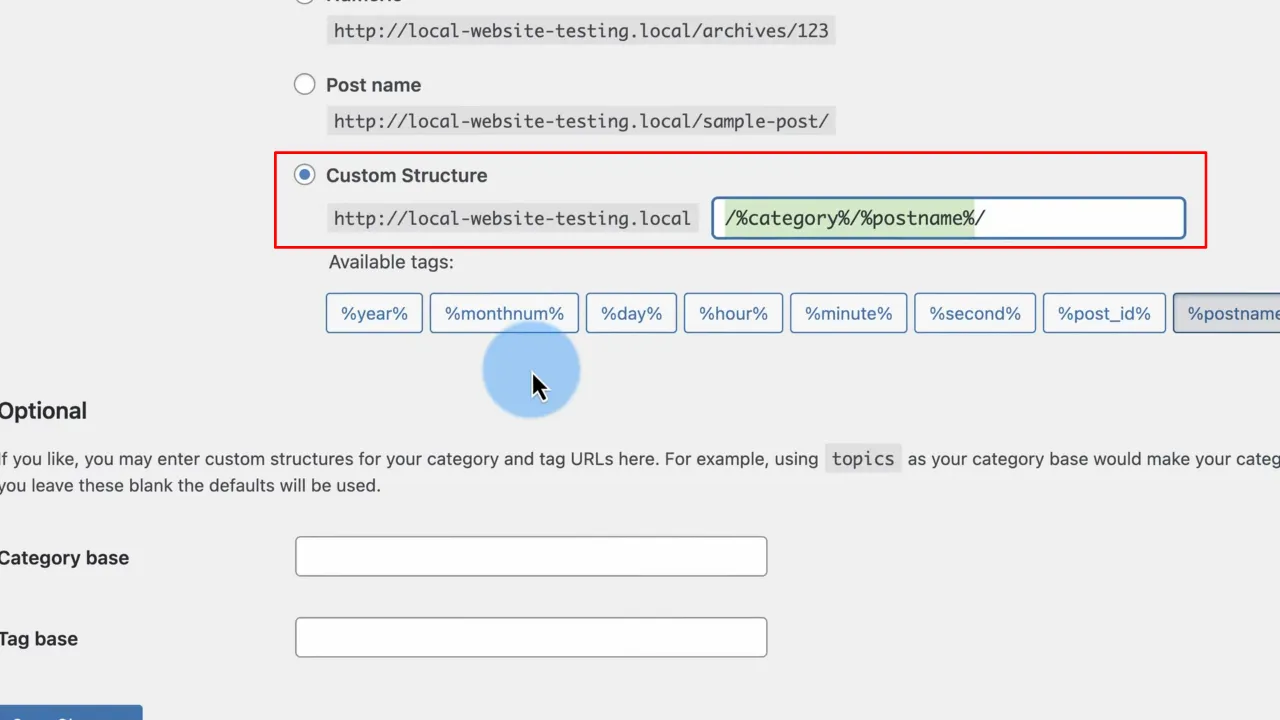
- Enter a period (
.) in the ‘Category base’ field and click ‘Save Changes’ to apply the new settings.

Tip: Adding a period in the category base effectively removes the ‘category’ word from your URLs.
- Test your updated URLs by visiting a category page on your site.
Note: If you have existing category pages indexed in search engines, consider setting up 301 redirects to avoid 404 errors.
Official Documentation
Remove Category from WordPress URL – Conclusion
By following these simple steps, you can effectively remove the word ‘category’ from your WordPress URLs, leading to cleaner, more SEO-friendly links. Remember to handle redirects for any previously indexed category pages to maintain your site’s SEO health.
