Long paragraphs often deter readers, leading them to leave a page prematurely. Recognizing this, Rank Math’s innovative feature, the “Paragraph Shortener,” steps in to transform your content. This tutorial dives into how you can leverage this feature to enhance your WordPress site’s readability and user engagement.
Prerequisites
Please make sure you have the following installed and activated:
What is the Paragraph Shortner from Rank Math
Rank Math’s Paragraph Shortener isn’t just about brevity; it’s about smart content optimization. The tool leverages artificial intelligence to understand context, maintaining the essence of your message while ensuring it’s succinct. This aligns with SEO best practices, as search engines favor content that is both informative and easily digestible.
How to Shorten your Paragraphs
- Identify long paragraphs by navigating to Rank Math’s SEO analysis under “Content Readability” and look for paragraphs longer than 120 words indicated by an eye icon.
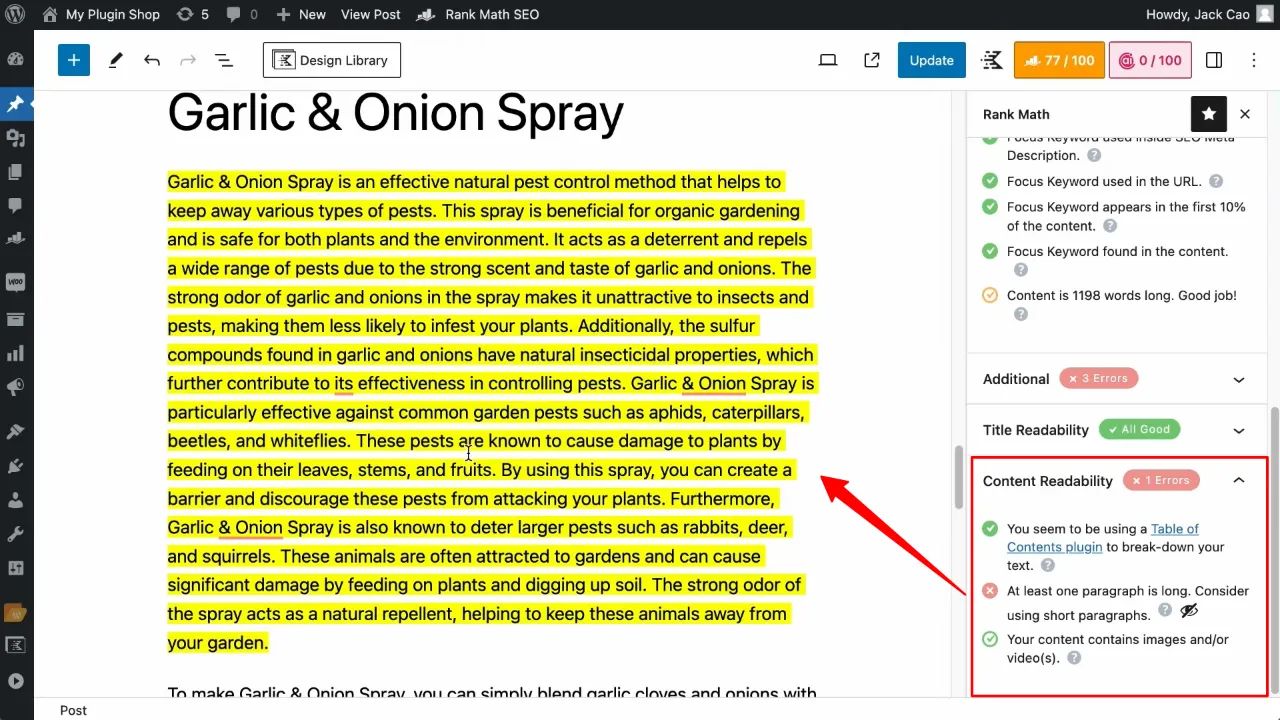
- Click on the highlighted paragraph, then select the “Shorten with AI” button. This will prompt Rank Math’s AI to analyze and condense the text.
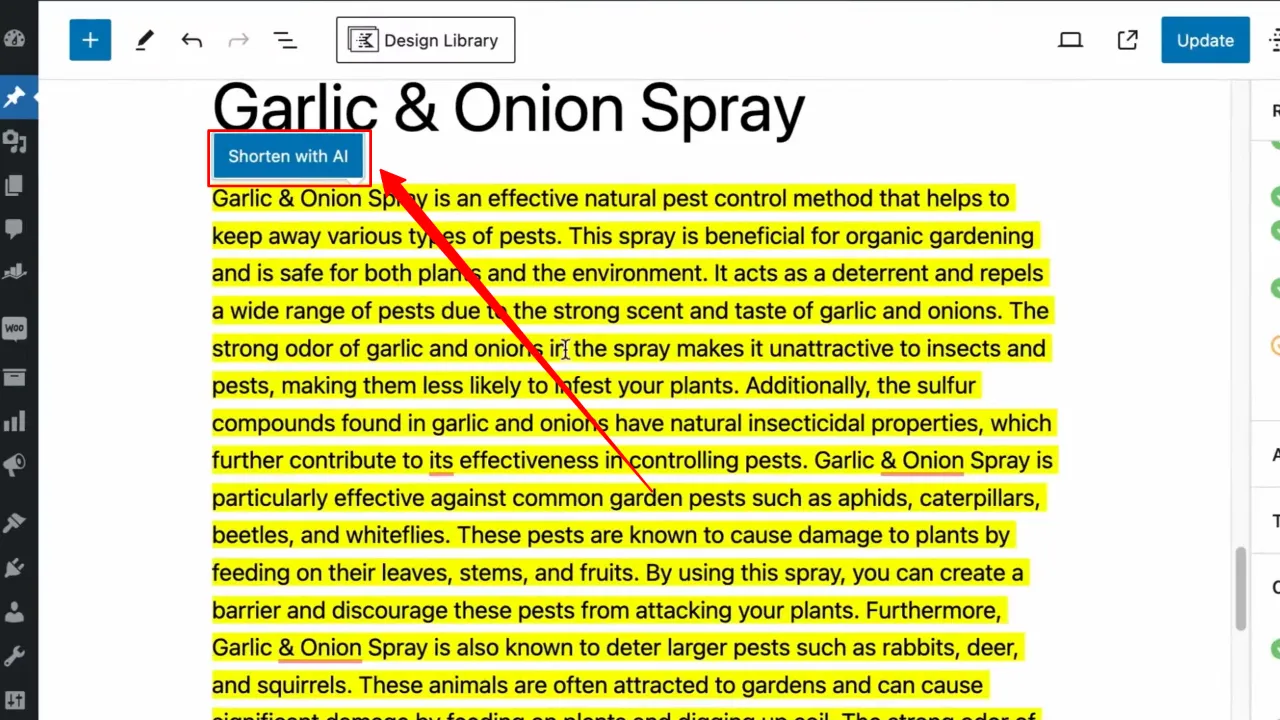
- Assess the AI-recommended text. If satisfactory, click “Use” to replace the original paragraph. You can also opt to “Regenerate” or ask it to “Write more” if needed.
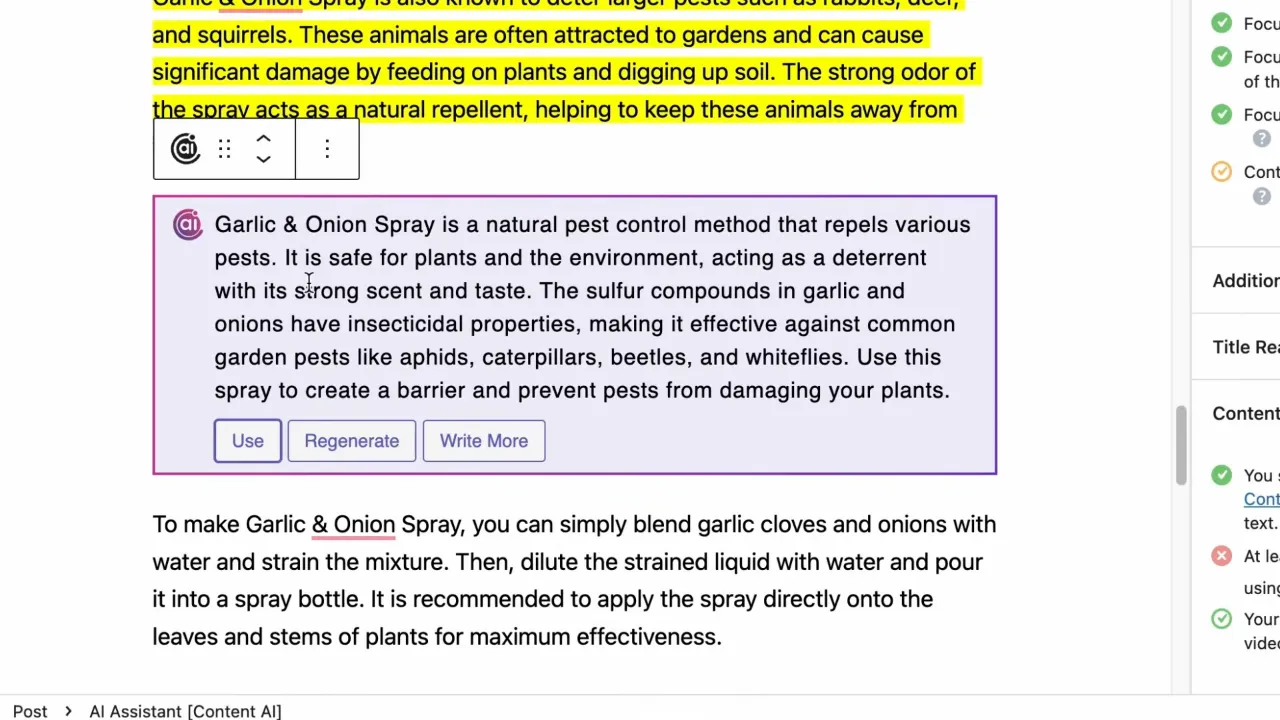
Note: This feature requires the “Content AI” module to be active and have sufficient credits. Check this in the Rank Math SEO dashboard under “General settings” and the “Content AI” tab.
Official Documentation
Rank Math’s Paragraph Shortener – Conclusion
Rank Math’s Paragraph Shortener is a testament to the evolving landscape of content creation, where brevity and clarity are paramount. Embracing this tool not only enhances user experience but also aligns your content with SEO best practices. Give your WordPress site the edge it needs by utilizing this feature to keep your content concise and engaging.

