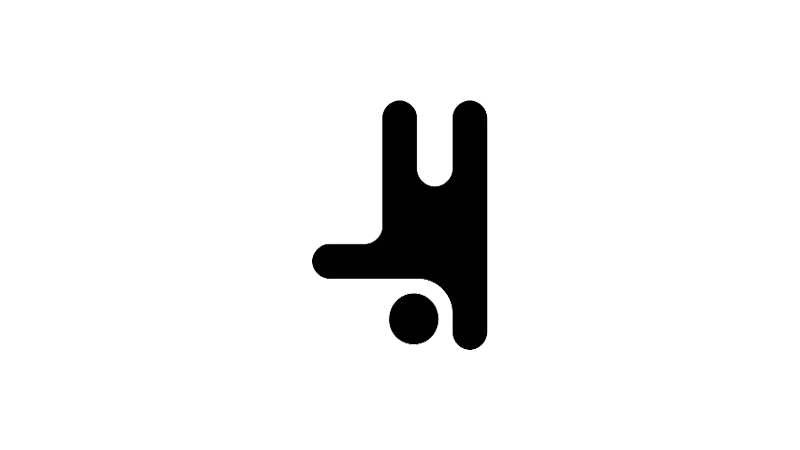Explore how to write PHP Code in Breakdance, complete with a live preview of your code’s output. You’ll learn how to insert a Code Block element, write PHP & HTML code in the Code Block, and check for errors using Breakdance’s live code preview.
Add PHP Code in Breakdance
- Access the Code Block Element
In Breakdance, there’s a built-in Code Block element. You can find it by navigating to the “Add” menu and selecting “Code Block”.

- Add the Code Block to Your Page
Once you’ve located the Code Block element, add it to your page.

- Enter Your Code
In the PHP code text area of the Code Block, you can enter both PHP and HTML code. HTML is valid PHP code, so you can freely mix the two.
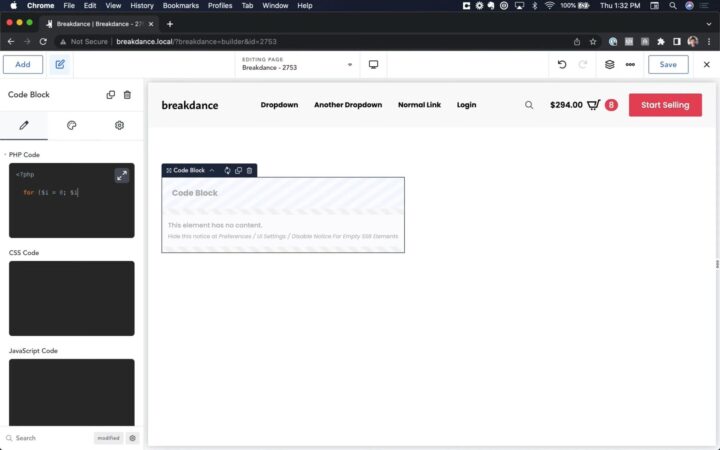
- Write Some PHP
For example, you can write a simple PHP loop that counts from 0 to 99. Here’s an example of how you might do that:<?php for ($i = 0; $i<100; $i++) { echo $i; echo "<br />"; } ?>
- Preview Your Code
Once you’ve written your code, let it run. You’ll see that the code is running live on the server, and you get the output in Breakdance live.
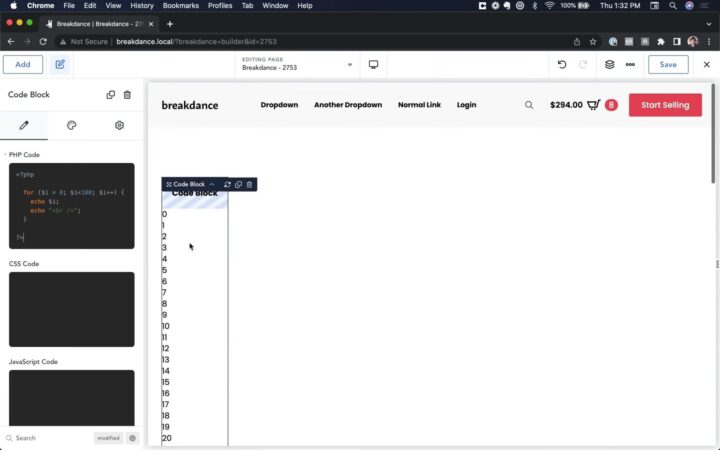
- Modify Your Code
If you want to modify your code, you can do so at any time. For example, you might want to make each number bold. You can do this by modifying the echo statement in your PHP code.<?php for ($i = 0; $i<100; $i++) { echo "<b>".$i."</b>"; echo "<br />"; } ?> - Handle Errors
If you make a mistake in your PHP code, Breakdance will tell you. It will indicate that an error occurred and tell you what the error is and where it occurred.

- Add HTML
You can also add HTML code to the PHP code text area. For example, you can paste in a block of HTML code and it will render correctly.
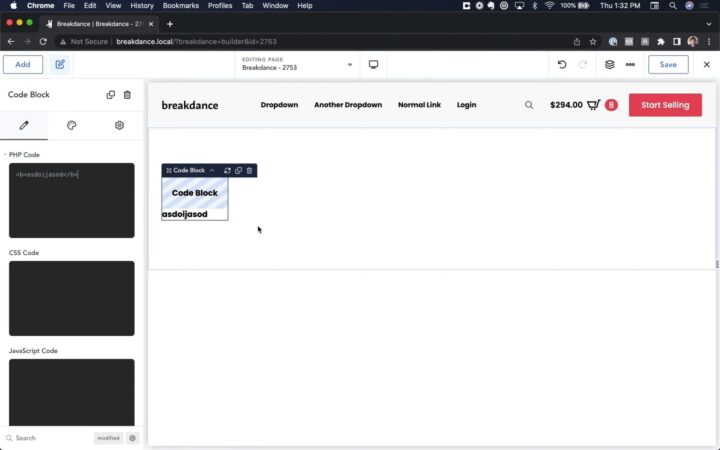
Why You Should Use Breakdance PHP Code
Learning to write and preview PHP code in Breakdance has several benefits. First, it allows you to leverage the power of PHP, a popular server-side scripting language, directly within your Breakdance pages. This can greatly enhance the functionality and interactivity of your pages.
Second, Breakdance provides a live preview of your PHP code’s output. This means you can see the results of your code in real time, without having to leave the platform or set up a separate development environment.
Finally, Breakdance provides helpful error messages when your PHP code contains syntax errors. This can be a valuable learning tool, helping you to improve your PHP coding skills and avoid common mistakes.
Use Cases for this Tutorial
There are many real-world applications for writing and previewing PHP code in Breakdance. For example, you might use PHP to create dynamic content on your Breakdance pages, such as displaying the current date and time, or personalizing the page based on user input.
You could also use PHP to perform calculations or process form data. For example, you might create a simple calculator or a form that collects user feedback and stores it in a database.
Finally, you could use PHP to interact with a database, such as retrieving data and displaying it on your page, or updating the database based on user actions.
Tips & Tricks for PHP Code in Breakdance
Here are a few tips and tricks to help you get the most out of writing and previewing PHP code in Breakdance:
- Use Comments
Comments can help you understand your code better and make it easier for others to understand as well. In PHP, you can create a single-line comment using // or a multi-line comment using /* and */. - Indent Your Code
Indenting your code can make it easier to read and understand. It can also help you spot errors or inconsistencies in your code. - Use Meaningful Variable Names
Using meaningful variable names can make your code easier to understand and maintain. It can also make it easier for others to understand your code. - Keep Your Code DRY
DRY stands for “Don’t Repeat Yourself”. If you find yourself writing the same code over and over again, consider creating a function or a loop to reduce repetition.
Common Issues
- Syntax Errors
If your PHP code contains syntax errors, it won’t run correctly. Breakdance will indicate that an error occurred and tell you what the error is and where it occurred. To fix the error, review your code, locate the error, and correct it. - HTML Rendering Issues
If your HTML code doesn’t render correctly in the PHP code text area, it might be because you’re trying to use PHP code within your HTML. Remember, while HTML is valid PHP code, the reverse is not true. Make sure any PHP code is enclosed within PHP tags. - Code Doesn’t Run
If your PHP code doesn’t run, it might be because you haven’t started the server, or there’s an issue with your server configuration. Check your server status and configuration to ensure everything is set up correctly.