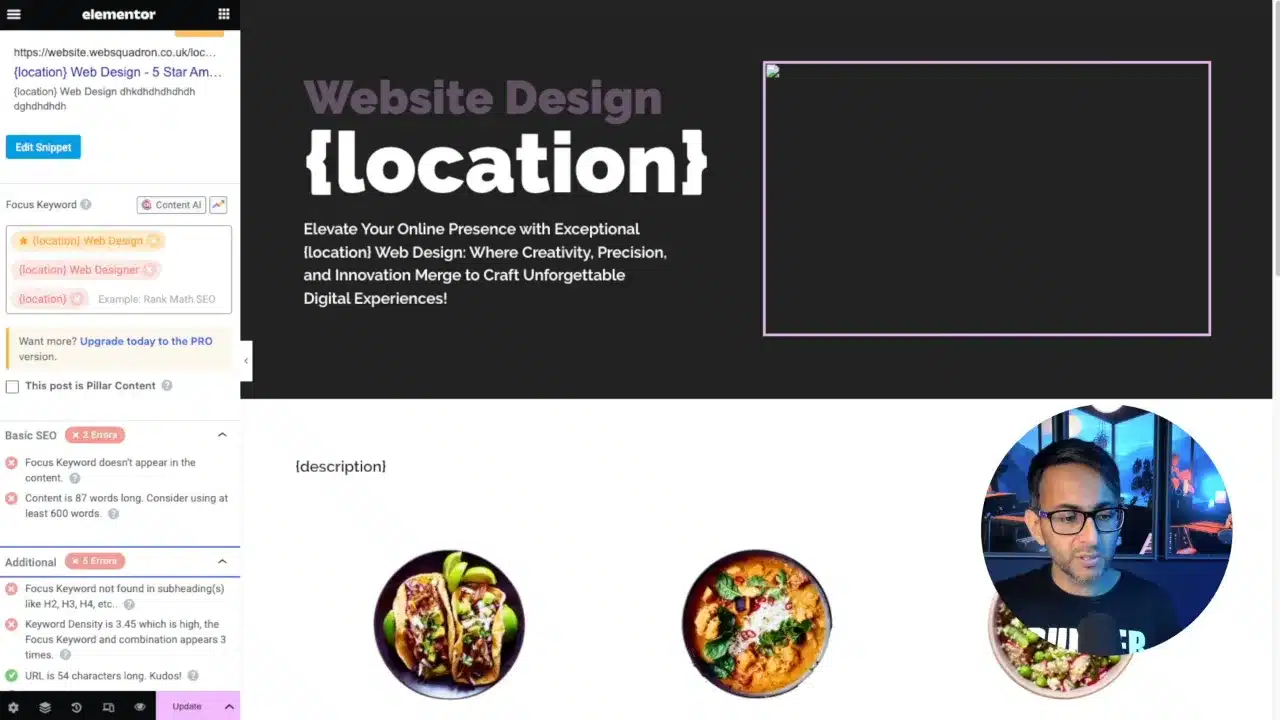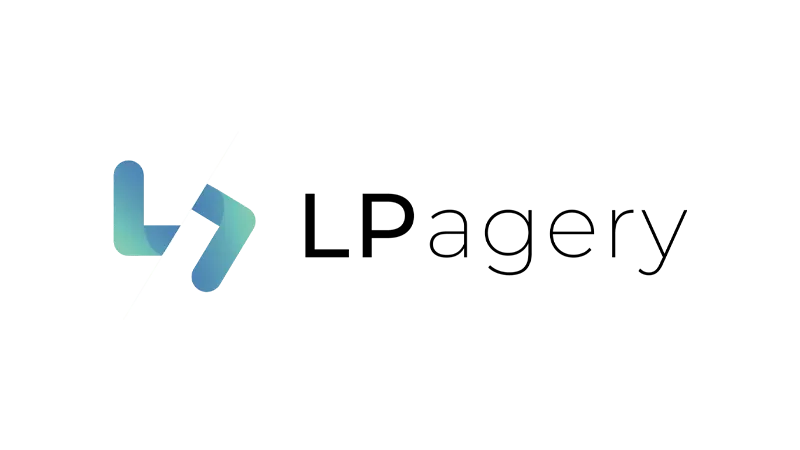Location-based landing pages are an excellent way to target specific geographic areas for your business. In this tutorial, we’ll explore how to use LPagery and Elementor to create these specialized pages.
Prerequisites
Please make sure you have the following installed and activated:
Understanding LPagery and Its Capabilities
LPagery is a WordPress plugin that allows you to create bulk landing pages based on placeholders. It’s particularly useful for businesses that operate in multiple locations. The plugin is compatible with various page builders, including Elementor.
Setting Up Your Spreadsheet
- Create a Spreadsheet
Open Excel or Google Sheets. - Add Columns
Create columns forlocation,description, andimage_url. - Fill in Data
Populate the spreadsheet with the relevant information for each location.
Tip: Make sure to use lowercase for the placeholders and replace spaces with underscores.
Creating Your Base Page in Elementor
- Navigate to
Pages > Add Newto create a new page. - Name it “{location} Web Design” or something similar.

- Edit with Elementor: Click on the “Edit with Elementor” button.
Adding Placeholders
- Add a heading widget and type
{location}.

- Add a text widget and place
{location}within the text where it fits.

- Add another text widget and type
{description}.
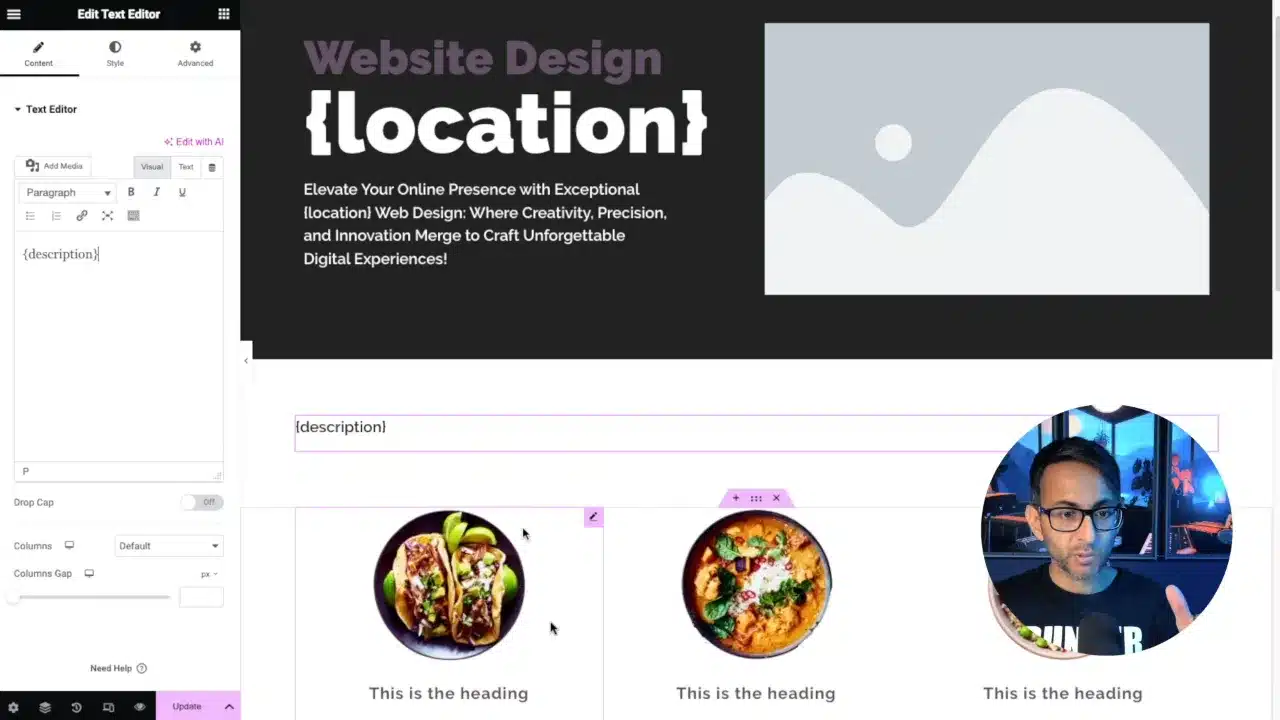
- Link your image url via “Insert from URL”, e.g. {image_main}, to the image widget.
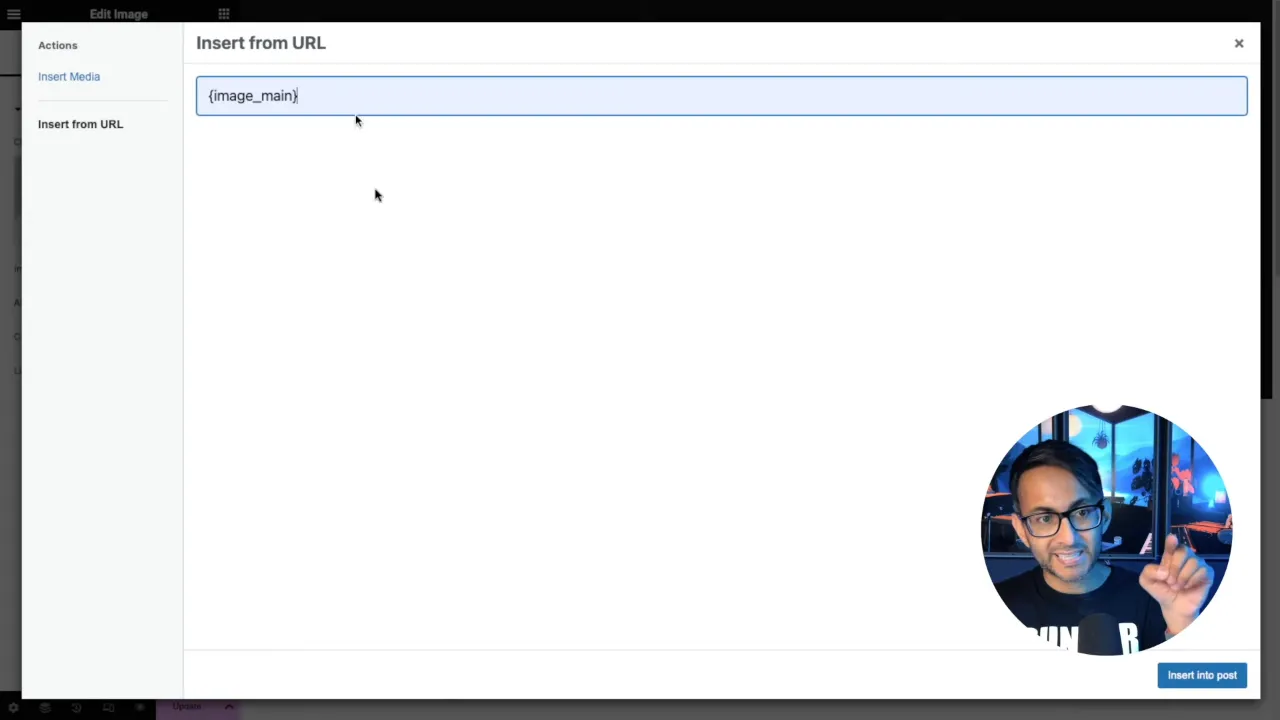
Note: The double curly brackets indicate placeholders that will be replaced by the actual data.
Implementing LPagery
- Navigate to
LPagery > LPagery. - Select Template: Choose the Elementor page you just created.
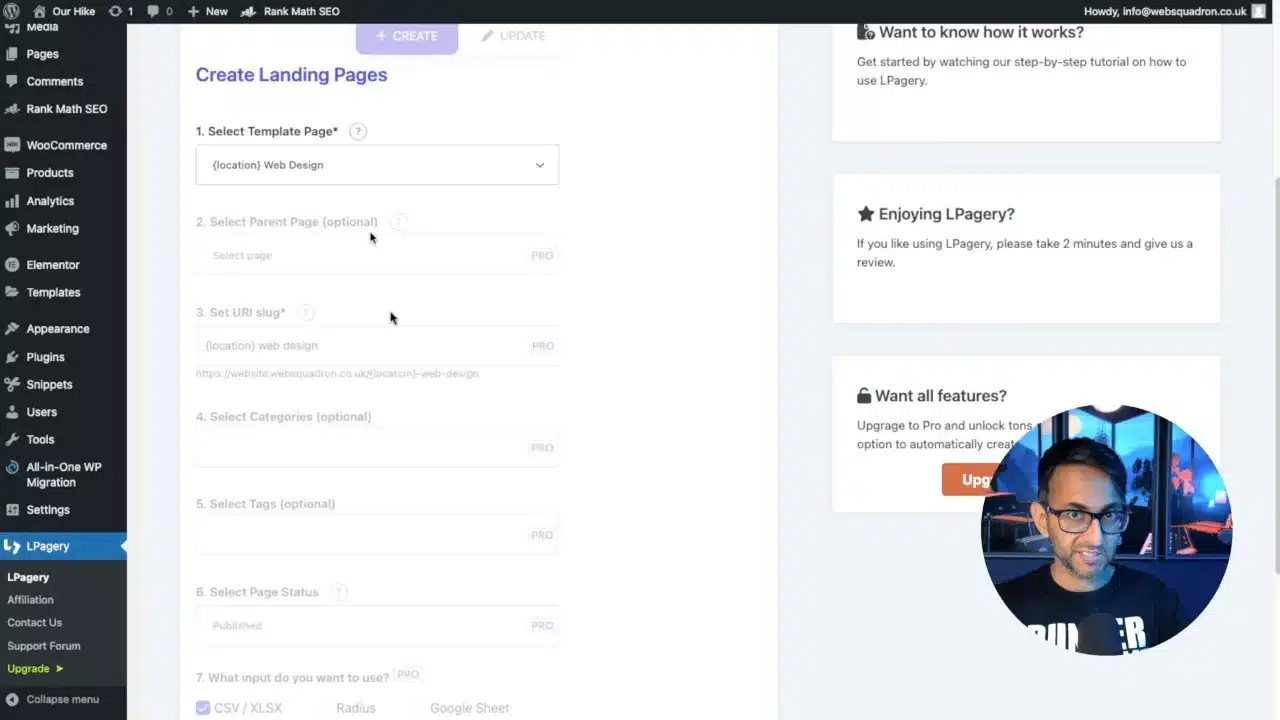
- Upload Spreadsheet: Upload the Excel or Google Sheet file.

- Create Pages: Click on “Create Pages” to generate the location-based landing pages.

SEO Optimization
LPagery allows you to optimize the SEO of your pages dynamically. You can include placeholders in your SEO title and description to make them location-specific.
Supplementary Resources
Location Based Landing Pages – Conclusion
Creating location-based landing pages has never been easier, thanks to LPagery and Elementor. This method allows you to target multiple locations effectively, all while keeping SEO in mind.