Frontend forms in WordPress are a good way to engage users and collect their submissions directly from your site’s front. Whether it’s gathering testimonials (which we will use as an example in this tutorial) or allowing users to submit posts for review, Gravity Forms combined with Advanced Custom Fields (ACF) and a page builder like Bricks Builder can streamline this process.
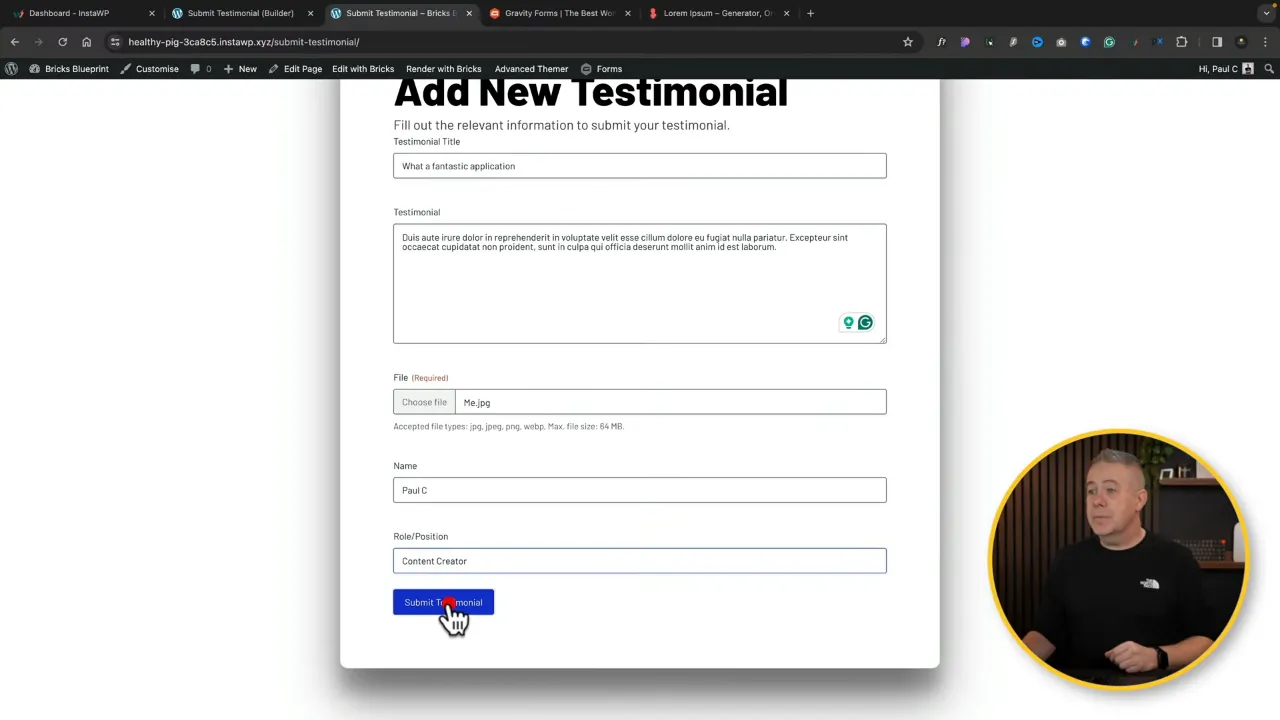
Prerequisites
Please make sure you have the following installed and activated:
- Gravity Forms
- Advanced Custom Fields (or a similar custom post type plugin)
- Bricks Builder (or a similar page builder)
Additional Knowledge
Familiarity with WordPress custom post types and custom fields will help you understand how to dynamically store and display the data submitted through frontend forms. Knowledge of page builders for designing the display of submitted content on your site can also be beneficial.
Chapter Summary of Creating Frontend Forms in WordPress Tutorial
- 00:00 – What’s Covered?
- 01:52 – How everything is setup
- 02:19 – The plugins we’ll be using
- 03:05 – Creating the testimonials submission form
- 10:21 – Configuring the form submission settings
- 15:30 – Embedding the form into our design
- 16:58 – Testing the testimonials submission form
- 17:43 – Building the frontend post submission form
- 20:50 – Configuring the WordPress post-submission form
- 22:00 – Adding the post-submission form to the site
Official Documentation
Frontend Forms in WordPress – Conclusion
Creating frontend forms in WordPress doesn’t have to be complex. With tools like Gravity Forms and ACF, coupled with a flexible page builder, you can set up forms for various purposes, from user testimonials to content submissions. This tutorial aimed to simplify the process, demonstrating that even advanced functionalities are within reach without extensive coding knowledge.



