Are you encountering the puzzling issue of your featured images appearing twice in WordPress posts, despite having added them only once? This common problem can detract from the professionalism of your site, but thankfully, it’s quick and easy to solve. In this tutorial, we’ll explore the root cause of this issue and guide you through the steps to fix it, ensuring your featured images appear just as intended.
Prerequisites
Please make sure you have the following installed and activated:
What is the Issue?
The issue often arises from a misunderstanding of where to add the featured image within your post. Unlike regular images inserted directly into the post’s content, the featured image (or post thumbnail) has a designated spot within the WordPress editor. It’s crucial for theme compatibility and optimal site display, including on category pages and for SEO purposes.
Instructions to Fix Featured Images Appearing Twice in WordPress Posts
- Navigate to the post you wish to edit.
- Navigate to Post > Featured Image and see if the correct featured image is added.
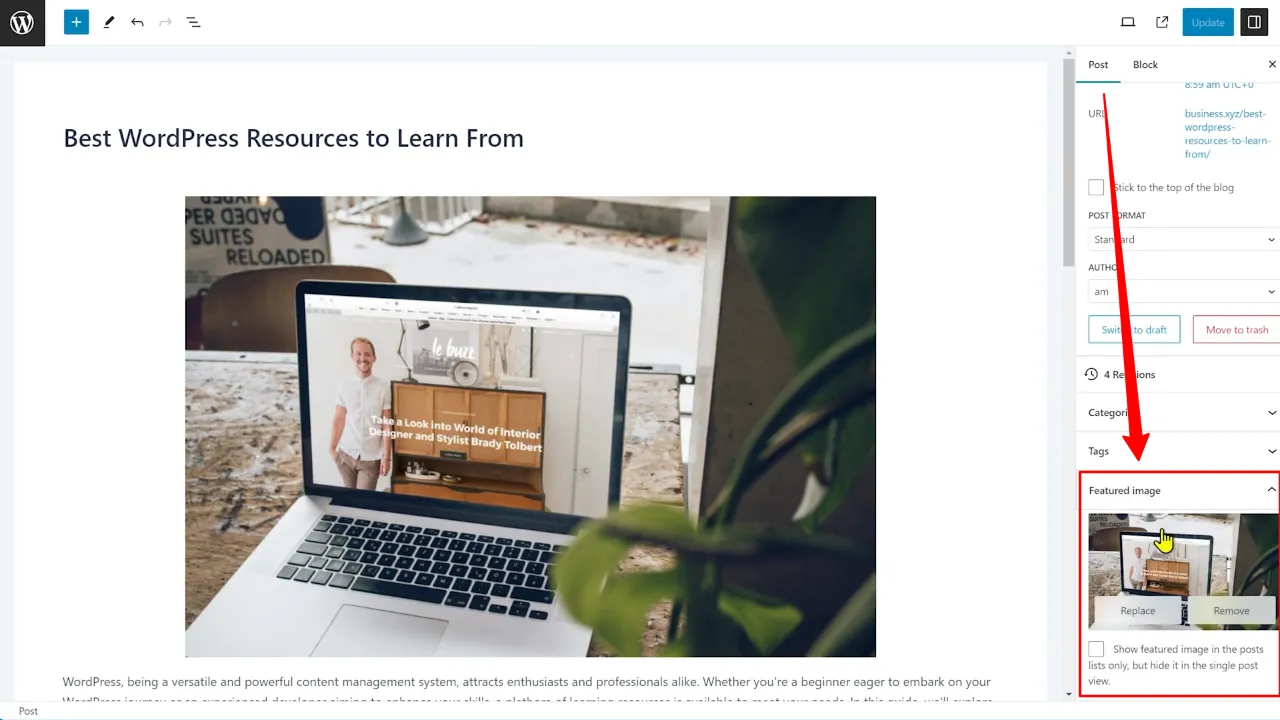
- Delete the image you’ve manually added to the post content by clicking the three-dot menu on the image block and selecting ‘Remove block’.
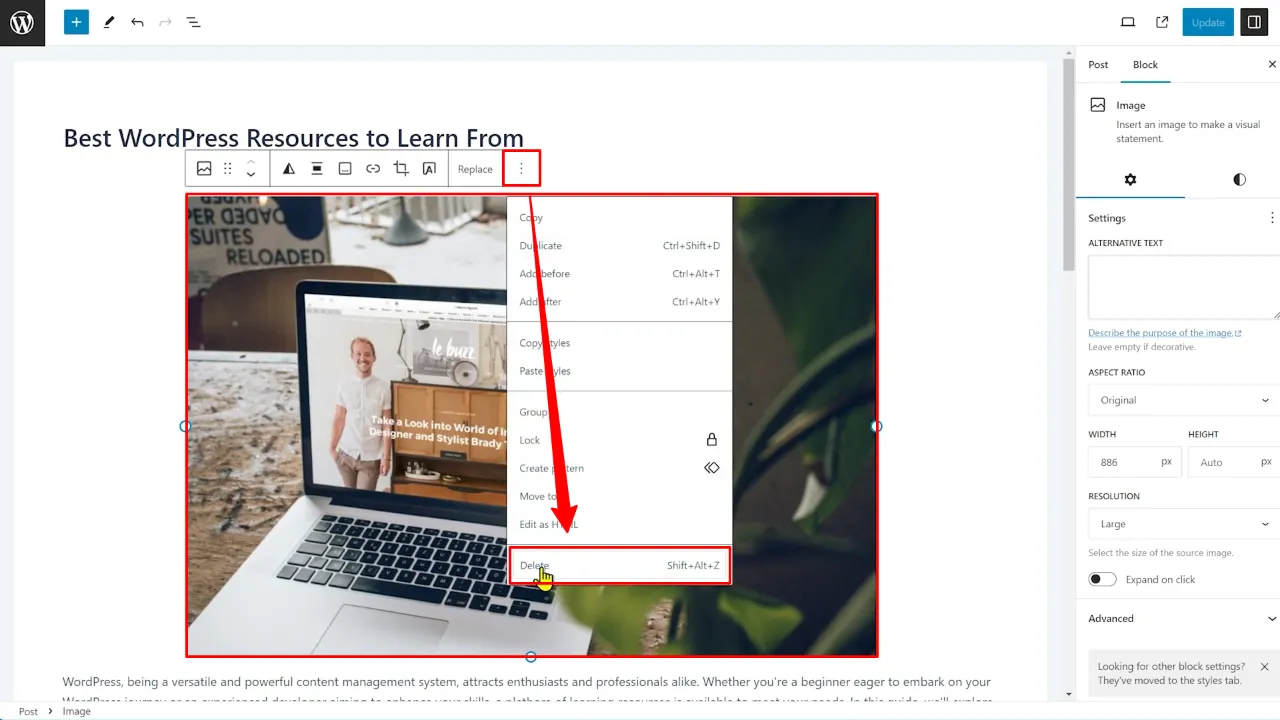
- Click ‘Update’ to save changes to your post.
Official Documentation
Featured Images Appearing Twice in WordPress Posts – Conclusion
By following these steps, you should now see your featured image displayed correctly—once, and only once, in your WordPress post. Remember, the key is to utilize the dedicated featured image section in the WordPress editor. This not only solves the double appearance issue but also ensures your images are correctly used across your site for a cohesive and professional look.


