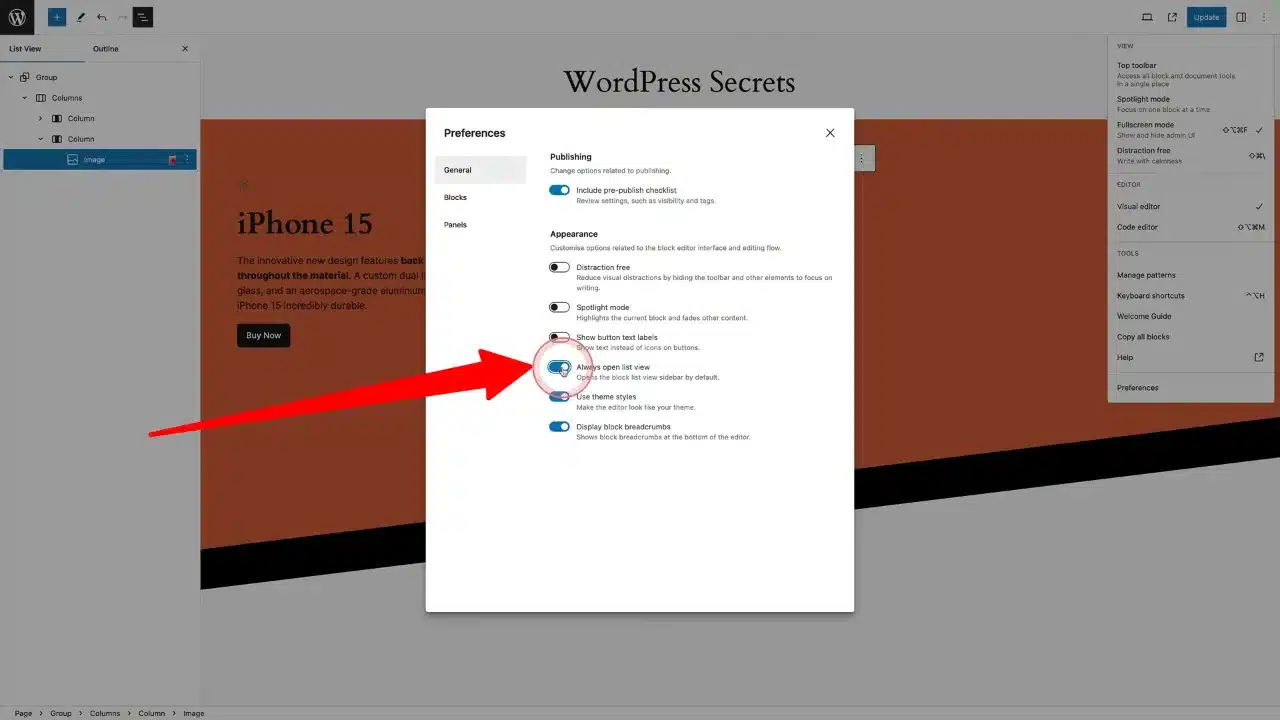WordPress is well-known for its flexibility and ease of use, offering a wide range of features that can take your website design to the next level. While some of these features are widely used, others remain under the radar. Today we discover unknown WordPress features, including a secret design view that can transform your WordPress experience.
Adding a Dynamic Gradient to Group Blocks
Gradients add depth and visual interest to your site. By learning to manipulate gradients within group blocks, you can create backgrounds that are not just colorful, but also directional, giving a sense of movement and space.
- Add a group block to your page.
- Assign a background gradient by selecting colors for the gradient picker.
- Set the type to “Linear” and experiment with the angle.
- Adjust the depth of the gradient by moving the color pickers within the gradient picker.
- For a more intricate design, add two extra control points in the gradient picker and set them to black.
- Squeeze the control points together to create a sharp edge effect on your gradient.
Always Open List View
The List View in WordPress is a powerful tool to see an outline of your content, helping you to navigate between blocks and nested elements easily.
Move the Toolbar to the Top
The floating toolbar can sometimes overlap content, making editing cumbersome. Moving it to the top can declutter your workspace.
Turn Off Fullscreen Mode
Fullscreen mode can simplify the WordPress interface, but having quick access to the entire dashboard can be beneficial, especially for beginners.
Turn Off Pre-Publish Checklist
While the pre-publish checklist can be a useful reminder, it can also interrupt your workflow if you’re already familiar with the steps you need to take before publishing.
- Navigate to
Settings > Preferencesand toggle the “Include pre-publish checklist” to show or hide your admin menu.

Discovering WordPress’s Secret Design View
The ‘Browse Styles’ feature provides a design-centric view of your template, allowing you to see the entire layout at a glance.
- Go to
Appearance > Editorand select any template. - Click on the ‘Browse Styles’ button in the top right corner.

- Experience a zoomed-out, design-centric view of your template or page.
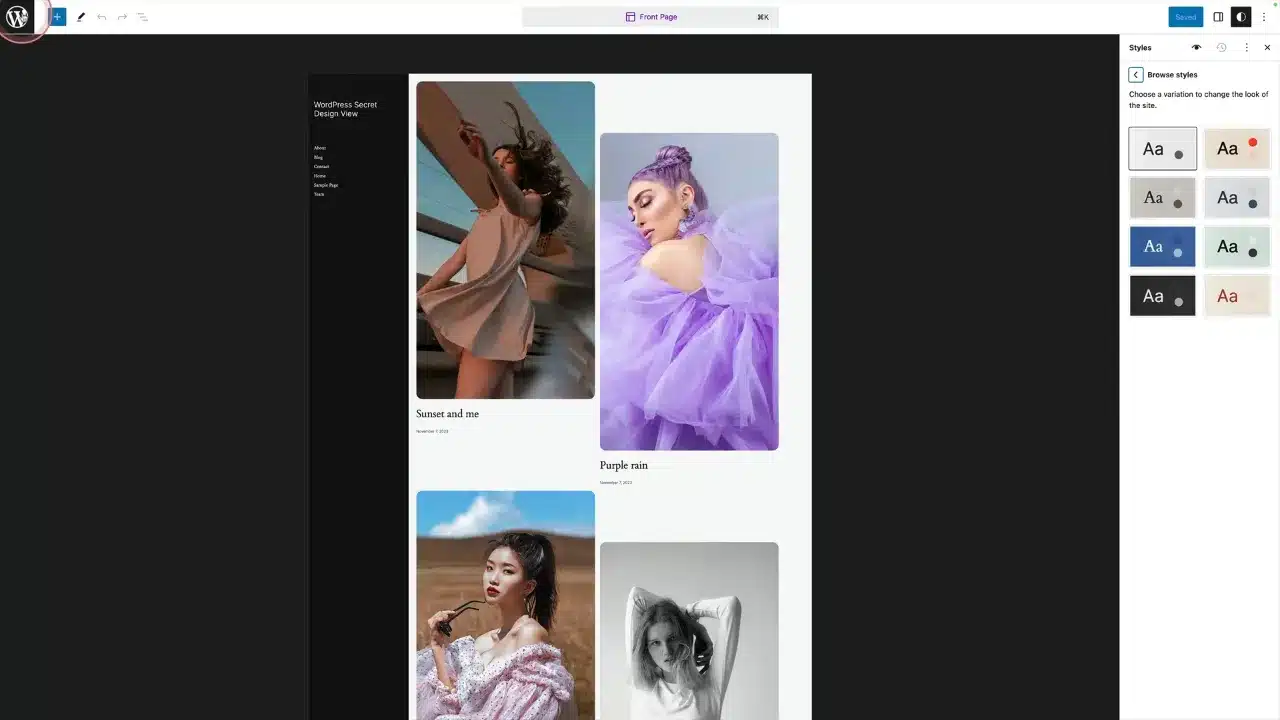
- Use this view to preview the overall design and make adjustments as needed.
Unknown WordPress Features – Conclusion
Exploring these WordPress features not only enhances your site’s aesthetics but also improves your workflow, making the design process more efficient and enjoyable. Whether you’re a seasoned professional or just starting out, these tips can help you elevate your site to a new level of sophistication.