Customizing your WooCommerce product page has never been easier, thanks to SeedProd. In this tutorial, we’ll walk you through the entire process, ensuring you can create a stunning product page without touching a single line of code.
Prerequisites
Please make sure you have the following installed and activated:
- WooCommerce
- SeedProd (Pro)
Installing SeedProd
- Go to
WordPress Dashboard > Plugins > Add New - Click on
Upload Plugin
- Choose file and install the SeedProd Pro plugin
Exploring SeedProd Themes
SeedProd offers a variety of themes designed for different types of online stores. Whether you’re selling apparel or digital products, there’s a theme for you.
- Navigate to
SeedProd > Theme Builder - Choose a theme that aligns with your brand
- Click “Activate” to apply the theme
Tip: Always preview a theme before activating it to ensure it fits your brand.
Customizing a Theme & Editing a Design
- Navigate to
SeedProd > Theme Builder > Product Page > Edit Design

- Click on the element you want to edit (e.g., heading, pricing, add-to-cart button)
- Modify the settings on the left-hand panel (e.g. Font Size)
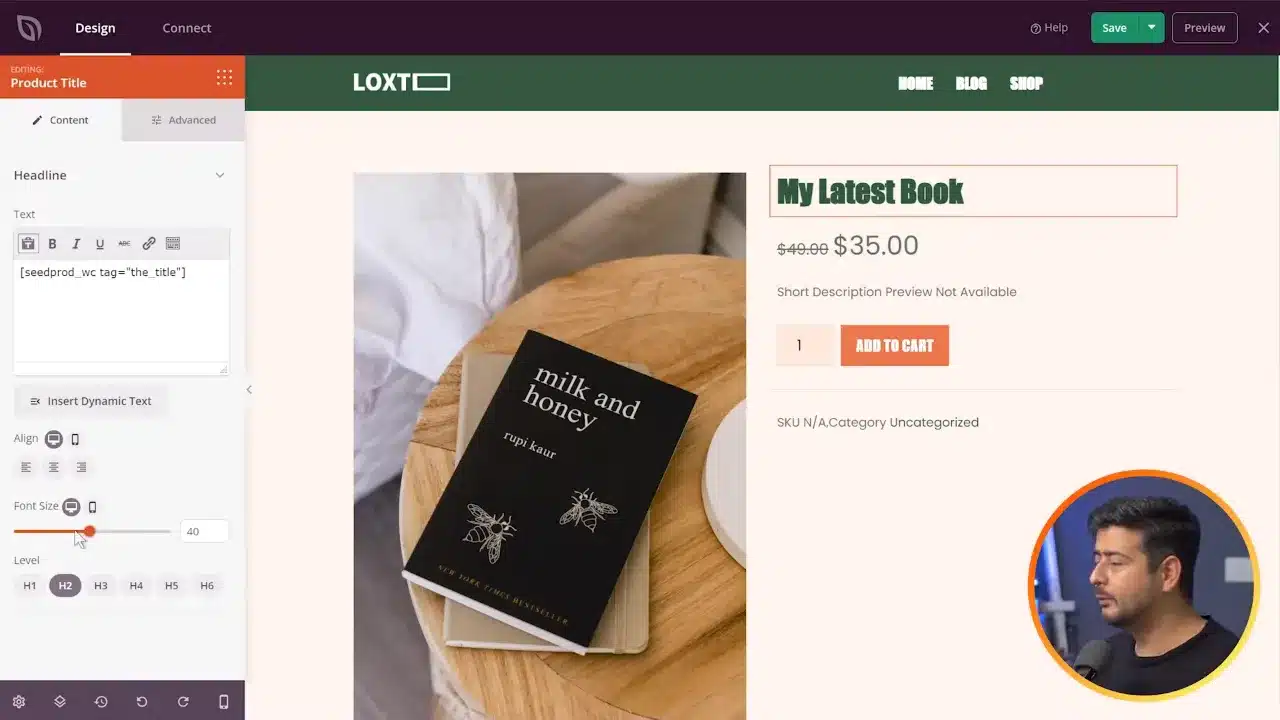
Note: SeedProd’s editor is like a set of Lego blocks. You can drag and drop elements to customize your page.
Supplementary Resources
Customize WooCommerce Product Page with SeedProd – Conclusion
With SeedProd, customizing your WooCommerce product page is a breeze. You can easily tweak various elements to match your brand’s aesthetic, all without any coding skills. So go ahead, and give your product pages the makeover they deserve.



