Are you tired of the default “Howdy” greeting in your WordPress admin bar? It’s a quirky touch, but it might not resonate with everyone’s taste or brand voice. If you’re looking to customize or remove Howdy admin greeting to something more personal or professional, you’re in the right place. This tutorial will walk you through how to change or remove the “Howdy Admin” greeting in WordPress using the WPCode plugin. By the end, you’ll have all the steps and tools at your disposal to tweak your admin greeting to your liking.
Prerequisites
Please make sure you have the following installed and activated:
Why Howdy in the First Place?
The “Howdy” greeting in the WordPress admin panel is a casual and friendly way to welcome users to their dashboard. Its origins trace back to the platform’s early commitment to creating a user-friendly and approachable environment for its users. WordPress has always aimed to demystify the process of web publishing and content management, making it accessible to users with varying levels of technical skill. The use of “Howdy” is a reflection of this ethos, embodying the spirit of hospitality and friendliness that the WordPress community is known for.
This choice has been both praised for its charm and criticized for being too informal or out of place in professional settings. Nonetheless, it’s a small but notable part of WordPress’s identity, illustrating the platform’s commitment to user experience and community building. For those who prefer a different greeting, WordPress’s flexibility allows for easy customization, enabling users to change it to something that better fits their personal or brand identity.
Instructions to Change or Remove Howdy Admin Greeting
- Navigate to Code Snippets > Code Snippets. Here, you’ll connect to the WPCode library, which contains the snippets needed for this tutorial.
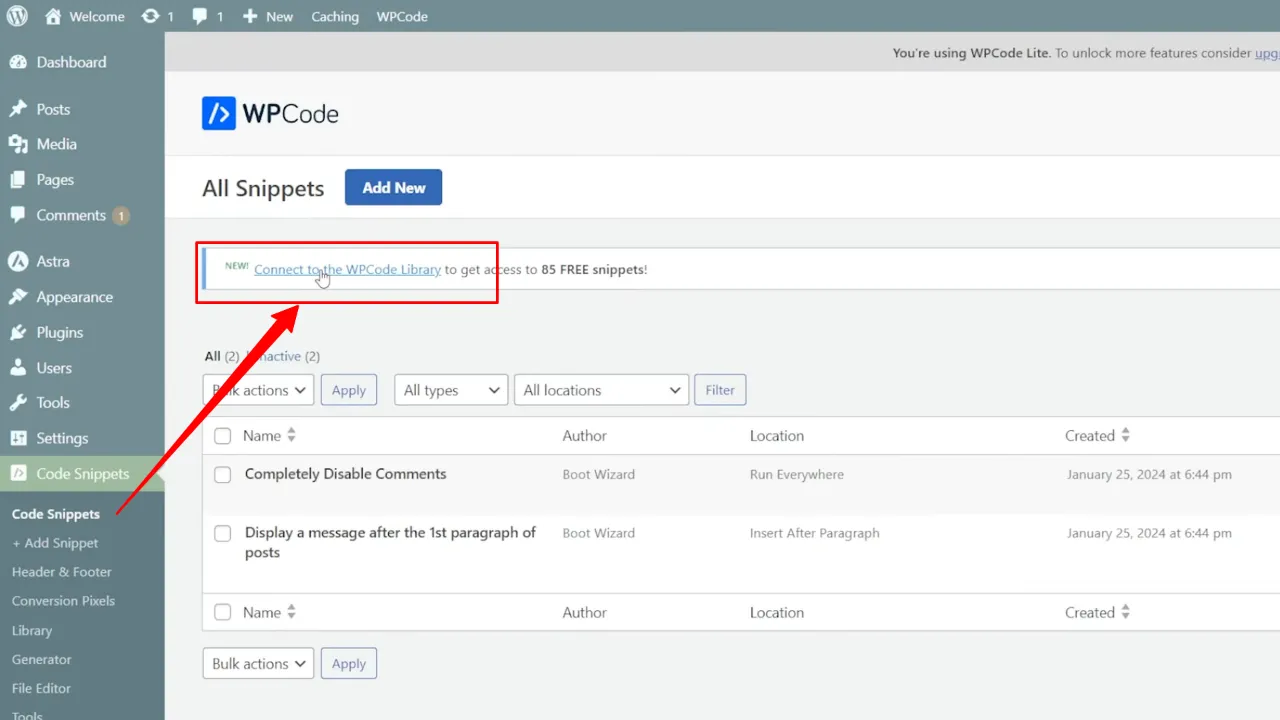
- Click on “Add New” and search for “howdy” in the search bar. You should find a snippet titled “Change Howdy Admin in Admin Bar”. Use this snippet.
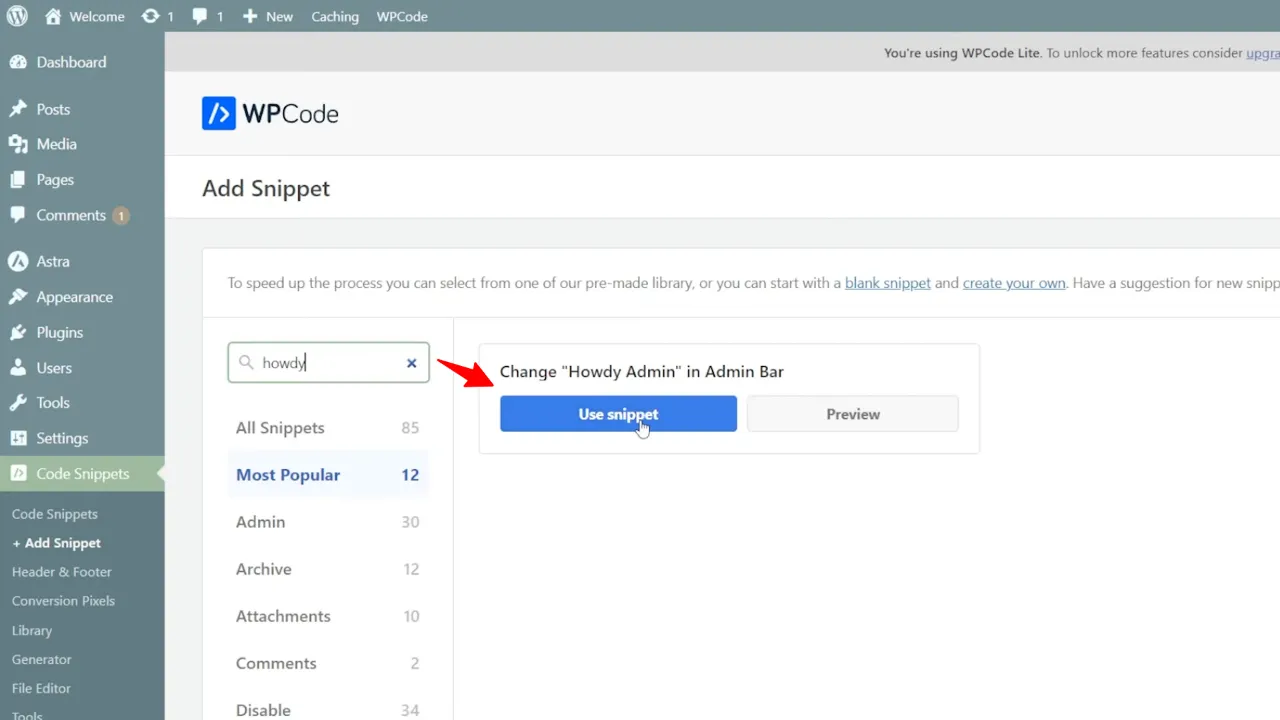
- To customize the greeting, scroll down to the code preview within the snippet. Edit the line that contains the default greeting and replace “Welcome” or “Howdy” with your preferred greeting.

- Save your changes by setting the snippet to active and clicking “Update”. The new greeting should now be visible in your admin bar.
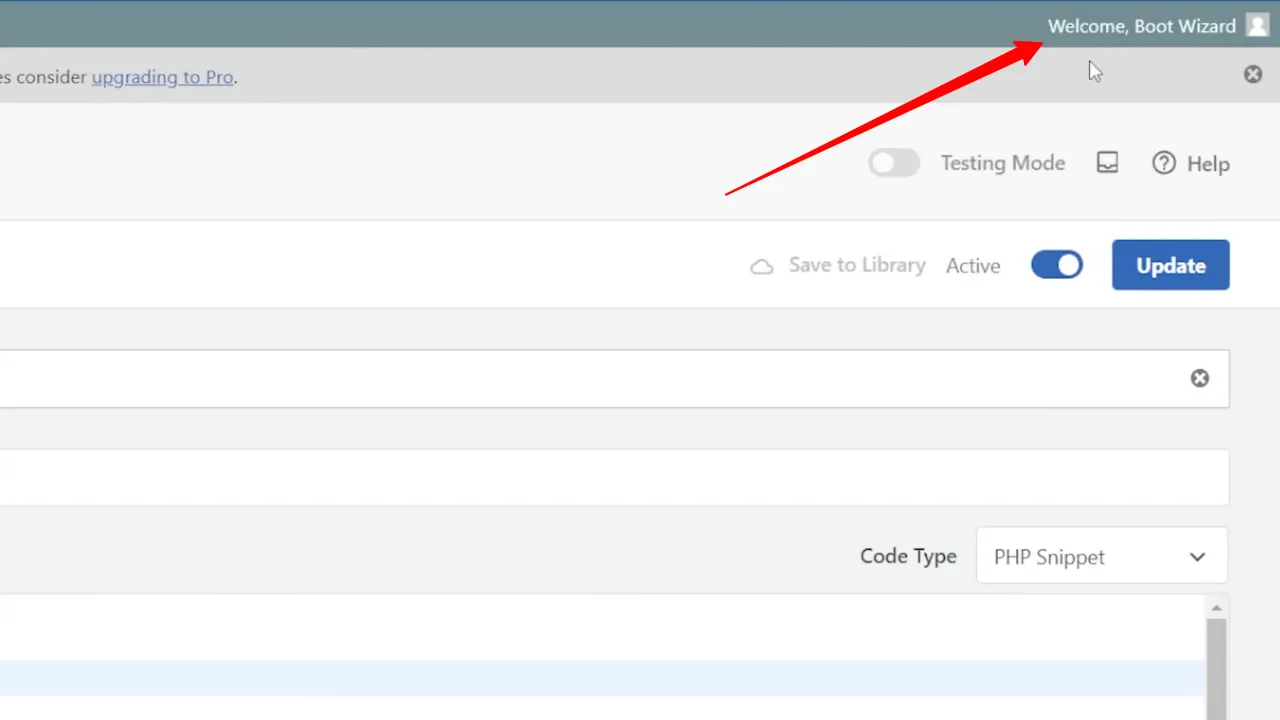
Official Documentation
Change or Remove Howdy Admin Greeting – Conclusion
Customizing the “Howdy Admin” greeting in WordPress is a simple yet effective way to personalize your admin dashboard. With the help of the WPCode plugin, this process becomes straightforward, allowing you to modify the greeting to anything that suits your brand or personal preference. Whether you opt for a professional welcome message or something more unique, this small change can make your WordPress experience feel more tailored and engaging.

