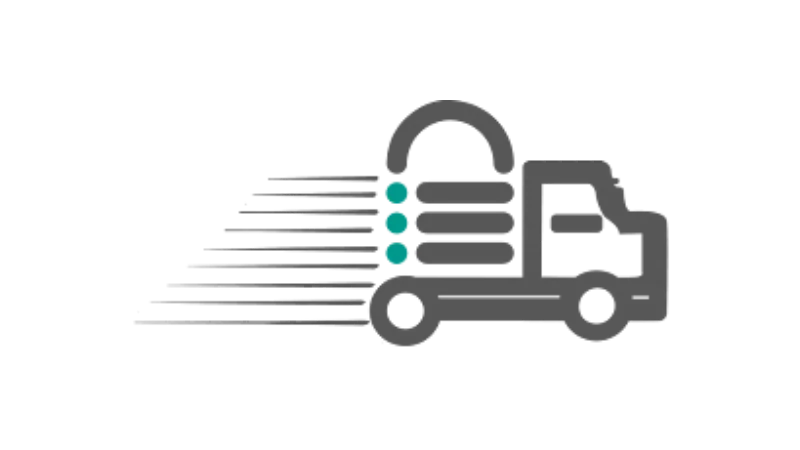Migrating your WordPress site doesn’t have to be a headache with ‘All In One WP Migration‘. It’s as simple as a few clicks. So let’s follow along with Jeffrey at Lytbox and make your next migration a breeze!
Understanding WordPress Migration
Building WordPress sites and migrating them can be quite a challenge, especially when using complicated tutorials that often lead to unsuccessful migrations. However, there’s a tool that can make the process much easier – All in One WP Migration.
All in One WP Migration: A Handy Plugin
All in One WP Migration is a plugin that simplifies the migration process. It’s a go-to tool for many WordPress users and is used to migrate WordPress websites multiple times a week.
How to the WordPress Migration Plugin
Here’s a quick guide on how to use the All in One WP Migration plugin:
- Install the plugin on both the source and destination sites by going to the WordPress dashboard, clicking on ‘Plugins’, then ‘Add New’, and searching for ‘All in One WP Migration’.
- On the source site, go to ‘All in One WP Migration’ in the dashboard and click on ‘Export’.
- Choose ‘Export To’ as ‘File’ and let the plugin prepare the export.
- Once the export is ready, download the file.
- Head over to the destination site, go to ‘All in One WP Migration’, and click on ‘Import’.
- Upload the file that was just downloaded.
- Once the import is complete, save the permalinks structure by going to ‘Settings’ and then ‘Permalinks’ in the dashboard. Make sure it’s set to the same setting as the source site and click ‘Save Changes’ a couple of times to be sure.
Troubleshooting with All in One WP Migration
Sometimes, the migration process might get stuck. But there’s a solution. If the migration freezes, the migration file can be manually moved using FTP. Just look for the ‘ai1wm-backups’ folder in the ‘wp-content’ directory and drop the export file in there. Then, go back to ‘All in One WP Migration’ in the dashboard, click on ‘Backups’, and the file should be there. Click on ‘Restore’, and the migration should continue!
Other WordPress Migration Plugins
While All in One WP Migration is a popular tool, there are other options out there. WP Vivid is a more robust solution that offers a lot more features, and Migrate Guru is a free tool that’s been recommended by some respected voices in the industry.
The Premium Version of All in One WP Migration
The free version of All in One WP Migration is great for smaller websites, but for larger sites, the premium version might be necessary. While it would be great if everything was free, the time and headaches this plugin can save make it a worthwhile investment.
Export WordPress, Import WordPress…A Quick Business
With the All in One WP Migration plugin, migrating a WordPress site becomes less of a chore and more of a straightforward task. It’s like having a roadmap that guides you through the entire process, ensuring you reach your destination without any hiccups. So go ahead, give it a try, and enjoy a smooth migration process!
Remember, like any journey, the process of WordPress migration can be filled with unexpected twists and turns. But with the right tools and a little patience, you’ll be able to navigate through it all and successfully migrate your site. Happy migrating!