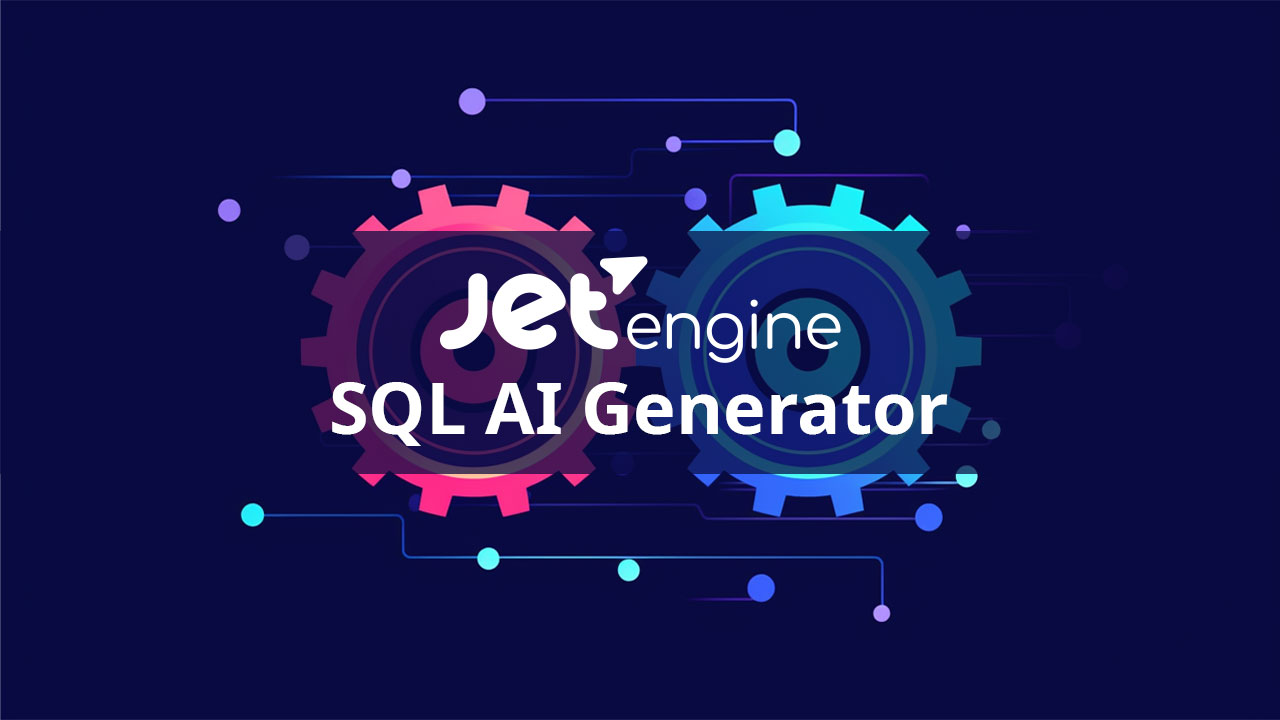Crocoblock recently introduced the JetEngine SQL AI Generator. This integration is not a separate WordPress AI plugin or module but a tool for advanced users in the JetEngine 3.2 Beta release. The integration aims to help users deal with SQL queries more efficiently, making it a significant step towards making WordPress more AI-friendly.
What is the JetEngine SQL AI Generator?
The AI integration for JetEngine is a tool designed to assist users in dealing with SQL queries. It is part of the JetEngine 3.2 Beta release and is available for testing. The tool is integrated into the JetEngine Query Builder, which offers great flexibility when working with dynamic content in WordPress.
The Query Builder allows users to create complex queries in a visual and user-friendly interface, pulling exactly what they need from their database to display it on the front end. One of the sources or Query Types available in the Query Builder is the SQL Query, which allows users to write a custom query and display whatever they want directly from their WordPress database on the front end.
How it Can Help You: Real-Life Examples
The AI integration in JetEngine can significantly enhance the way you interact with your WordPress site. Here are a few real-life examples to illustrate its potential benefits:
Streamlining Content Display
Let’s say you run a news website with various categories like sports, politics, entertainment, etc. You want to display the latest five posts from each category on your homepage. Instead of manually coding this, you can use the SQL Query AI Generator to create a query that pulls this information from your database. This not only saves time but also ensures that your homepage always displays the most recent content.
Customizing User Experience
Imagine you have an e-commerce store where you sell a wide range of products. You want to offer a personalized experience to your users by showing them products based on their browsing history or preferences. The AI integration can help you create complex SQL queries to pull such specific data from your database, enhancing your site’s user experience.
Managing Large Databases
If you run a website with a large database, like a real estate portal or a job board, managing and retrieving specific data can be challenging. For instance, you might want to display properties in a specific price range or jobs from a particular industry. The AI integration can help you create precise SQL queries to manage and display this data efficiently.
Remember, these are just a few examples. The potential applications of the AI integration are vast and can be tailored to meet the specific needs of your website. The key is to understand your website’s structure and goals and use the AI tool to create SQL queries that help you achieve those goals more efficiently.
Limited Access for Now
The JetEngine SQL AI Generator in the Query Builder is a powerful tool, but it’s not currently available for all Crocoblock users. Here are the current limitations:
- The tool is only available for sites that use Master Keys. Sites that operate on subkeys cannot access this feature.
- As of now, Lifetime users can make up to 30 queries per month. All other users are limited to five queries per month.
These limitations may change in future updates, so keep an eye on Crocoblock’s announcements for any changes.
How Does the Integration Work?
If you have access, using the SQL Query AI Generator is a straightforward process. Here are the steps:
- Navigate to JetEngine > Query Builder in your WordPress dashboard.
- Choose SQL query as your query type.
- Activate the Advanced/AI mode toggle. In the JetEngine 3.2 Beta release, you’ll find it at the top of the list.
- Click on the “magic wand” icon to write your prompt. Be as clear as possible, and provide the names of your meta fields or post/taxonomy types. It’s crucial to use WordPress- and SQL-specific terminology as much as possible.
- After writing your prompt, the AI integration will generate a result. Check this result to ensure it’s correct and functional.
Remember, there are sample prompts available to give you an idea of how to write them. These prompts will appear in the prompt window when clicked.
Wrap up
The JetEngine SQL AI Generator is a promising development in the WordPress ecosystem. It offers a unique tool for advanced users to work with SQL queries more efficiently. However, it is essential for users to have a good understanding of SQL syntax to make the most of this tool. As AI continues to make its way into WordPress, we can expect more such innovative tools that can make website development more efficient and user-friendly.